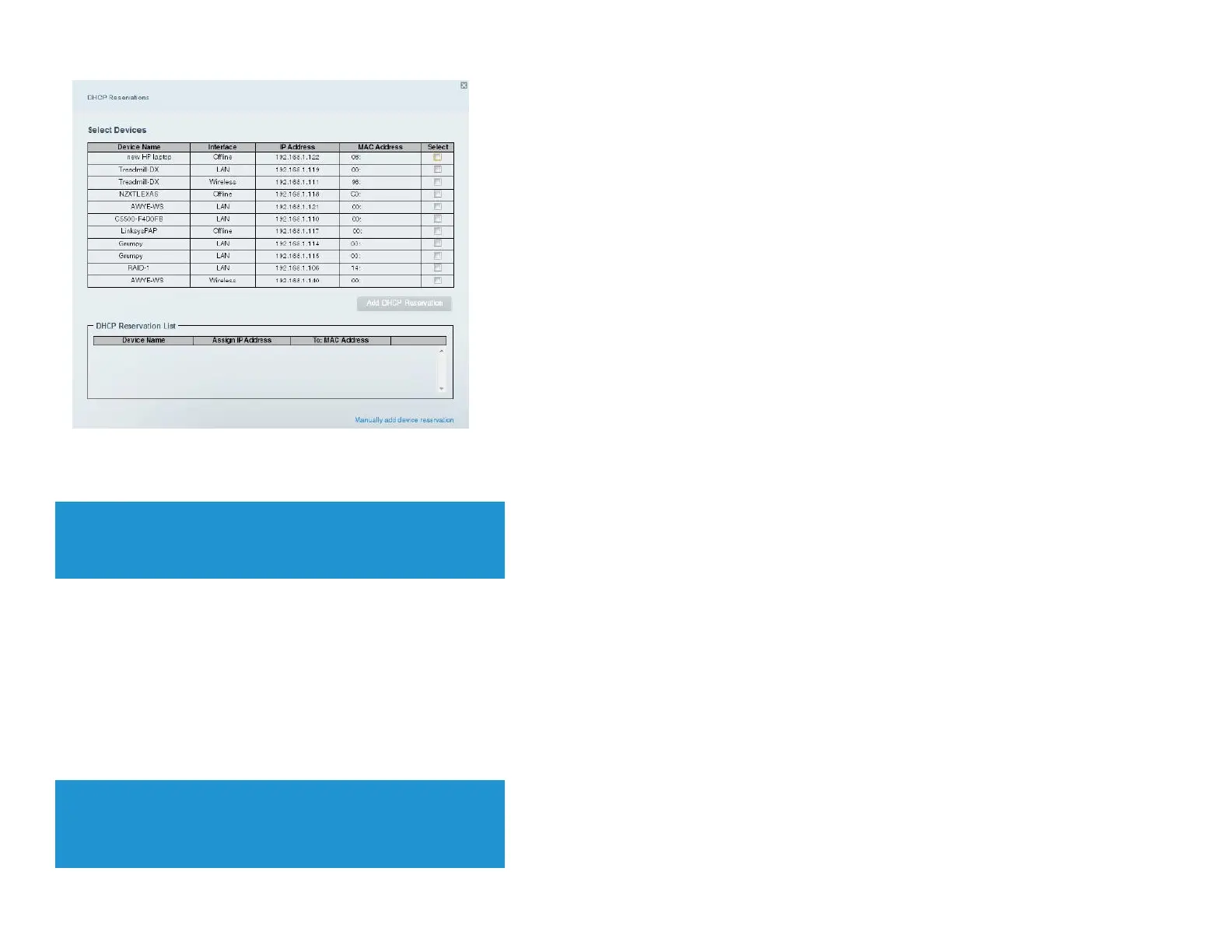Click the Local Network
tab, and click
DHCP Reservations
. The DHCP Reservations list opens, which lists attached network devices and current DHCP reservations.
Click the Select
checkbox next to the device you want to reserve, and click
Add DHCP Reservation
.
Click
Edit
to change the reservation details, or click
Delete
to delete the reservation.
Click
Ok
.
TIP
For field descriptions, click
Help
at the top of the screen.
How to access your network on the Internet
If you want to remotely access a drive attached to your router or view a web camera on your home network, you need to be able to easily enter your network’s address into a web
browser.
Working with a DDNS (Dynamic Domain Name System) service provider, your router’s DDNS feature lets you configure a domain name for your network, which you can then use
to easily find your network on the Internet. If your ISP changes your network’s IP address (which can happen frequently), the DDNS service providers detect the address change and
continue to route your domain name to that address.
TIP
Before you configure DDNS on your router, you must sign up for
DDNS service from a DDNS service provider that’s supported by your