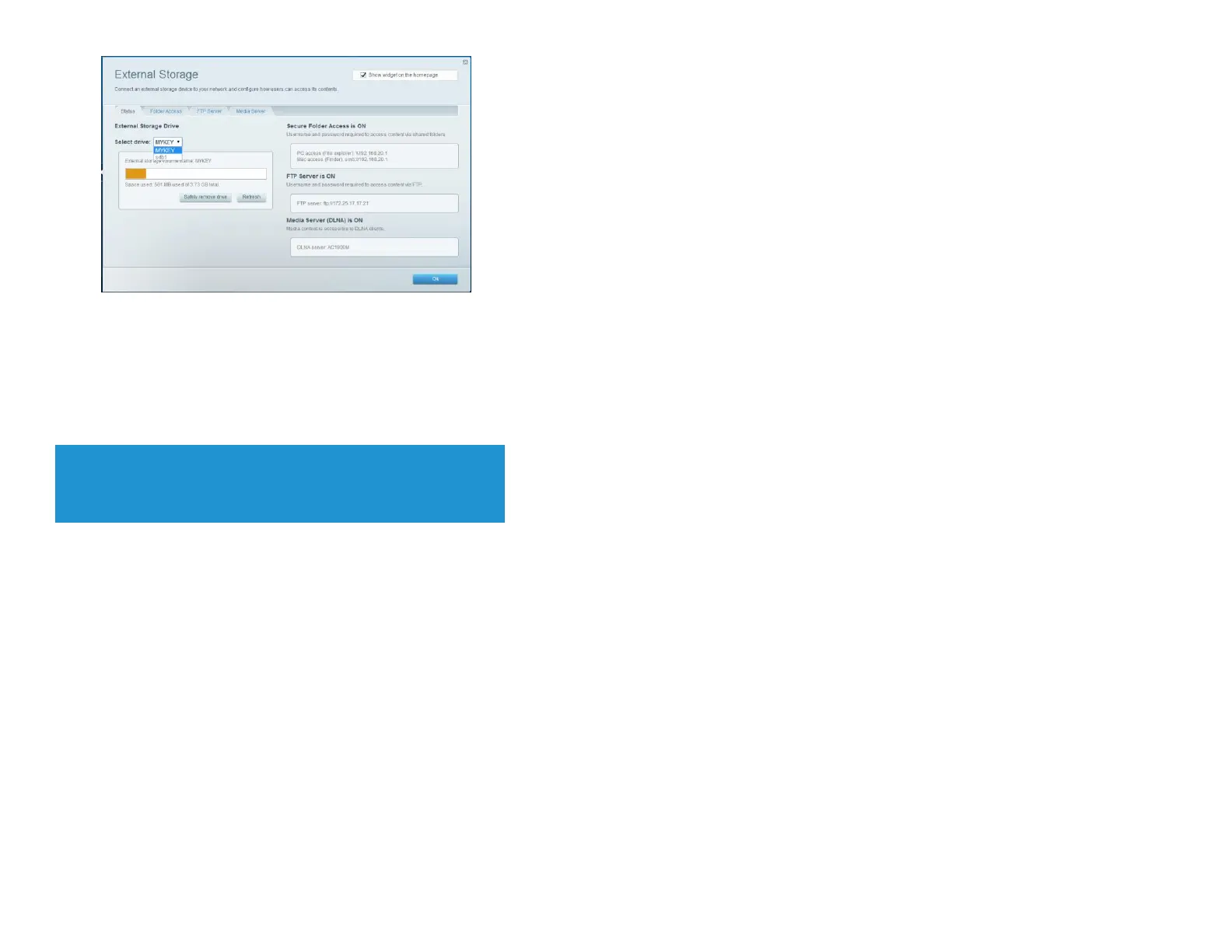How to use secured folder access
Why would I need to use secured folder access?
By default, when you connect a USB drive to your router, the entire contents of the drive are available for read and write access to
anyone on your local network (no login credentials are required). However, you can also make the drive and its folders secure, so that only authorized users can access the drive’s
contents.
TIP
When Secure Folder Access is on, the entire USB drive is secured.
