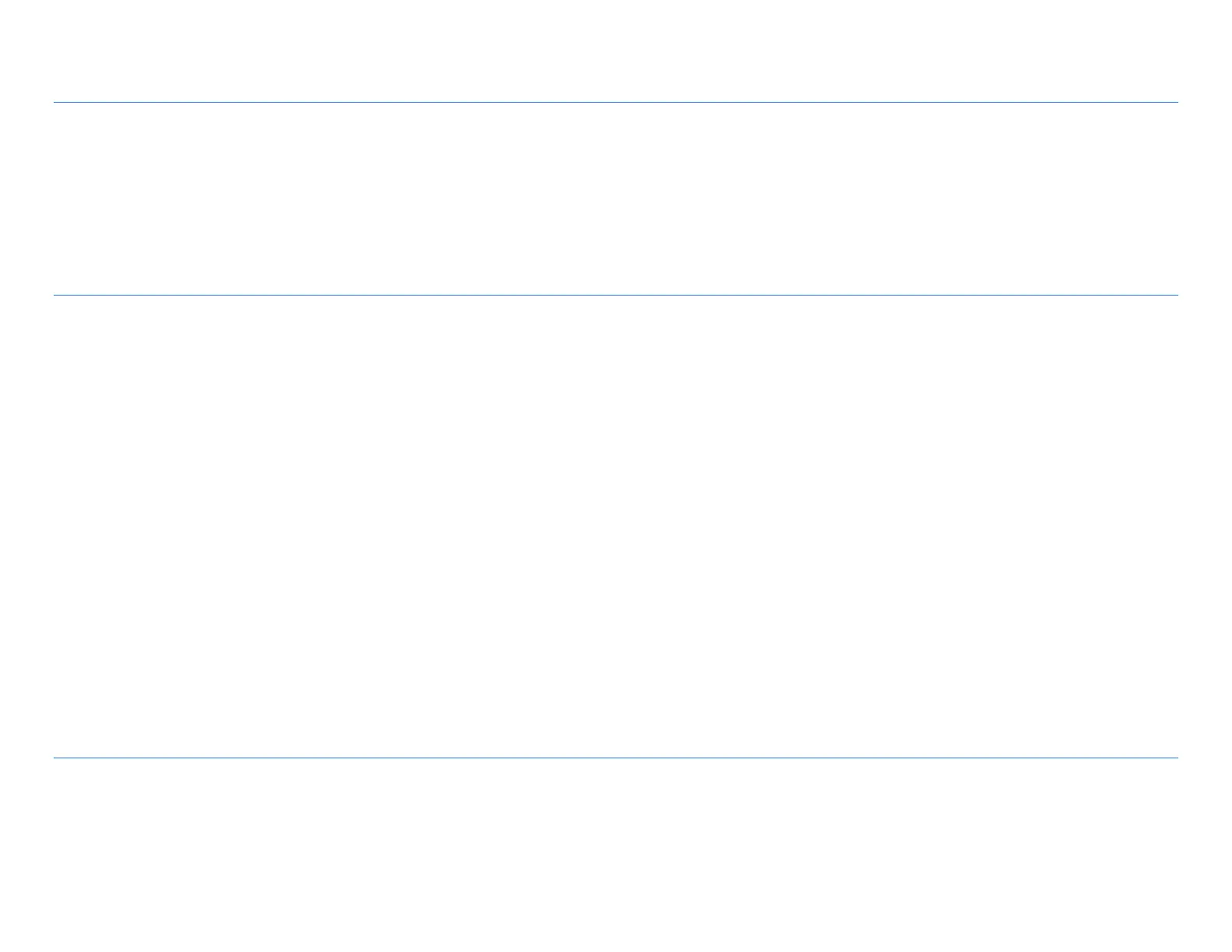Port Forwarding and Port Triggering
How to set up port forwarding 33
How to set up port forwarding for a single port 33
How to set up port forwarding for multiple ports 33
How to set up port forwarding for a range of ports 34
How to set up port range triggering for online gaming 35
Maintaining and Monitoring
How to back up and restore your router configuration 36
How to upgrade the router’s firmware 36
How to restore factory defaults 37
How to check the status of your router 37
How to disable the Ethernet port status lights 38
How to test your Internet connection 38
How to configure and use logs 39
Troubleshooting
Your router was not successfully set up 40
Your Internet cable is not plugged in
message 40
Cannot access your router
message 41
After setup 42
The Internet appears to be unavailable 42