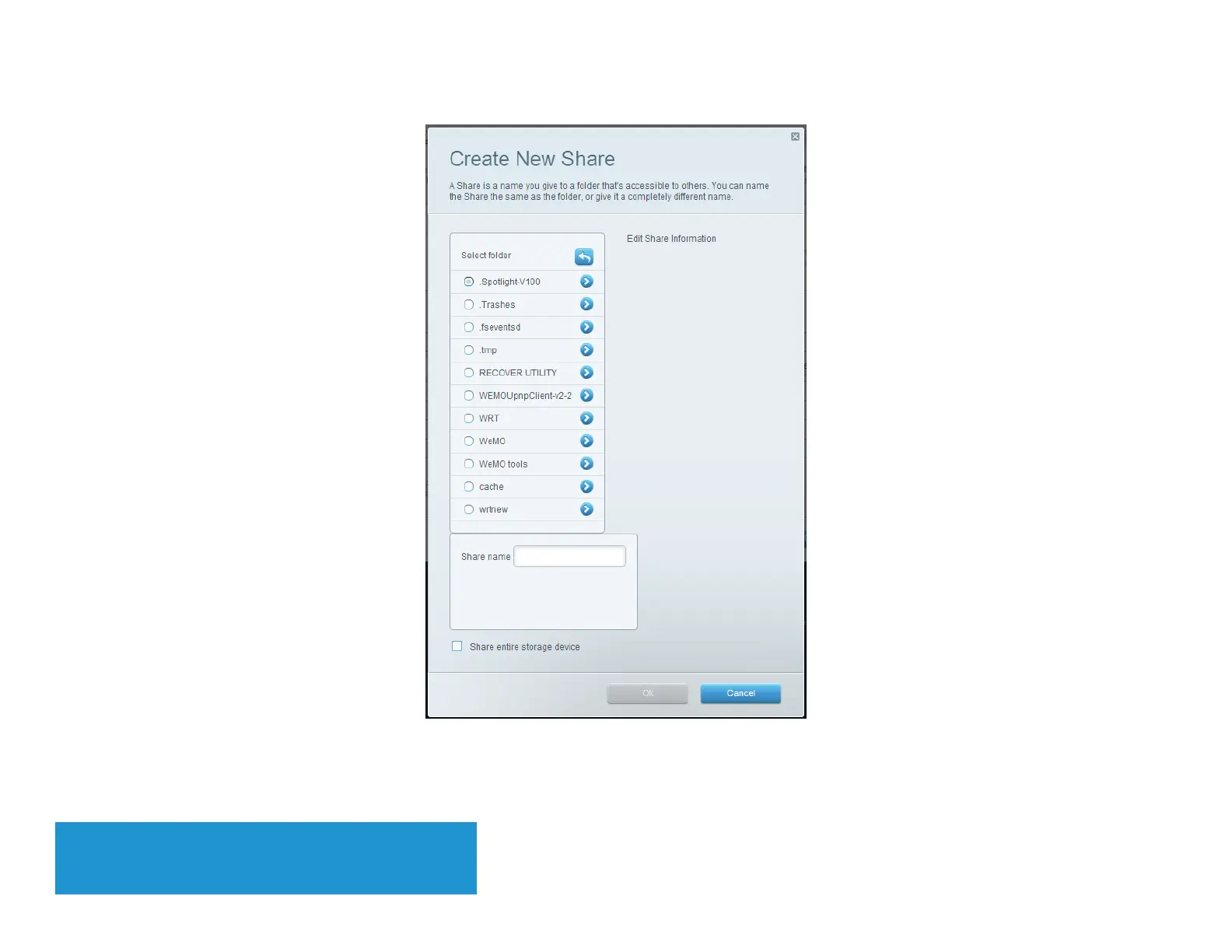If you need to set up the shared folder:
Click the
+
button next to Create new share. The Create New Share dialog box opens.
Click the button next to the folder that you want to share.
To view subfolders, click the icon next to the folder name.
To return to a parent folder, click the icon at the top of the list.
To select the entire drive, select Share entire storage device.
TIPS
The share name automatically changes to the name of the folder
