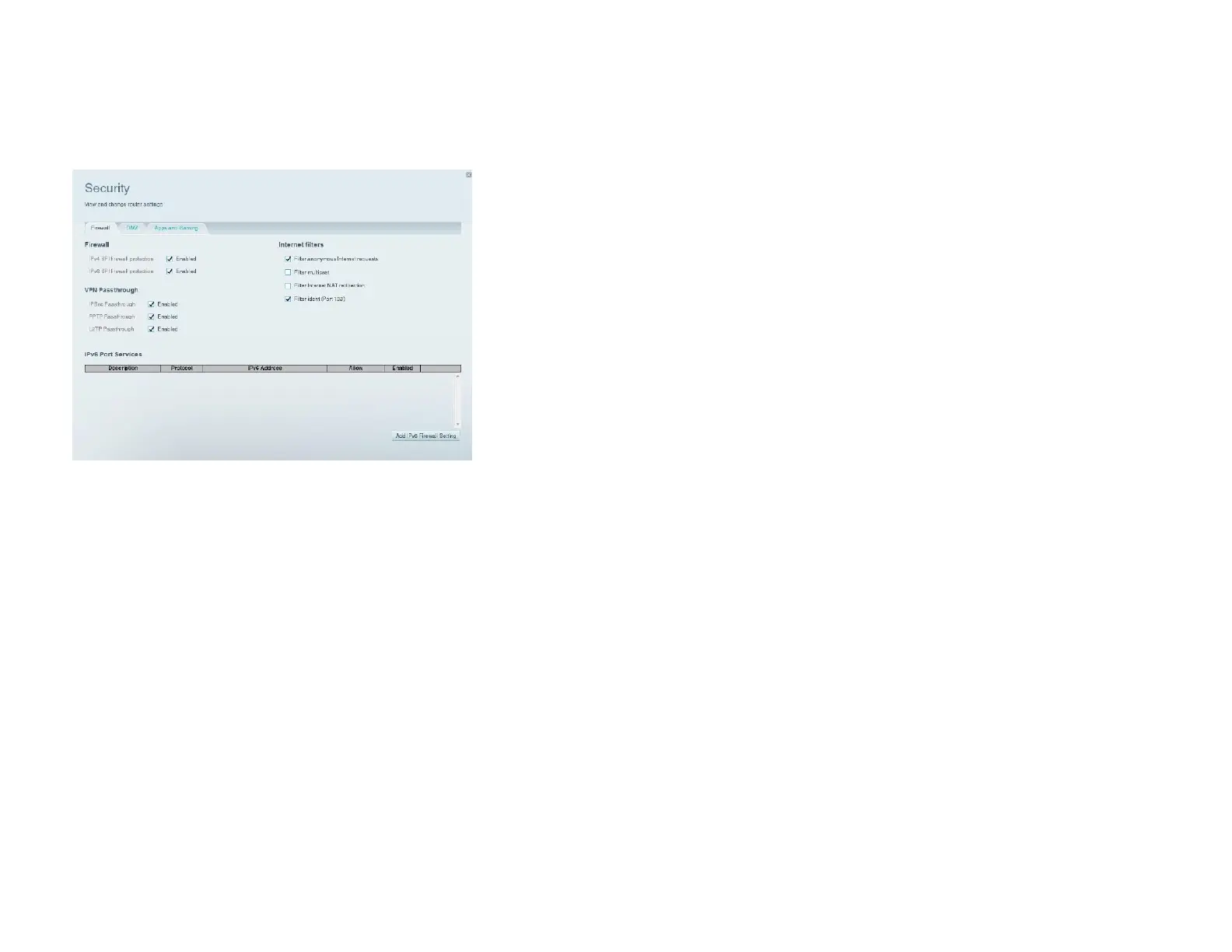To set IPv6 firewall settings, do the following:
Log in to Linksys Smart Wi-Fi. (See “How to connect to Linksys Smart Wi-Fi” on page 4.)
Under Router Settings, click Security. The Security page opens to the Firewall tab.
Click
Add IPv6 Firewall Setting
. You can now change the following fields:
Description
—Enter a description of the application.
Protocol
—Select TCP, UDP, or
Both
(default).
IPv6 Address
—Enter the IPv6 address of the computer that should receive the traffic.
Allow
—Select the range of port(s) used by incoming traffic.
Enable--
Select to enable IPv6 Port Services
Click
Save
. The list will update to show the new settings.
To change a saved setting, click
Edit
next to the setting.
To delete a saved setting, click
Delete
next to the setting.
Click
Apply
before leaving the page to be sure the changes are saved.