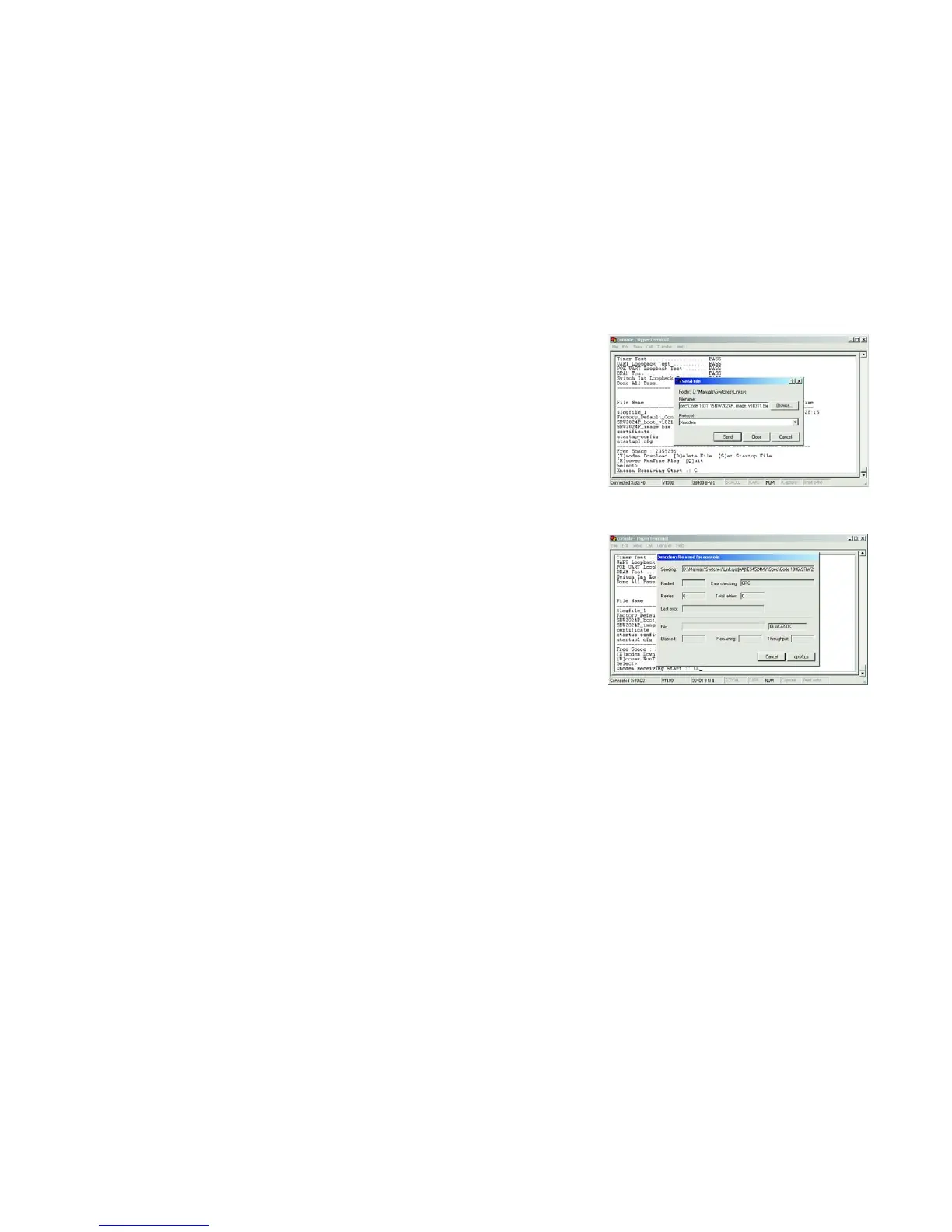82
Appendix C: Downloading using Xmodem
Startup Menu Procedures
24-Port 10/100/1000 Gigabit Switch with Webview and PoE
Caution: If you select <L> for loader code, be sure the file is a valid loader code file for the switch. If you
download an invalid file, the switch will not be able to boot. Unless absolutely necessary, do not attempt to
download loader code files. Press Send and the software is downloaded.
9. Specify a name for the downloaded code file. File names are case-sensitive, should be from 1 to 31
characters, not contain slashes (\ or /), and the leading letter of the file name should not be a period (.). (Valid
characters: A-Z, a-z, 0-9, “.”, “-”, “_”)
10. To set the new downloaded file as the startup file, use the [S]et Startup File menu option.
11. Press <Q> to quit the firmware-download mode and boot the switch.
After quitting, the device will reboot automatically.
Figure C-4: Sending File
Figure C-3: Browse
