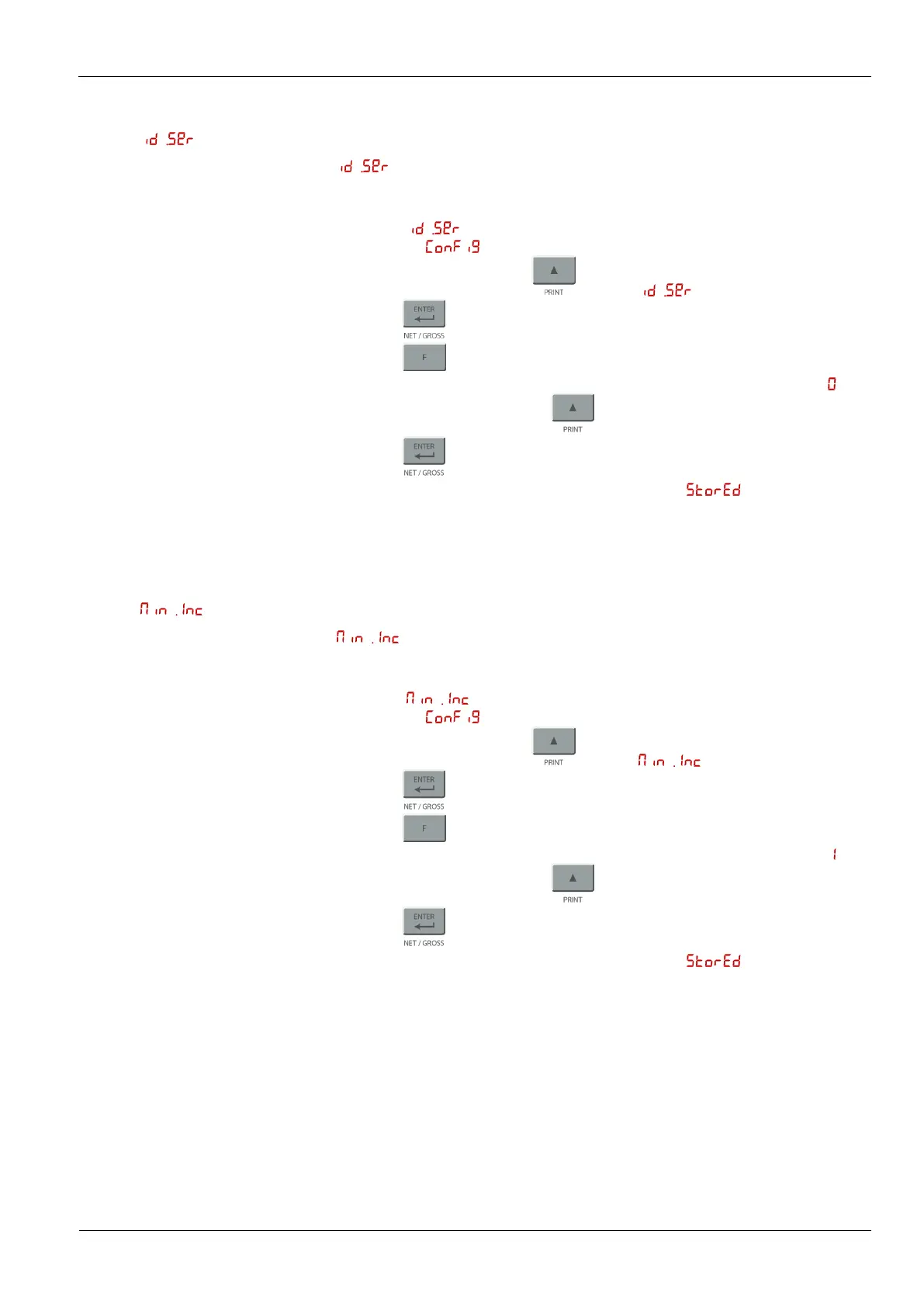USE AND MAINTENANCE MANUAL – DLC
NET
Series
Use as interface with indicator
LOGIC S.r.l. - M0145Db.docx
Mod. L0006A01 of 30/05/2016
5.5.6 Configuration of the
instrument identifier
( )
The parameter is an identification number of the instrument that is used
to discern the different weighing stations in the printing.
To change the parameter:
Enter the menu as described in paragraph 5.3.2.
Scroll through the button until the menu.
Press to enter.
Press at any time to cancel and return to the previous menu.
The display shows the message with the value currently set (default ).
To change it use the button until the desired item is not displayed.
Press to confirm.
At this point the instrument will show the letters and the procedure
is finished.
5.5.7 Minimum increase
configuration
( )
The parameter is the minimum increase in engineering units which is
used to change the weight on the display.
To change the parameter:
Enter the menu as described in paragraph 5.3.2.
Scroll through the button until the menu.
Press to enter.
Press at any time to cancel and return to the previous menu.
The display shows the message with the value currently set (default ).
To change it use the button until the desired item is not displayed.
Press to confirm.
At this point the instrument will show the letters and the procedure
is finished.
