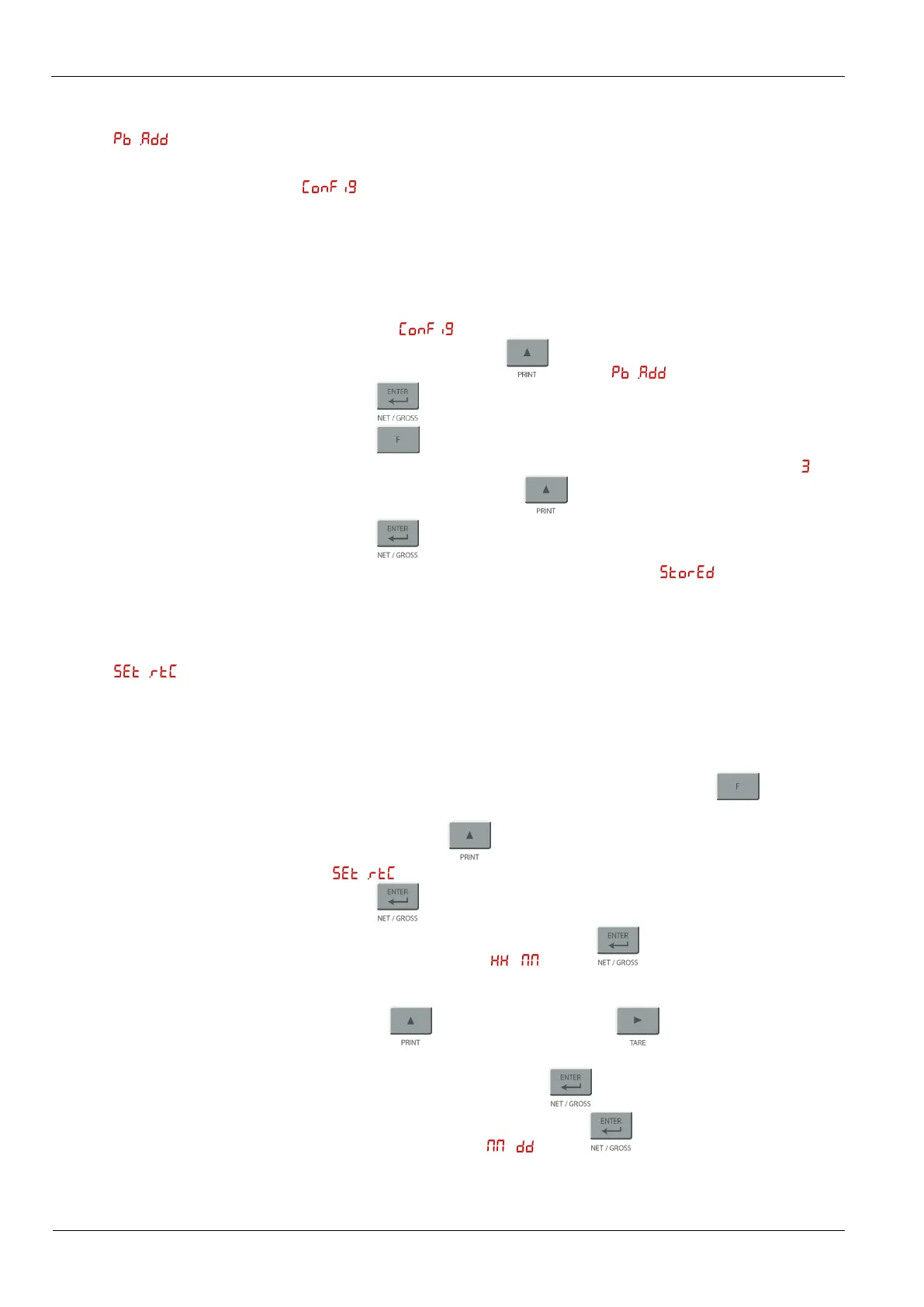USE AND MAINTENANCE MANUAL – DLC
NET
Series
Use as interface with indicator
LOGIC S.r.l. - M0145Db.docx
Mod. L0006A01 of 30/05/2016
5.5.8 Profibus-DP
®
address
configuration
( )
It is possible set the Profibus-DP
®
address through the appropriate menu item in
the section.
Instrument also supports auto baud-rate up to 12 Mbit/s. It’s possible set values for
the address to Profibus-DP
®
between 0 and 127. It' possible that the stations 0, 1
and 2 are reserved for the PLC communication system.
To change the Profibus-DP
®
address:
Enter the menu as described in paragraph 5.3.2.
Scroll through the button until the menu.
Press to enter.
Press at any time to cancel and return to the previous menu.
The display shows the message with the value currently set (default ).
To change it use the button until the desired item is not displayed.
Press to confirm.
At this point the instrument will show the letters and the procedure
is finished.
5.5.9 Real-time clock
configuration
( )
On the -EB expansion board there is a real-time clock for clock-calendar storage
for printing.
To chance and update the real-time clock follow this procedure:
From the main weight display screen, press the button to enter the
top-level menu.
Use the button to scroll through the menu items to the section
.
Press to enter the menu.
The display will show . Press to start to editing hours and
minutes.
The display will show the current time with the first digit flashing. Use the
buttons to increase the digit and to move on to editing the
next one.
Once editing is complete press to confirm hours and minutes.
The display will show . Press to start editing the month and
day.
