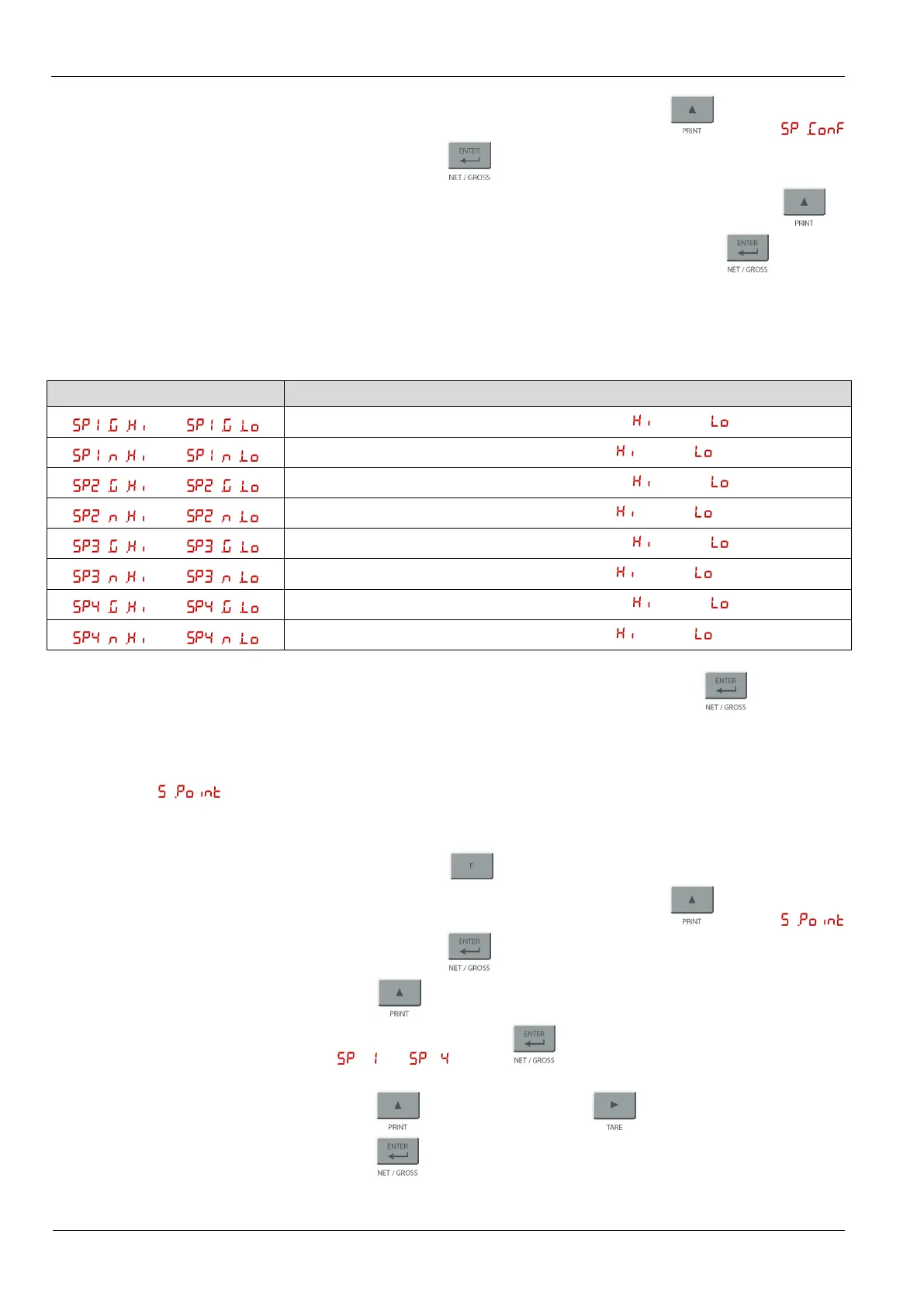USE AND MAINTENANCE MANUAL – DLC
NET
Series
Use as interface with indicator
LOGIC S.r.l. - M0145Db.docx
Mod. L0006A01 of 30/05/2016
Move through the menu by pressing the button until the
menu and press to enter the menu.
The options are selectable in sequence by pressing the button to
change the operation mode of the single set point and to confirm
and move to the next.
The options are the following:
Table 26. Setpoint intervention mode
set point 1, work on the gross weight, high alarm ( ) or low ( )
set point 1, work on the net weight, high alarm ( ) or low ( )
set point 2, work on the gross weight, high alarm ( ) or low ( )
set point 2, work on the net weight, high alarm ( ) or low ( )
set point 3, work on the gross weight, high alarm ( ) or low ( )
set point 3, work on the net weight, high alarm ( ) or low ( )
set point 4, work on the gross weight, high alarm ( ) or low ( )
set point 4, work on the net weight, high alarm ( ) or low ( )
When you arrive on the fourth set point and pressing the editations
are saved
5.6.2 Setpoint operating
value ( )
To select the value of the setpoint operation follow these steps:
Press the button to access the top-level configuration menu.
Move through the menu by pressing the button until the
menu and press to enter the menu.
Using you can select the set point that you want to edit the value
( … ), press to start editing. The first digit will start
flashing
Press to increase the digit and to move to the next.
Press to confirm.
