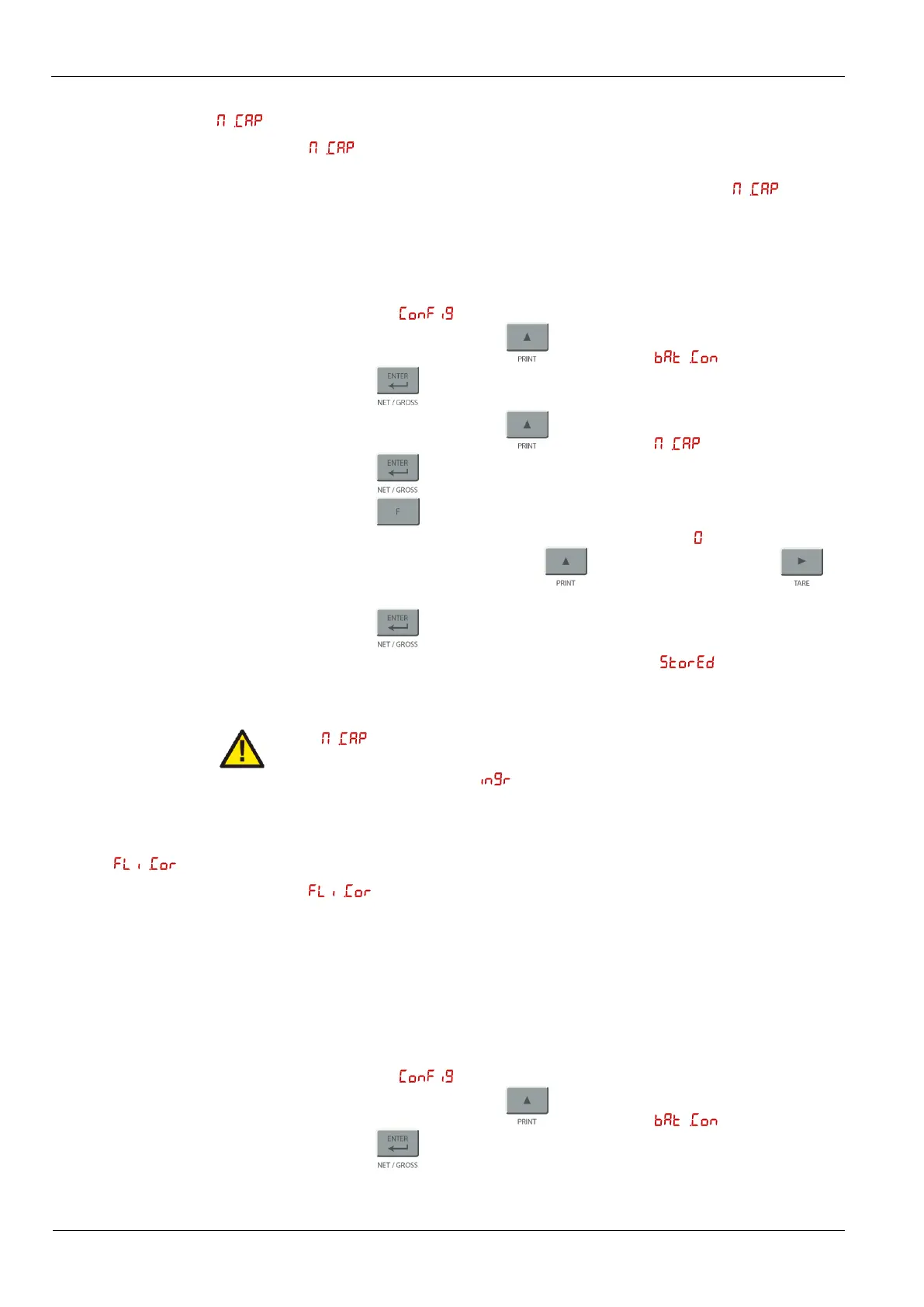USE AND MAINTENANCE MANUAL – DLC
NET
Series
LOGIC S.r.l. - M0145Db.docx
Mod. L0006A01 of 30/05/2016
6.2.2 Maximum capacity
configuration ( )
The parameter corresponds to the maximum tank capacity beyond which
each dosage must be inhibited. Particularly if the setpoint added to the gross
weight of the tank exceeds the maximum capacity value, the alarm is
signaled on the display and the dosing was not allowed.
This parameter can be used as protection against spills.
To set the maximum tank capacity:
Enter the menu as described in paragraph 5.3.2.
Scroll through the button until the menu .
Press to enter.
Scroll through the button until the menu .
Press to enter.
Press at any time to cancel and return to the previous menu.
The display will show the value currently set (default ).
To change it use the button to increase the digit and to
move on to editing the next one.
Press to confirm.
At this point the instrument will show the letters and the procedure
is finished.
If the parameter is set to 0, it is not performed any capacity control
and are allowed dosages that could lead to spills in the event of incorrect
setting of dosing quantity ( ).
6.2.3 Auto-correction of the
amount in flight
( )
The parameter allows to activate the algorithm of auto-correction of the
amount in flight.
If this feature is enabled, the system uses a system recalculates at each dosing
the amount of the queue on the basis of the error committed.
Not consecutive macroscopic errors (more than twice the amount set in flight) are
ignored.
To enable the auto-correction:
Enter the menu as described in paragraph 5.3.2.
Scroll through the button until the menu .
Press to enter.
