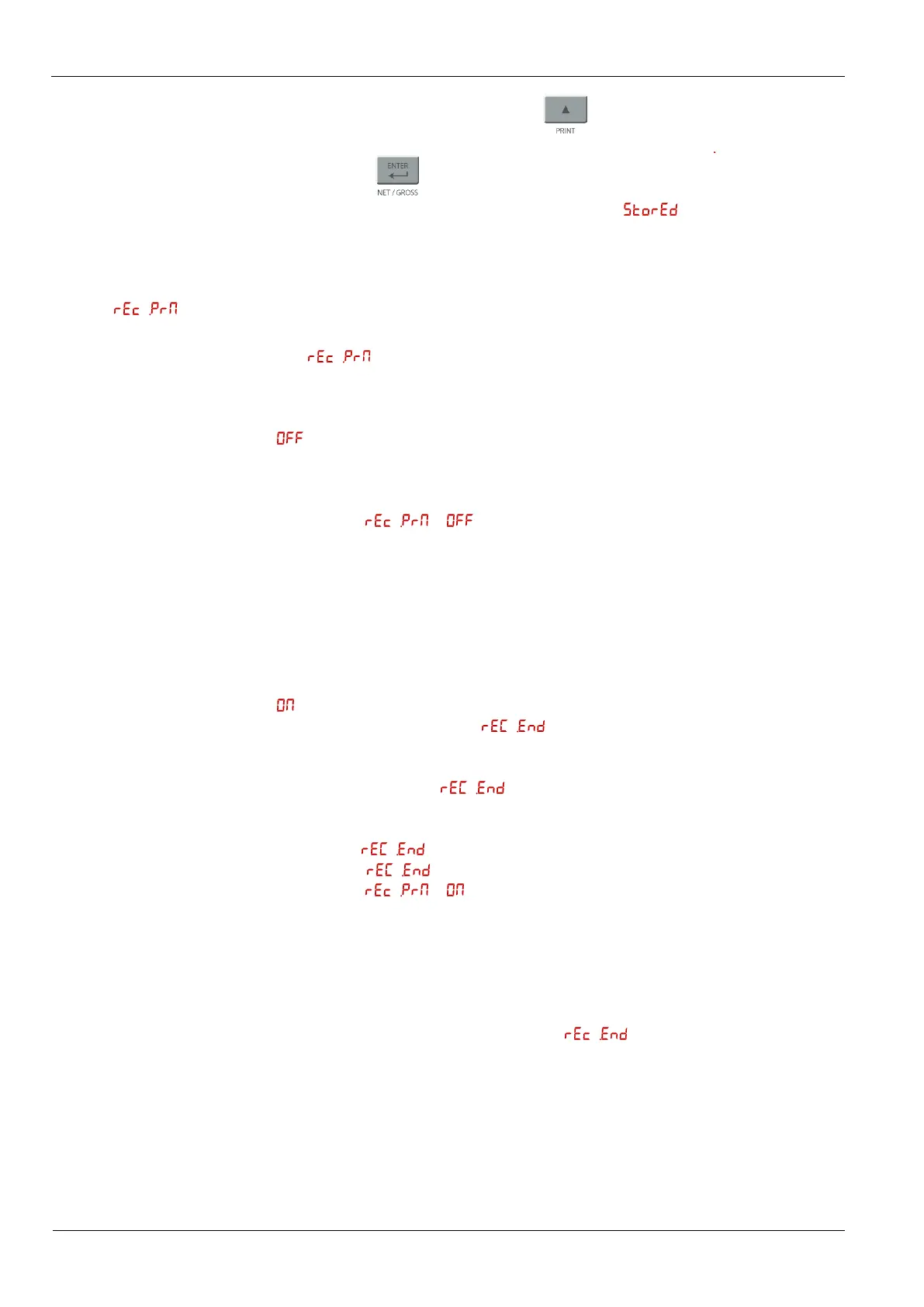USE AND MAINTENANCE MANUAL – DLC
NET
Series
LOGIC S.r.l. - M0145Db.docx
Mod. L0006A01 of 30/05/2016
To change it use the button to increase the value inside of the
proposed options. If in doubt, choose the higher value.
Press to confirm.
At this point the instrument will show and the procedure is
finished.
6.2.5 Print mode
configuration
( )
The parameter allows you to set the print mode during a batch.
May have two values:
(default): the print modes recipe is deactivated. The latest components dosed
up to a maximum of 14 are printed. After the 14th component, the oldest is
overwritten (cyclic list). In this mode, after each print the memory is cleared.
Printing with = is formatted as follows:
Instrument ID
Start time of printing
First automatic/manual dosing component and actual value
...
Last automatic/manual dosing component and actual value
: the recipe in print mode up to 14 components is active. If you print before
finishing the recipe through command (see par. 6.4.4) is printed the
report component used up to that point. The end time will be empty (0000-00-00
00:00).
If you release after the command, you are obtained instead printing the
complete recipe.
When you reach the 14th component dosing, the system forces the finalization of
the recipe ( ). The printing is available until another recipe (first dose
following the pressure) is not started.
Printing with = is formatted as follows:
Instrument ID
Batch start time (date / time start of the first dosing)
First automatic/manual dosing component and actual value
...
Last automatic/manual dosing component and actual value
Batch end time (date / time press button).