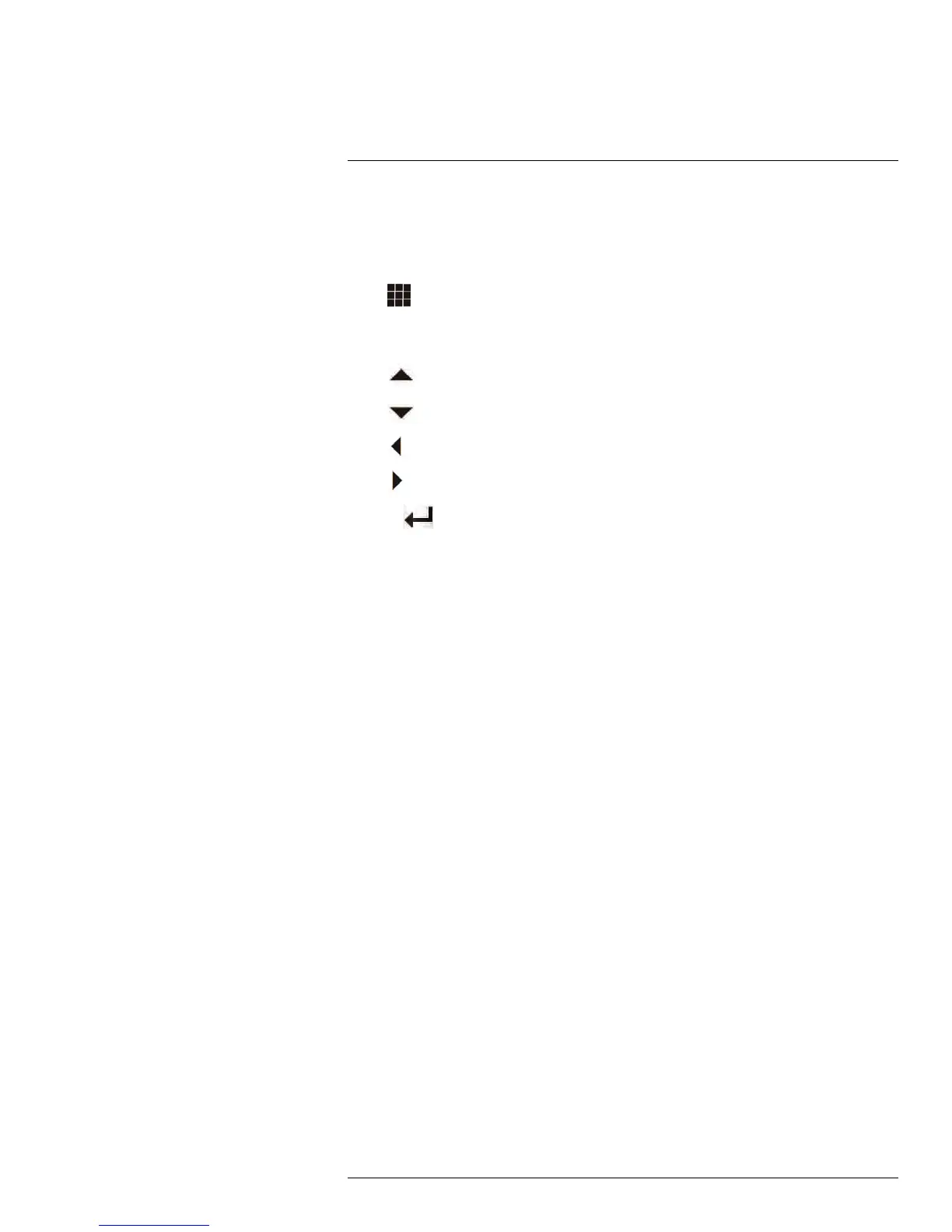Front Panel (LH150 Series)
4
3. Channel controls for full screen view:
• Ch1 ~ Ch9: Press to view channel in Full-screen View.
• To access channels 10 and greater: Press 0 for channel 10 or 1+0 for channel 10, 1
+1 for channel 11, 1+2 for channel 12, etc.
•
: In Live Viewing Mode, press repeatedly to switch between split-screen viewing
modes.
4. Navigation buttons:
•
: Press to move cursor up.
•
: Press to move cursor down.
•
: Press to move cursor left.
•
: Press to move cursor right.
5. PTZ/
:
• Within system menus: Press to confirm a selection.
• In Viewing mode, press to open the System Information window.
• In Viewing mode, press and hold for 6 seconds to open the PTZ menu.
6. USB port: Connect a USB mouse (included) or USB flash drive (not included) for data
backup or firmware updates.
#LX400012; r. 2.0/12066/12066; en-US
8
