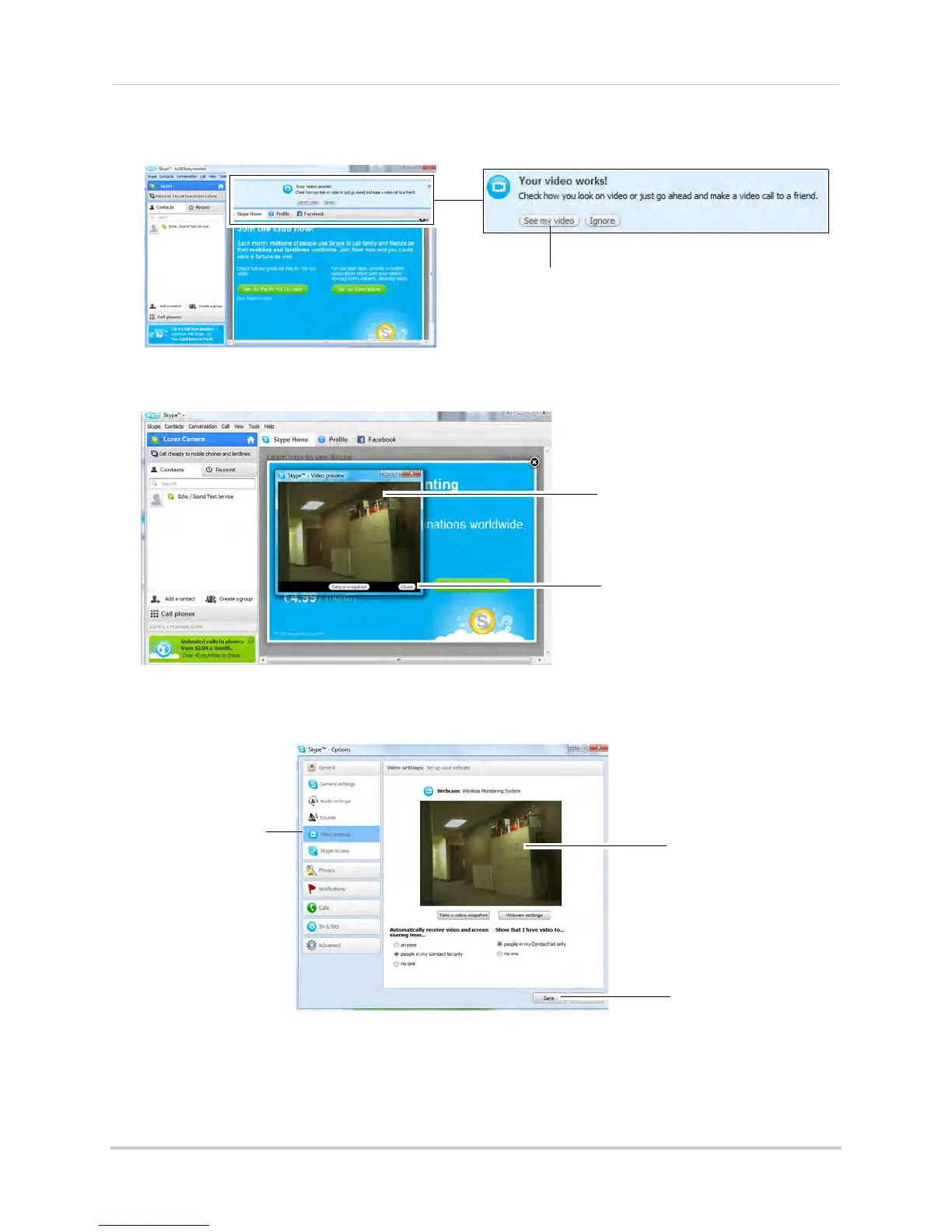43
Appendix H: Viewing your camera remotely using Skype on a PC
4 Upon login, click the See my video button to confirm that Skype detects the camera.
5 Click the Close button to exit.
NOTE: If you do not see the "See my video" button, click Tools>Options>Video Settings.
Make sure you can see video in the window. Click Save to exit.
Video Settings button
Live video
Save button
