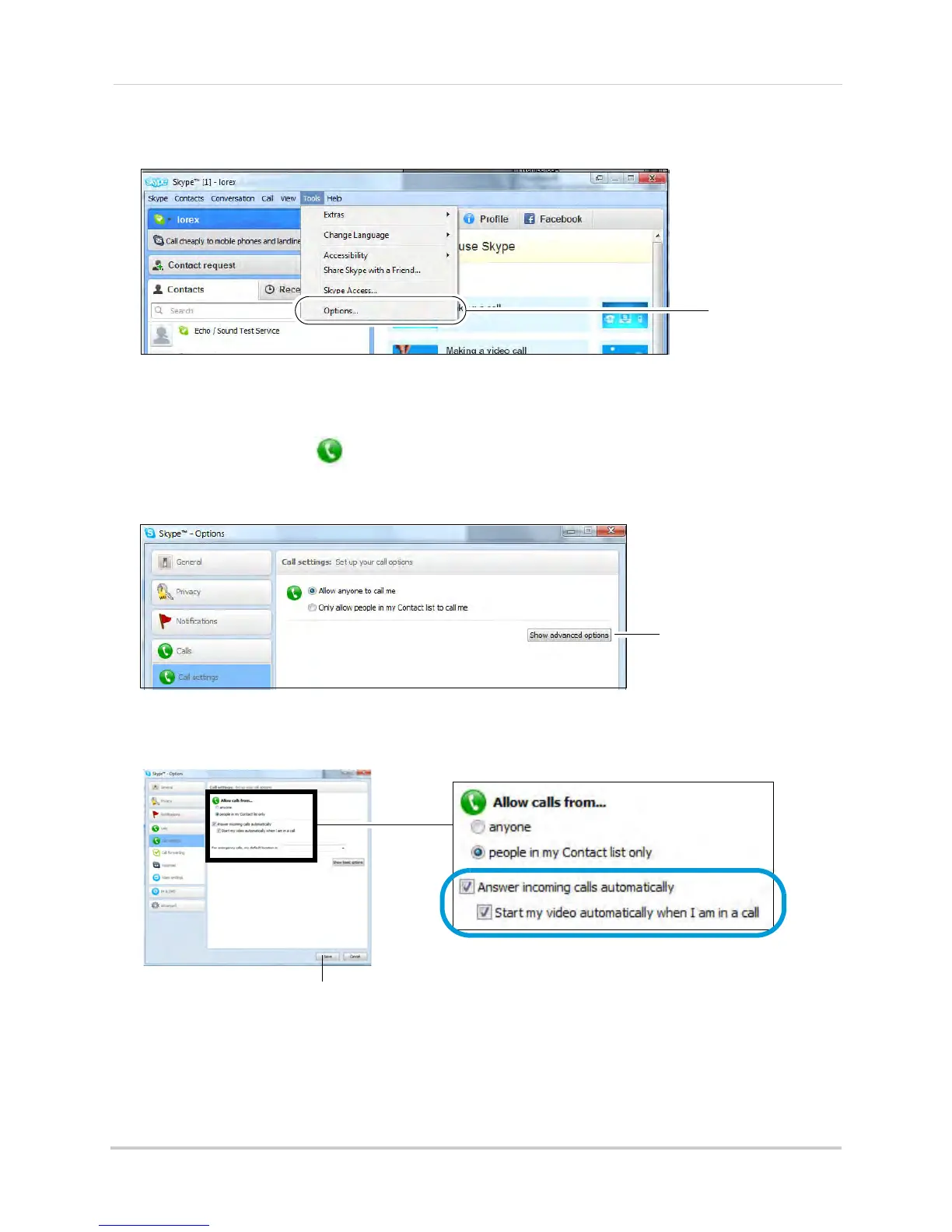44
Appendix H: Viewing your camera remotely using Skype on a PC
6 Click on Tools>Options.
7 Click the Calls button ( ).
8 Click the Show advanced options but
ton.
9 Select the "Answer incoming calls automatically" checkbox and the "Start my video
automatically when I am in a call" check box.
Click Save.
