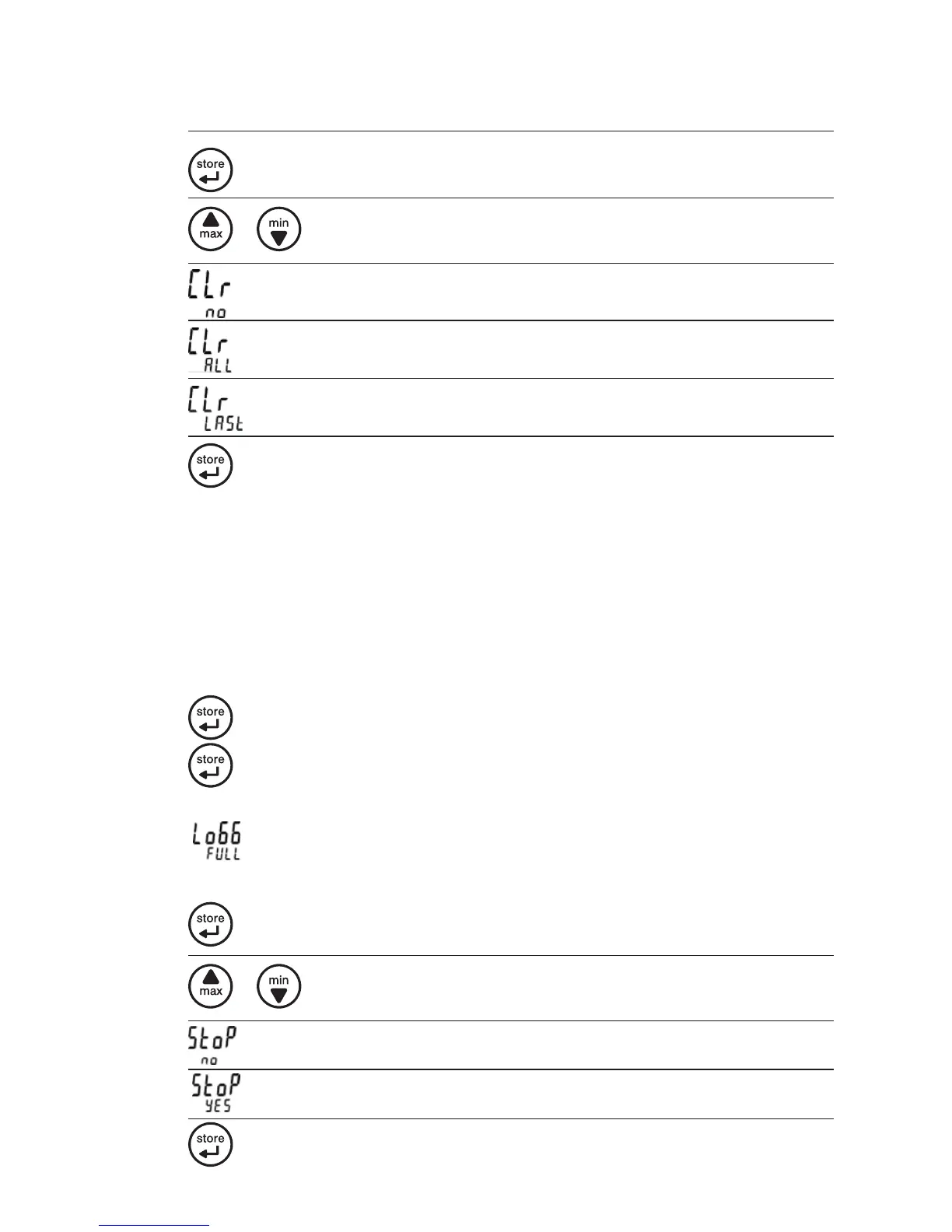c) Delete manual recording:
If data is already saved, it can be deleted with the store button:
Press and hold for two seconds: Open the delete menu
or Switch the selection
Delete nothing (cancel the process)
Delete all data sets
Delete the most recently saved data set
Confirmation of the selection, end of the delete menu
8.2 Automatic storage with adjustable cycle "Func CYCL"
If the "Func CYCL" logger function is selected (see "Device configuration"),
measurements are automatically recorded at the pre-selected time interval. The
logger cycle time is adjustable from 1 s to 60 min (see "Device configuration").
Recordable data sets: 10000. The automatically recorded values can only be displayed on
the PC.
a) Start logger recording:
Press and hold for two seconds: Start selection
Then press again: automatic recording is started. Each save process is
signalled by a brief display of "St.XXXXX". XXXXX stands for the
number of the data set.
If the logger memory is full, the recording is automatically
stopped.
b) Stop logger recording:
Press and hold for two seconds: : If a recording is in progress, the
stop menu appears
or Switch the selection
Do not stop the recording (cancel process)
Stop recording
Confirmation of the selection, end of the delete menu