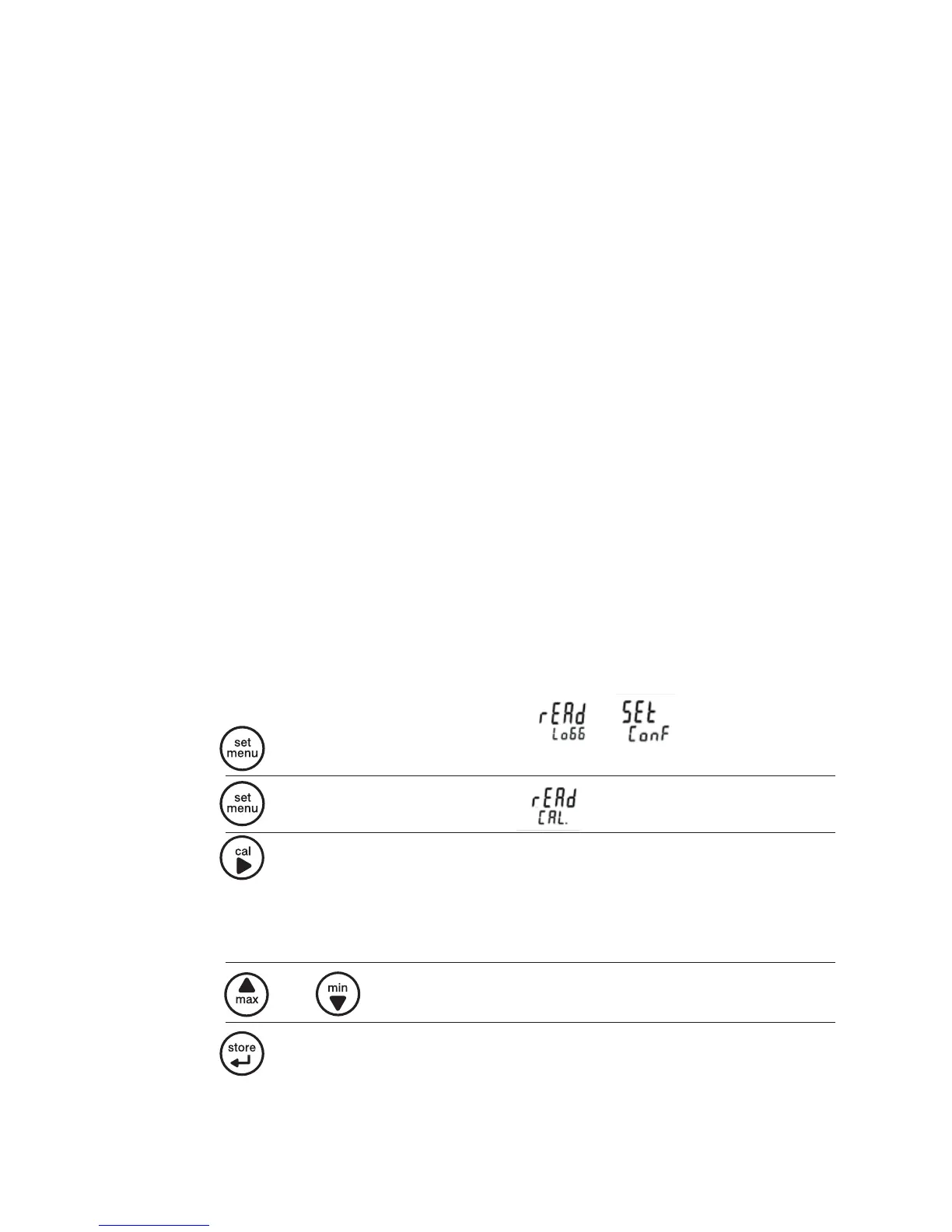Alternative to automatic calibration:
Manual determination of cell constant with a reference solution
Example with KCI solution c = 0.01 M: 1413 µS cm
-1
at 25°C
Switch off the temperature compensation (t.Cor = oFF) for other temperatures and use the
corresponding setpoint for the temperature!
Conductivity
Display
= 1900 µS cm
-1
with adjusted cell constant of 1.000 cm
-1
(CELL FACt 1.000)
specific conductivity of the solution at 25°C: Conductivity
Setpoint
= 1413 µS cm
-1
Cell constant k = Conductivity
Setpoint
/ Conductivity
Display
[cm
-1
]
= 1413 / 1900 µS cm
-1
= 0.7437 cm
-1
(adjust CELL FACT to 0.7437)
12. GLP
The regular monitoring of the device and accessories is a part of the GLP (Good Laboratory
Practice). With conductivity measurements, the correct pH calibration, in particular, must be
assured. To enable this, the device assists you with functions mentioned below.
A prerequisite for the use of the GLP functions is that the electrode is not replaced. The data
is saved in the device. However, it is based on the respective electrode.
12.1 Calibration interval (C.Int)
You can specify a fixed interval at which you automatically remind the device that a new
calibration should be performed and/or that the calibration is no longer valid.
The length of the interval depends on your use and the stability of the electrode. As soon as
the interval has lapsed, "CAL" blinks in the display.
12.2 Calibration data storage (rEAd CAL)
The last 16 calibrations with date and results are stored in the device and can be recalled.
Display the calibration data memory:
Saved calibration data can be read in the GSOFT3050 software and can be observed in the
device display itself:
Press and hold for two seconds:
The following appears in the display
Press until the following appears: read cal. = "Read calibration data"
Press briefly: Switch between
- CELL = cell constant
- C.rEF = reference value against which the cell constant was
calibrated
- Date+time display of the data set
or
Switch between the calibration data sets
Close the display of the calibration data sets
or (configuration level)
