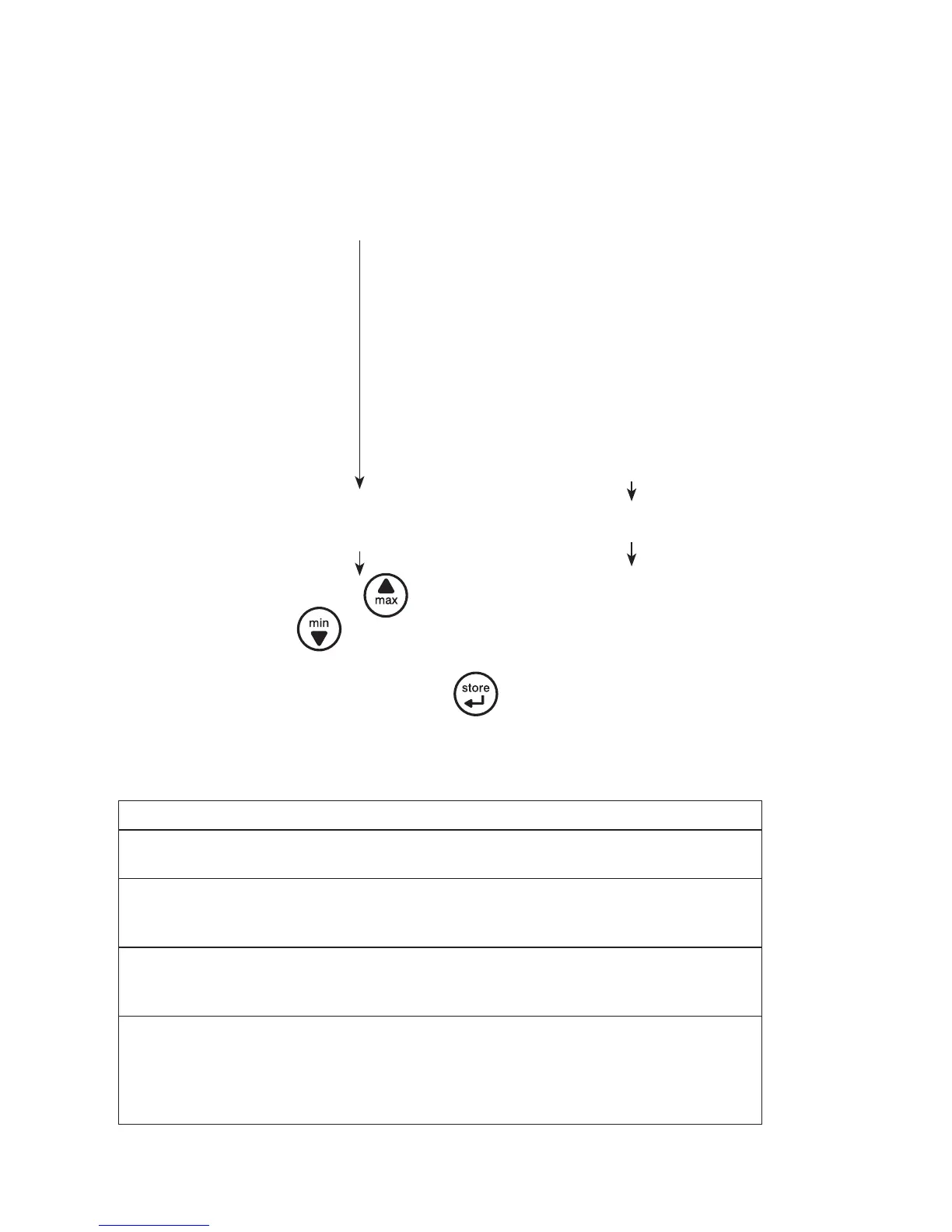Menu selection: Manual adjustment:
or "CAL Edit"
Calibration with reference
solutions
"CAL rEF.S"
Menu selection of the desired
solution
1413 µS/cm 0.01 M KCL
2.76 mS/cm 0.02 M KCL
12.88 mS/cm 0.1 M KCL
50 mS/cm KCL
111.8 mS/cm 1 M KCL
Specifications at 25 °C. The
temperature variations of the
indicated solutions are recorded in
the device and are automatically
compensated for.
Press the Cal button
for 2s,
Start of the calibration:
"Current value" e.g. "1823
µS/cm" and CAL with rotating
symbol
"Solution value" e.g. "1413 µS/cm"
and CAL with rotating symbol
Calibration
With the
or
buttons, adjust the
setpoint
Confirm with "enter"
Wait until the device detects a stable
value
Then the device returns to normal measurement mode or, if applicable, returns an error
message. The resulting cell constant can be viewed in the menu under "CELL rAng" and in
the calibration history.
Error messages of the automatic calibration:
CAL Err.1 Cell constant too high Determined constant may
not exceed 1.5
.
cell range
CAL Err.2 Cell constant too low Determined constant may
not be below 0.4
.
cell
range
CAL Err.3 Solution in the incorrect
range
Incorrect cell range /
incorrect solution / far
outside of tolerance
CAL Err.4 Temperature incorrect Outside of permissible
temperature range: 0.0 –
34.0 °C
(or 0.0 – 27.0 °C at 111.8
mS/cm)
11 Automatic calibration of the cell constant
In addition to the direct input of the cell constant (see below) through the menu ("CELL
FACt"), the cell constant can also be automatically determined (please define CELL rAnG in
the menu first):