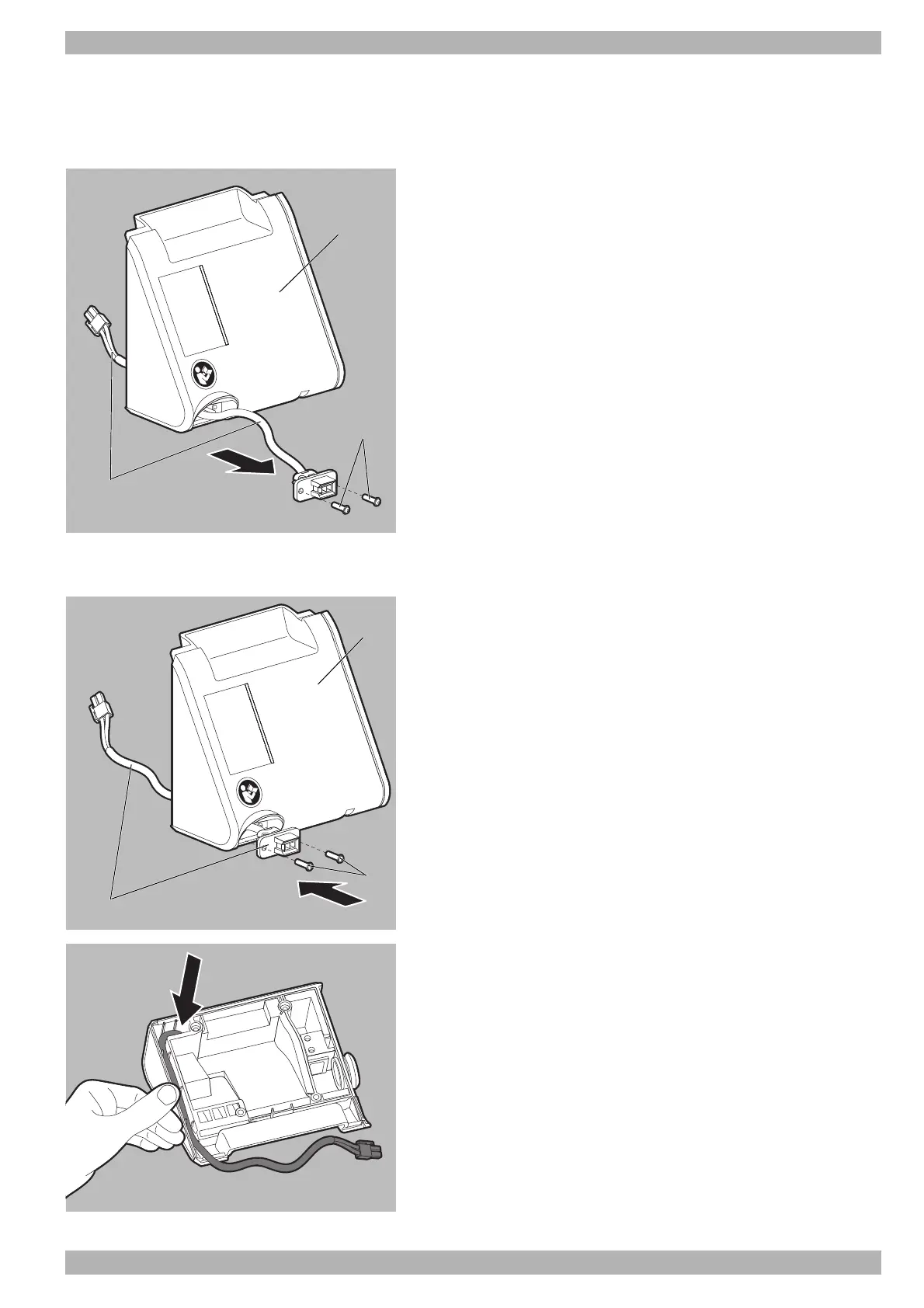WM 67971b 09/2017
WM 100 TD and WM 100 TH EN 57
7.7 Replacing the parts of the housing
7.7.2 Replacing the central part and back of the
housing
1. Remove the fan (see "7.6.1 Removing the fan", page51).
2. Unscrew and remove the 2 screws 22 of the connection cable for
the power supply unit 4 on the back of the housing 1.
3. Pull the connection cable for the power supply unit 4 out of the
back of the housing 1.
4. Take the new central part of the housing 2 and the new back of the
housing 1.
5. Insert the connection cable for the power supply unit 4 in the new
back of the housing 1 and secure in place with the 2 screws 22.
Note: The connection cable for the power supply unit must sit in the
channel.
6. Install the fan in the new central part of the housing (see "7.6.2
Installing the fan", page53).
7. Close the therapy device (see "7.3 Closing the therapy device",
page43).
