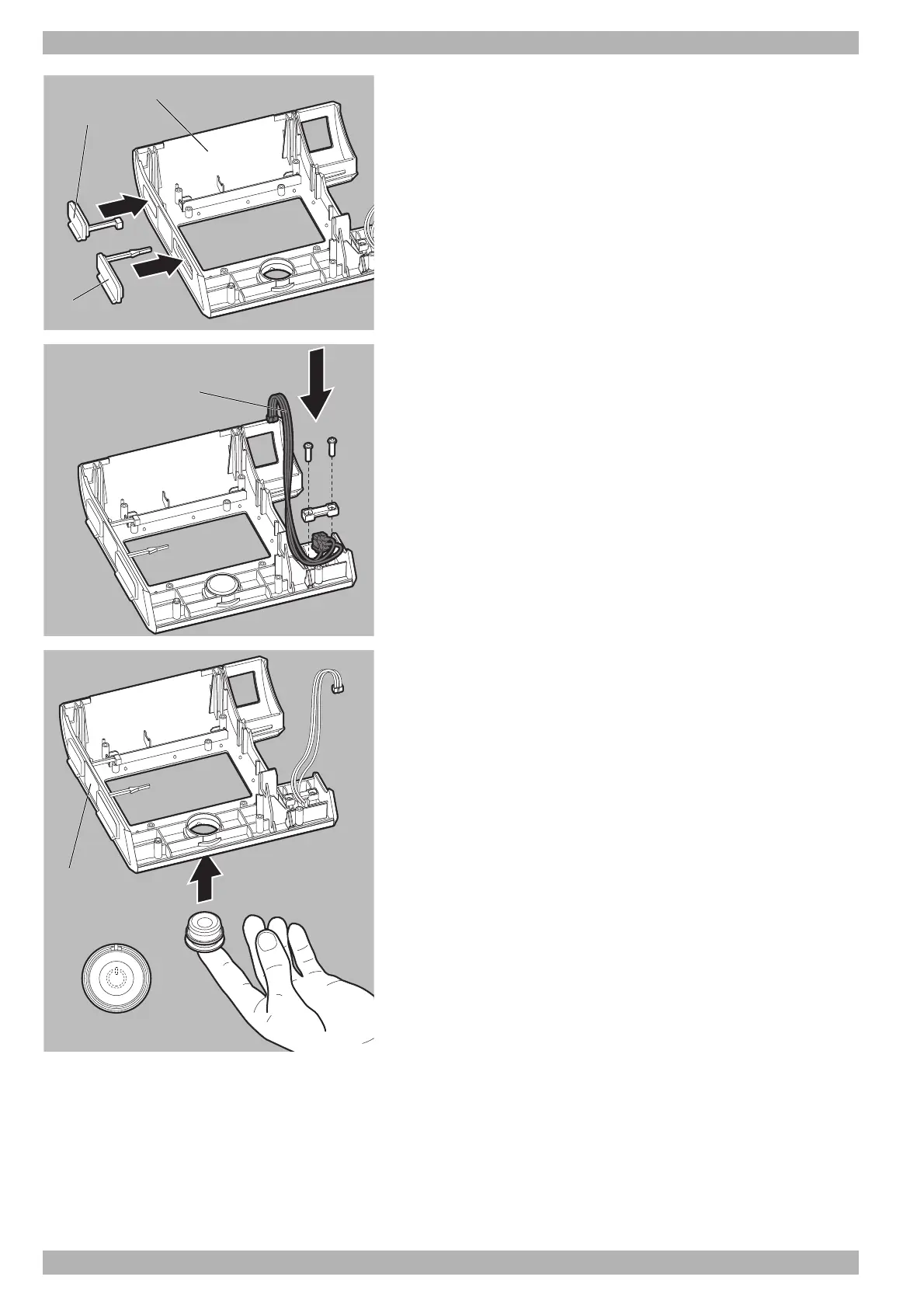56 EN WM 100 TD and WM 100 TH
WM 67971b 09/2017
7 Repairs
7. Insert the seal for the system interface 42 into the new front of the
housing 3.
8. Insert the new seal for the SD card slot 43 into the new front of the
housing 3.
9. Insert the new connection cable for the hose heater 5 into the new
front of the housing 3
(only applies to devices as of serial number 5.000).
10.Press the On/Off button into the front of the housing 3 from the
front.
Note: The upper edge of the silicone seal must fit completely in the
groove on the ring.
11.Install the display (see "7.5.2 Installing the display", page50).
12.Install the mainboard (see "7.4.2 Installing the mainboard",
page46).
13.Close the therapy device (see "7.3 Closing the therapy device",
page43).
