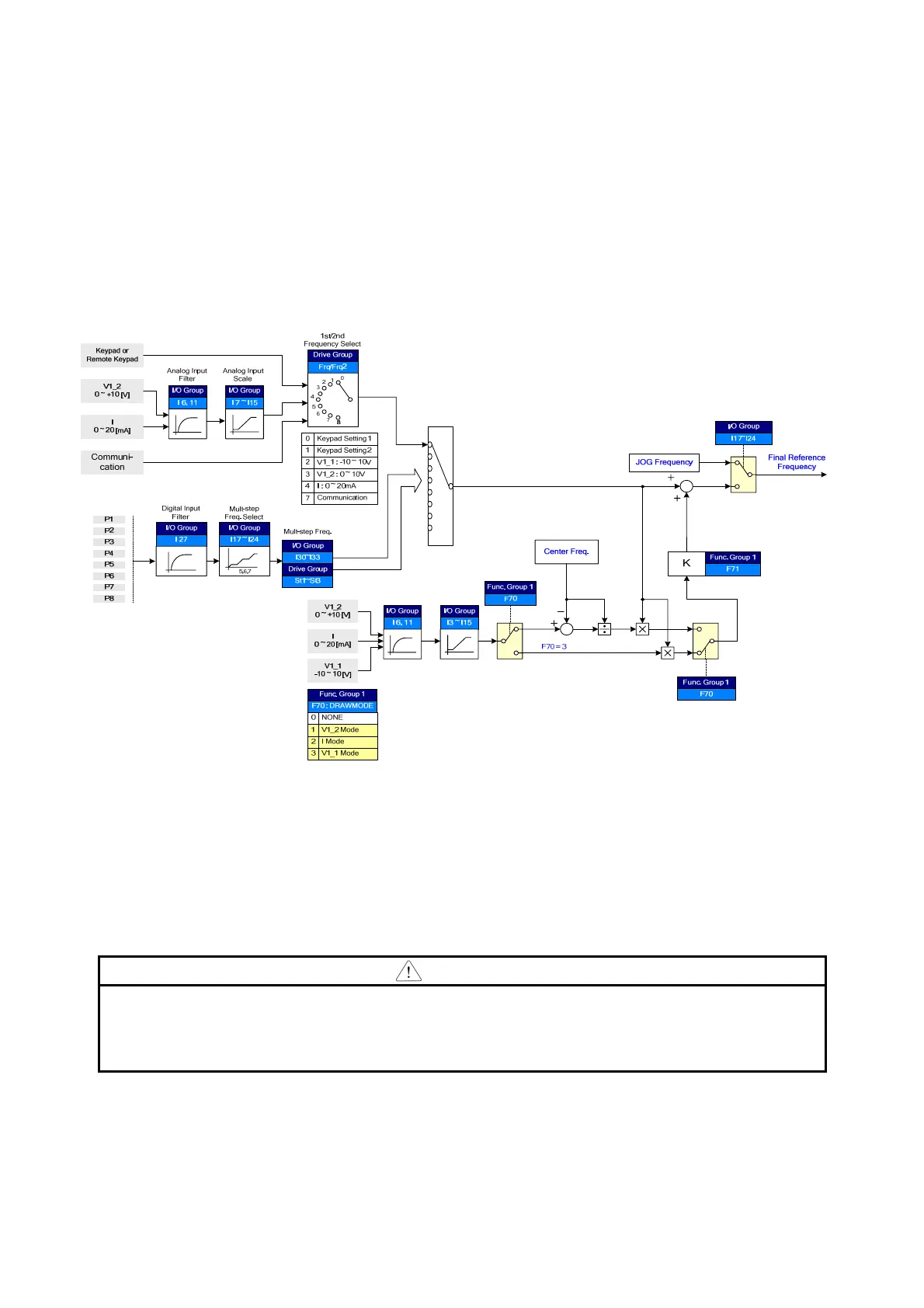8-27
Select 1 and 2 for F70
The center value of analogue input (selected by the set value of I6~I15) as
standard, if the input is big it gets (+), if small (-) and gets reflected in the
output frequency as the ratio set in F71.
Select 3 for F70
OV as standard, if analog input voltage is big, it gets (+), if small (-) and gets
reflected in the output frequency as the ratio set in F71.
DRAW operation example
If draw operation is set to 30Hz, F70=3(V1: -10V ~10V), F71=10.0% selected,
(I3~I15 = plant shipment) Frequency that gets changed by DRAW operation is
27Hz(V1=-10V) ~33Hz(V1=10V)
Caution
When operating DRAW, set command frequency to FRQ/FRQ2 and set the
rest of it from F70(DRAW mode select). For example, if FRQ=2(V1) and
F70=1(V1), it does not operate.
