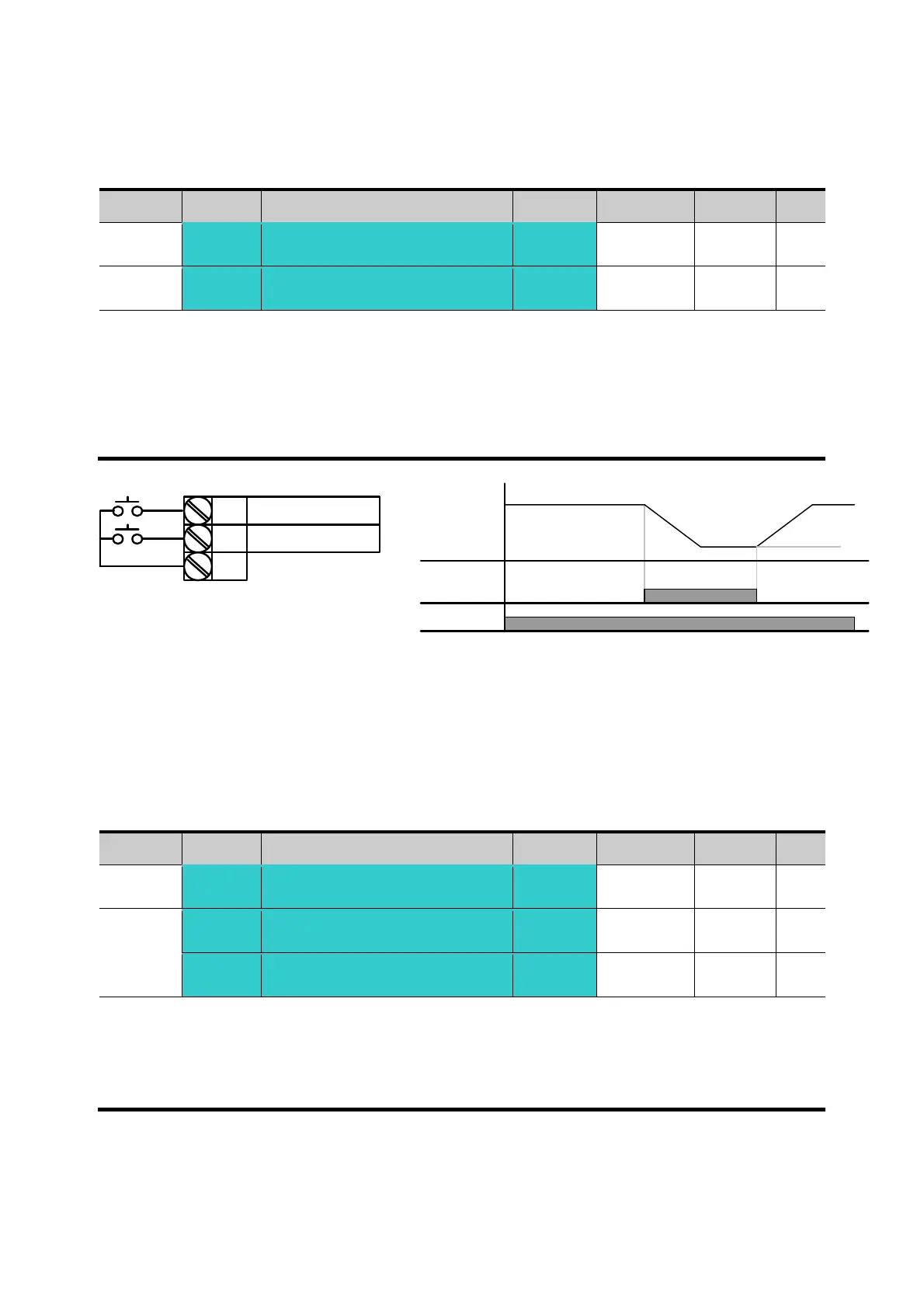8-3
8.2 Jog operation
z Terminal jog operation
Group Display Parameter Name Setting Range Default Unit
Function
group 1
F20 [Jog frequency] -
0 ~ 400 10.00 Hz
I/O
group
I21
[Multi-function input
terminal P5 define]
4
0 ~ 25 4
Set the desired jog frequency in F20.
Select a terminal from P1 - P8 to use for this setting.
If P5 is set for Jog operation, set I21 to 4 {Jog}.
Jog frequency can be set within the range of F21 - [Max frequency] and F23 – [Start
frequency].
Jog operation overrides all other operations except Dwell operation. Therefore, if Jog frequency
command is entered in the middle of Multi-Step, Up-Down or 3-wire operation, operation is
executed at Jog frequency.
The above diagram is an example when Multi-function input is set to NPN mode.
Terminal jog operation
z Terminal JOG FX/RX operation
Group Display Parameter Name Setting Range Default Unit
Function
group 1
F20 [Jog frequency] -
0 ~ 400 10.00 Hz
I/O
group
I23
[Multi-function input
terminal P7 define]
26
0 ~ 27 6
I24
[Multi-function input
terminal P8 define]
27
0!27 7
Set the desired jog frequency in F20.
Select a terminal from P1 - P8 to use for this setting.
If P7 is set for Jog operation, set I23 to 26 {Jog}.
Jog frequency‘s setting range can be set between Max. frequency (F21) and start frequency
(F23).
The following diagram is an example when reference frequency is 30Hz and Jog frequency is
10 Hz.
P1
P5
CM
FX : I17 = 0
JOG : I21=4
P5 (JOG)
Run
command(FX)
Frequency
F20
