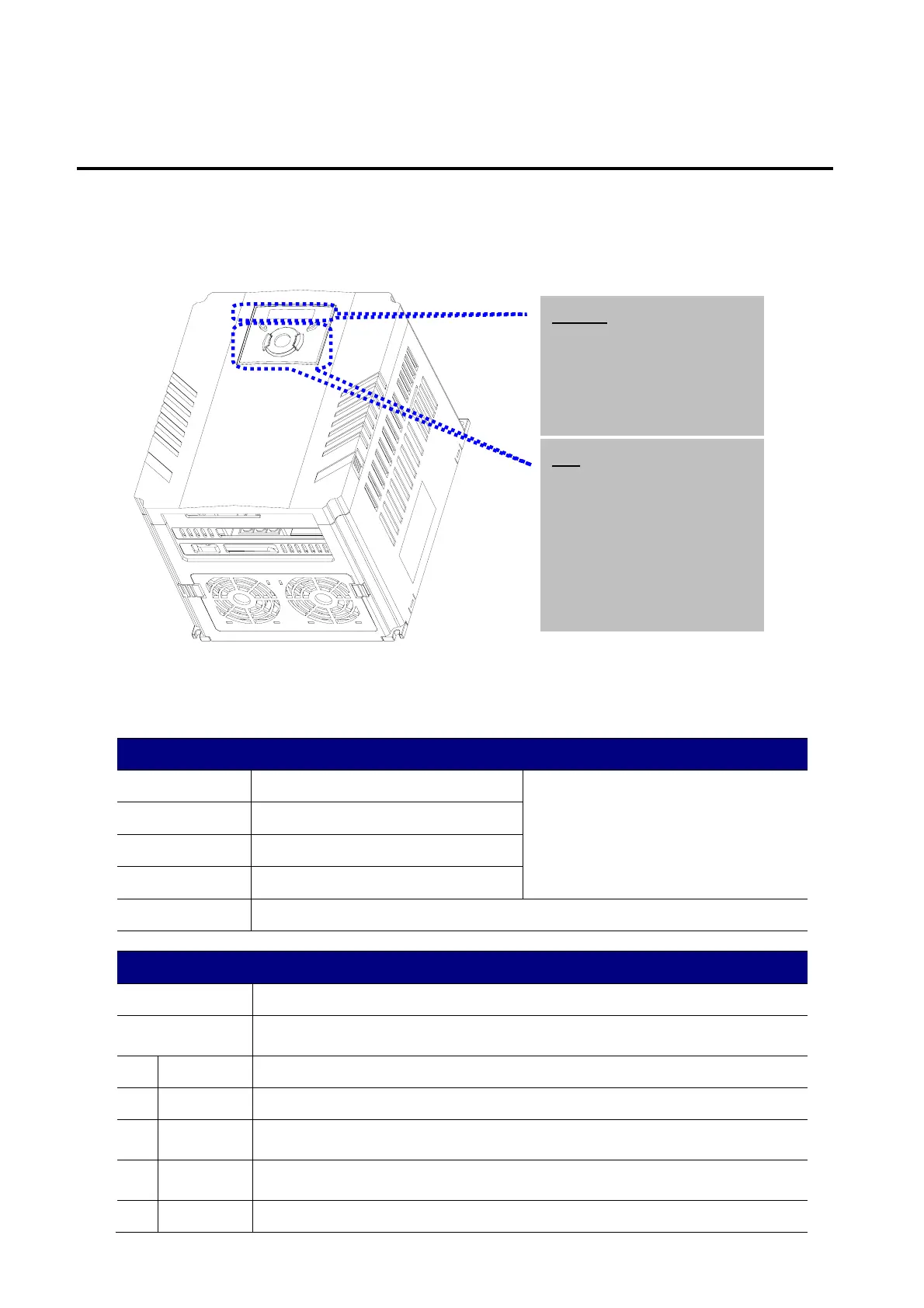4-1
CHAPTER 4 - PROGRAMMING KEYPAD & BASIC OPERATION
4.1 Keypad features
Display
FWD Lit during forward run Blinks when a fault occurs
REV Lit during reverse run
RUN Lit during Operation
SET Lit during parameter setting
7 segment Displays operation status and parameter information
Keys
RUN Run command
STOP/RESET STOP: Stop command during operation,
RESET: Reset command when fault occurs.
S
UP Used to scroll through codes or increase parameter value
T
Down Used to scroll through codes or decrease parameter value
W
Left Used to jump to other parameter groups or move a cursor to the left to
change the parameter value
X
Right Used to jump to other parameter groups or move cursor to the right to
change the parameter value
z
ENT Used to set the parameter value or save the changed parameter value
Display
z SET/RUN LED
z FWD/REV LED
z 7 Segment LED
Key
z RUN
z STOP/RESET
z Up/Down
z Left/Right
z Enter [ENT]
