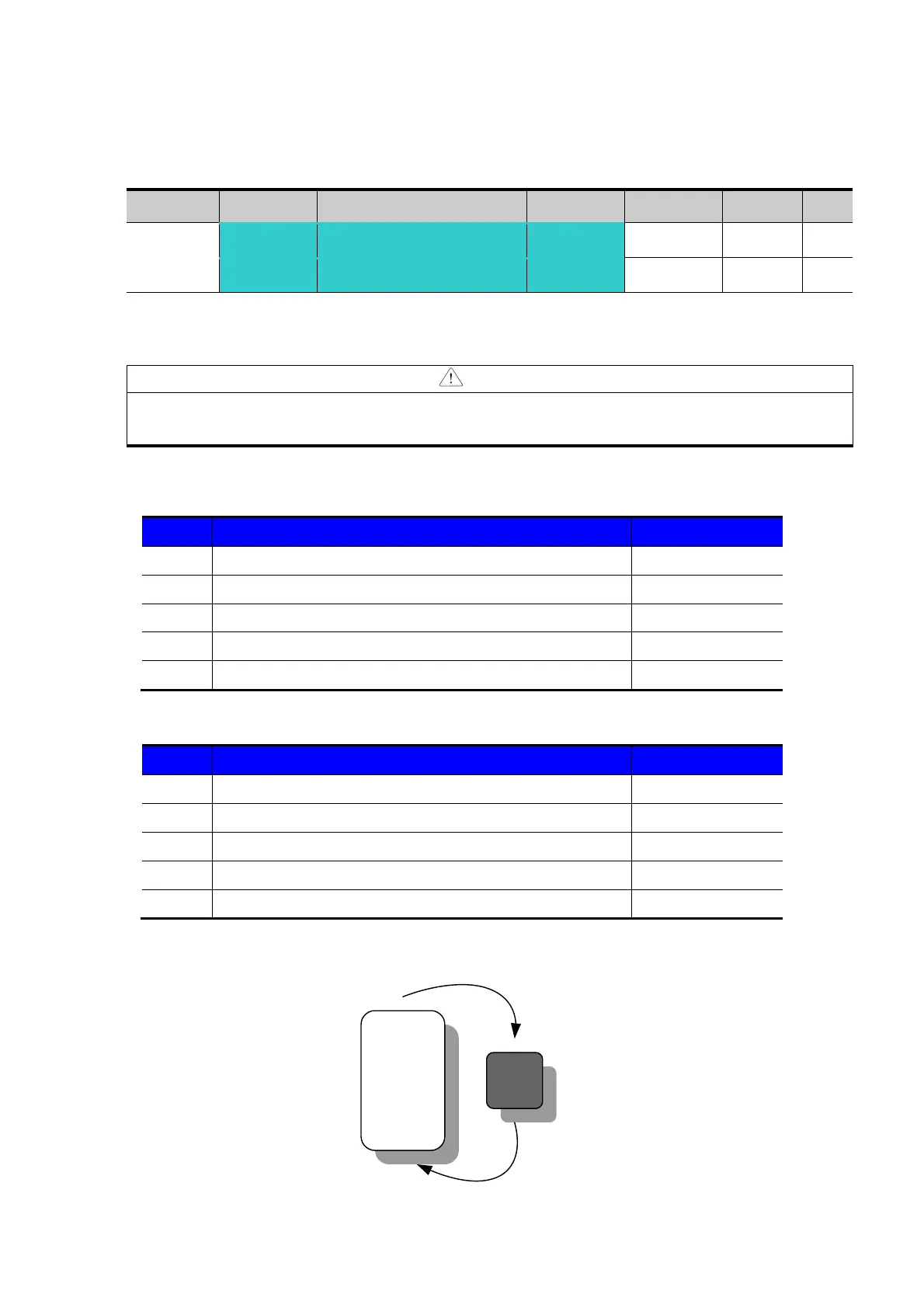8-30
8.24 Parameter read/write
Group Display Parameter Name Setting Range Default Unit
Function
group 2
H91 [Parameter read] 1
0 ~ 1
0
H92 [Parameter write] 1
0 ~ 1
0
Used to read/write Inverter Parameters using remote keypad.
CAUTION
Take caution when Parameter write (H92) is executed. By doing this, parameters in inverter
are cleared and parameters in remote keypad are copied to inverter.
Parameter read
Step Note Keypad display
1 Move to H91 code. H91
2 Press Enter (z) key once. 0
3 Press Up (S) key once. Rd
4 Press Enter (z) key twice. rd
5 H91 is displayed when Parameter read is finished. H91
Parameter write
Step Note Keypad display
1 Move to H92 code. H92
2 Press Enter (z) key once. 0
3 Press Up (S) key once. Wr
4 Press Enter (z) key twice. Wr
5 H91 is displayed when Parameter read is finished. H92
Inverter
Remote
keypad
Parameter Write(H92)
Parameter Read(H91)
