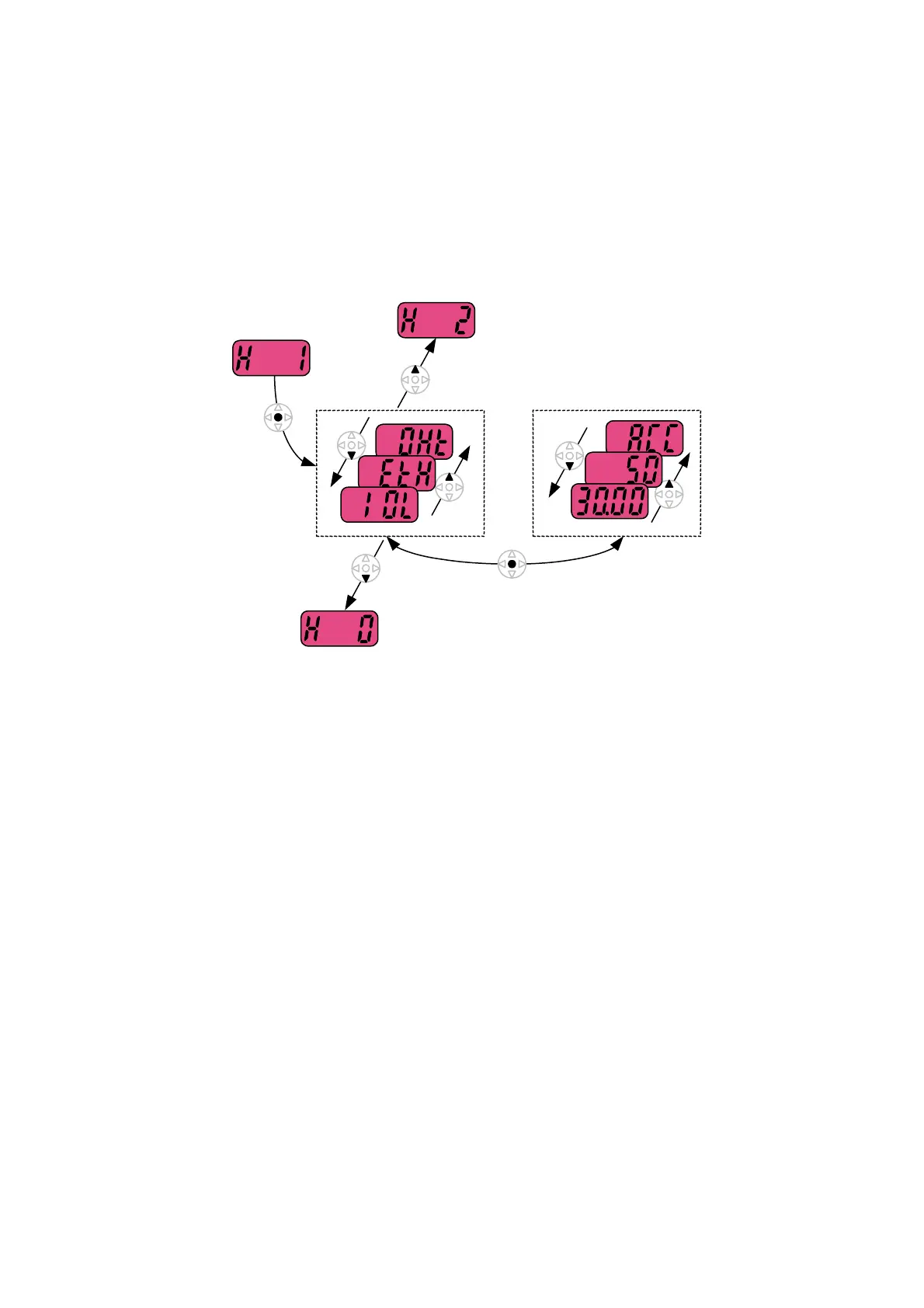9-37
When the fault condition is reset via the STOP/RST key or multi-function terminal, information
displayed in the nOn will be moved to H1. In addition, the previous fault info stored in H1 will
be automatically moved to H2. Therefore, the updated fault info will be stored in the H1.
When more than 1 fault occurred at the same time, up to 3 types of faults will be stored in one
code.
Fault types
Operating status at fault
