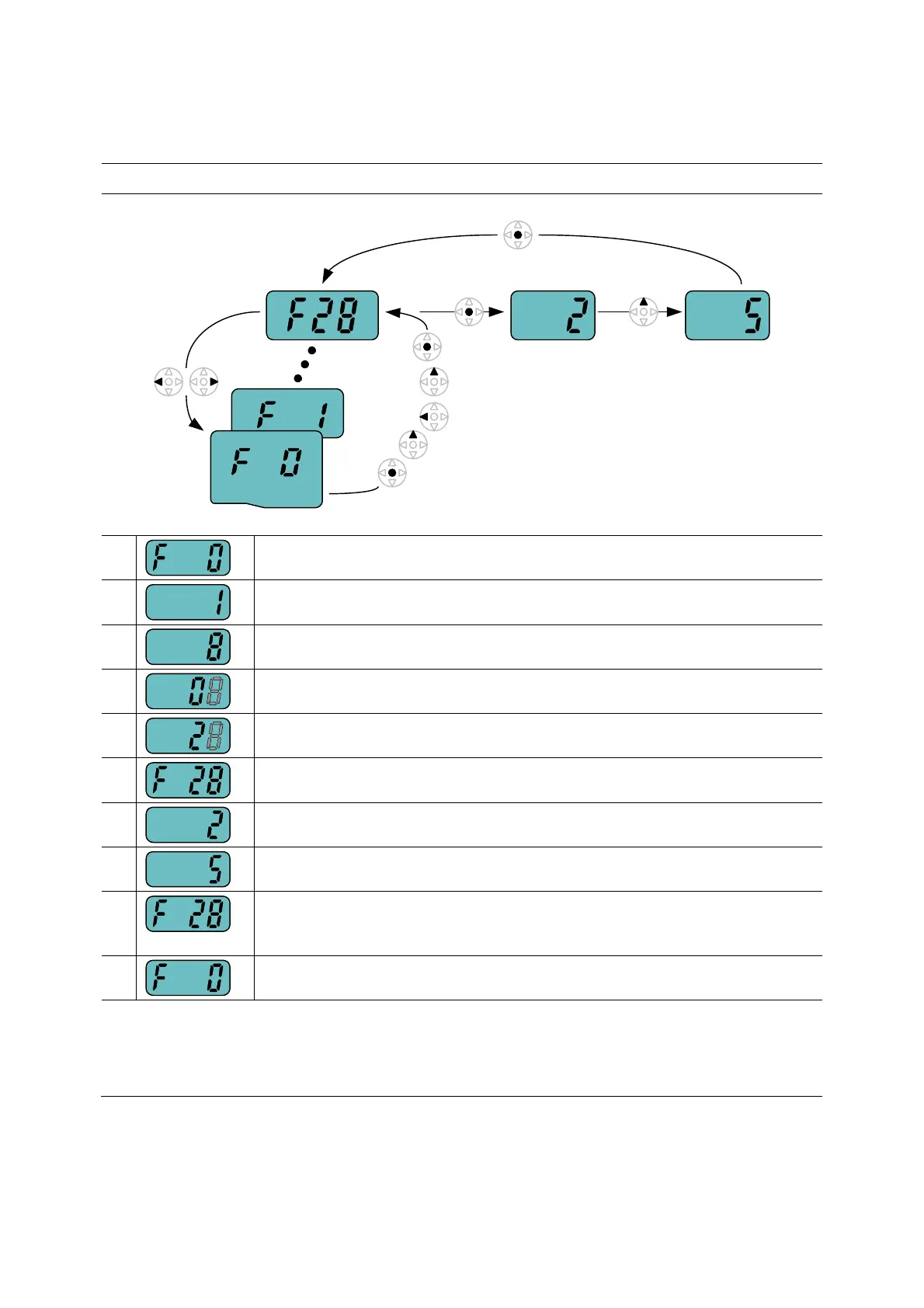4-9
z Changing parameter value in Input/Output group
When changing the parameter value of F28 from 2 to 5
FU group 1
1
-. In F0, press the Ent (z) key once.
2
-. Check the present code number.
-. Increase the value to 8 by pressing the Up (S) key.
3
-. When 8 is set, press the Left (W) key once.
4
-. 0 in 08 is active.
-. Increase the value to 2 by pressing the Up (S) key.
5
-. 28 is displayed
-. Press the Ent (z) key once.
6
-. The parameter number F28 is displayed.
-. Press the Ent (z) key once to check the set value.
7
-. The preset value 2 is displayed.
-. Increase the value to 5 using UP key (S).
8
-. Press the Ent (z) key.
9
-. Code number will appear after 5 is blinking. Parameter change is
complete.
-. Press either Left (W) or Right (X) keys.
10
-. Moving to first code of Function group 1 is complete.
♣
The above setting is also applied to change parameter values in function group 2 and I/O
group.
