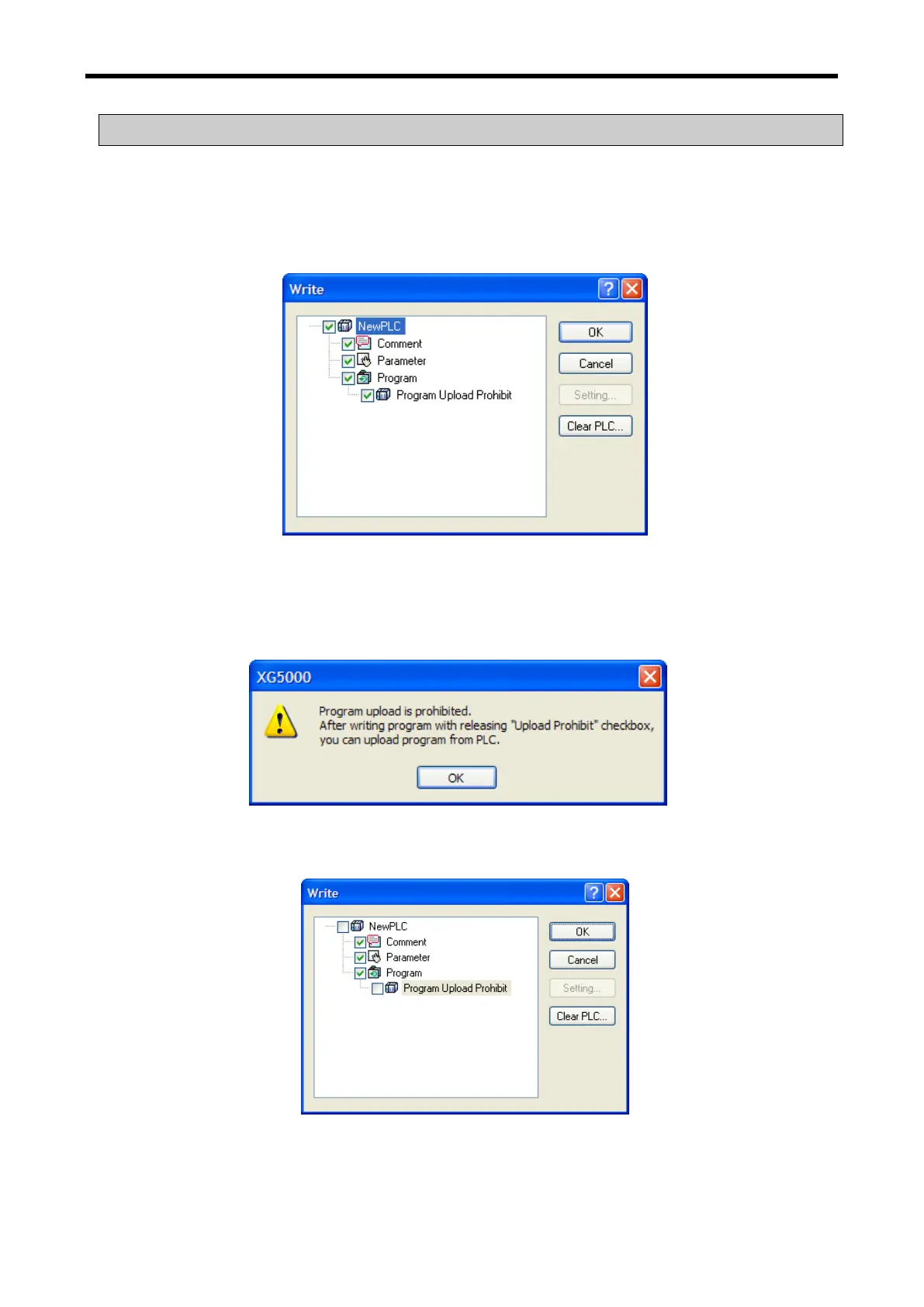Chapter 6 CPU Functions
6- 22
6.12 Program Upload Prohibit
Program Upload Prohibit function prohibits from uploading comment, parameter, program saved on PLC. If
Program Upload Prohibit function is set, you can‟t open from PLC, read PLC and compare PLC.
(1) How to set
(a) Click 『Online』-『Write』
(b) Select “Program” to activate “Program Upload Prohibit”
(c) Select “Program Upload Prohibit” and click OK.
(2) When reading PLC is prohibited, if you try to read PLC, the following dialog box appears. After releasing
Program Upload Prohibit, execute reading.
(3) How to release Program Upload Prohibit
(a) Click 『Online』-『Write』.
(b) Release Program Upload Prohibit and click OK.
