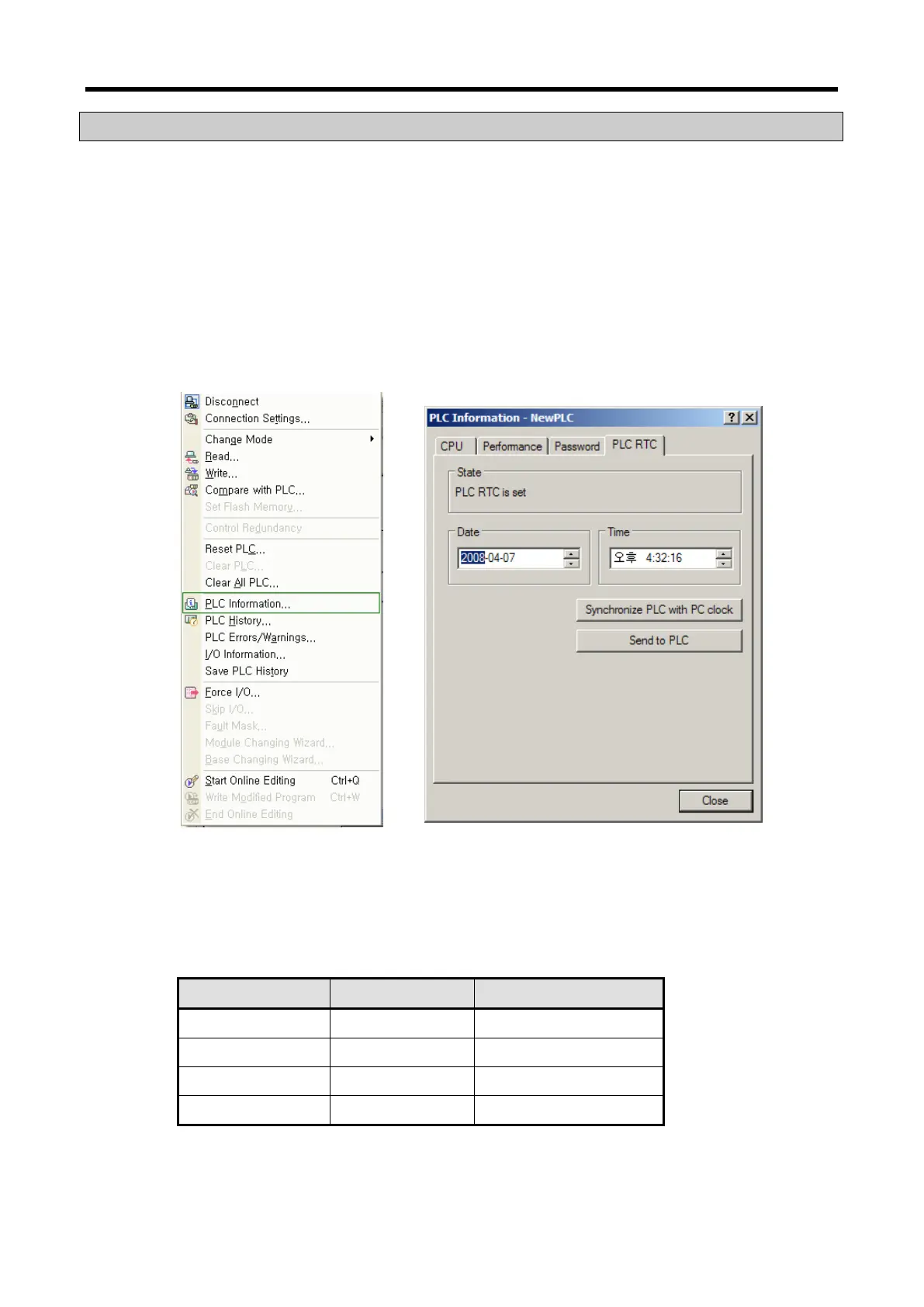Chapter 9 RTC Option Board
9 - 3
Economic type (XBC-DxxxE), standard type (XBC-DxxxS, XBC-DxxxSU) doesn’t support RTC
function. If you equip RTC option board, you can use this function for time management of system or
error log. RTC function is executed steadily when power is off or instantaneous power cut status.
Current time of RTC is renewed every scan by system operation status information flag.
9.2.1 How to use
(1) Reading/setting clock data
(a) Reading or setting from XG5000
1) Click『Online』의『PLC Information』.
2) Click PLC RTC tap of PLC Information』.
3) In case the user wants to send the clock of PC to PLC, press ‘Synchronize PLC with PC clock’.
4) In case the user wants to send the clock the user wants, change the setting value of Time box
and press ‘Send to PLC’.
(b) Reading by special relay
The user can monitor as follows by special relay.
