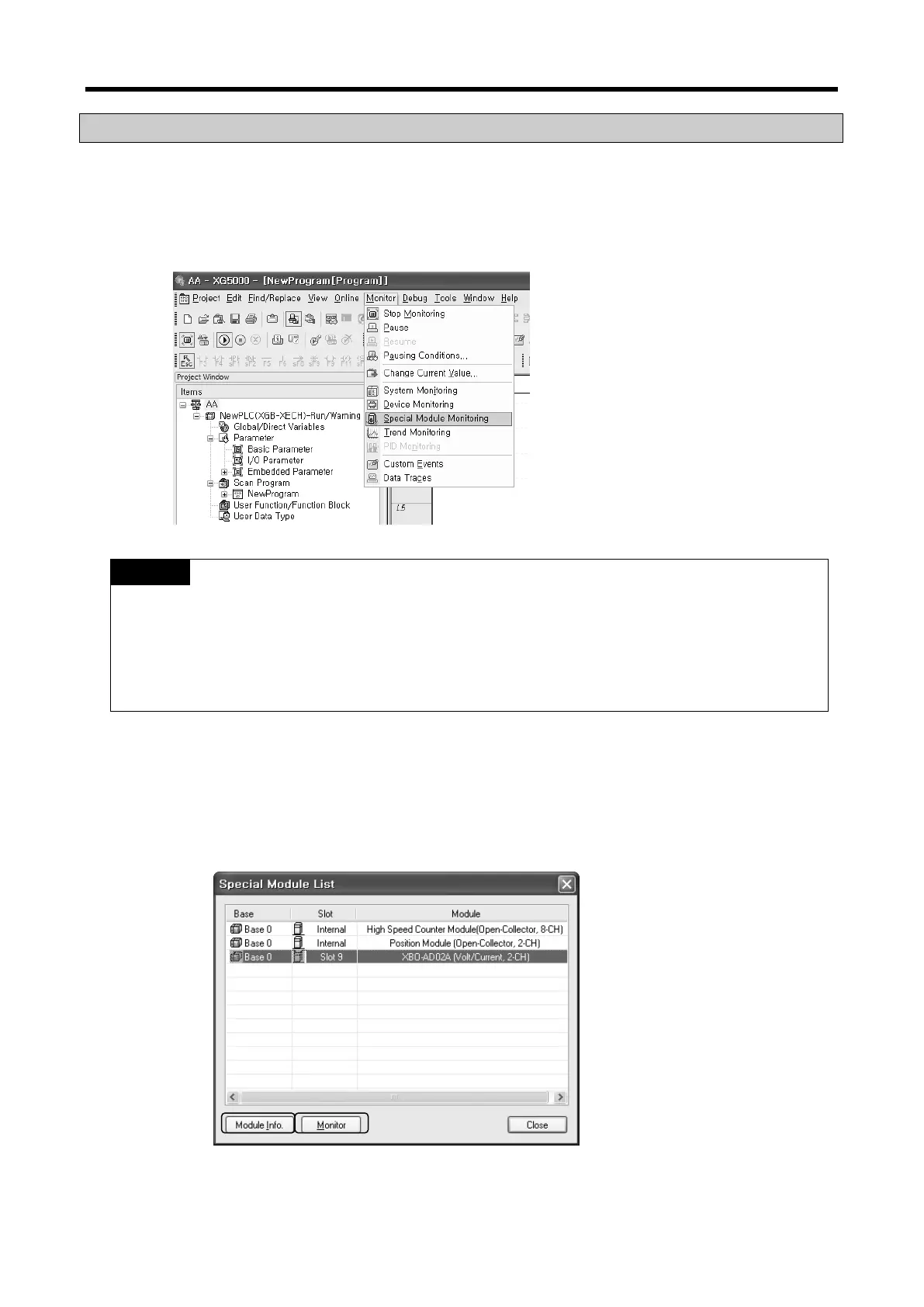XGB Analog edition manual
The functions of the special module monitor are as follows.
(1) Start-up of [Special Module Monitor]
Select [Online] -> [Connect], and [Monitor] -> [Special Module Monitor] to start up. [Special Module
Monitor] menu is enabled only in the [Online] condition.
Note
1) The screen may not function properly if the system resources are not sufficient. In this case, close
the screen, exit other applications, and rerun XG5000.
2) The I/O parameters set up in [Special Module Monitor] condition are temporarily set up for testing
purpose. Therefore, these I/O parameters are deleted after exit from [Special Module Monitor].
3) The test function of the [Special Module Monitor] enables testing analog input option board without
sequence programming.
(2) Usage of [Special Module Monitor]
(a) With the XG5000 in connection (online) with the base unit of PLC, select [Monitor] -> [Special
Module Monitor]. The Select Special Module window shown below will appear showing the type
of the special modules and base/slot information. In the list dialog, the modules present in the
PLC system are displayed.
8.9 Special Module Monitoring Functions
8 - 16
