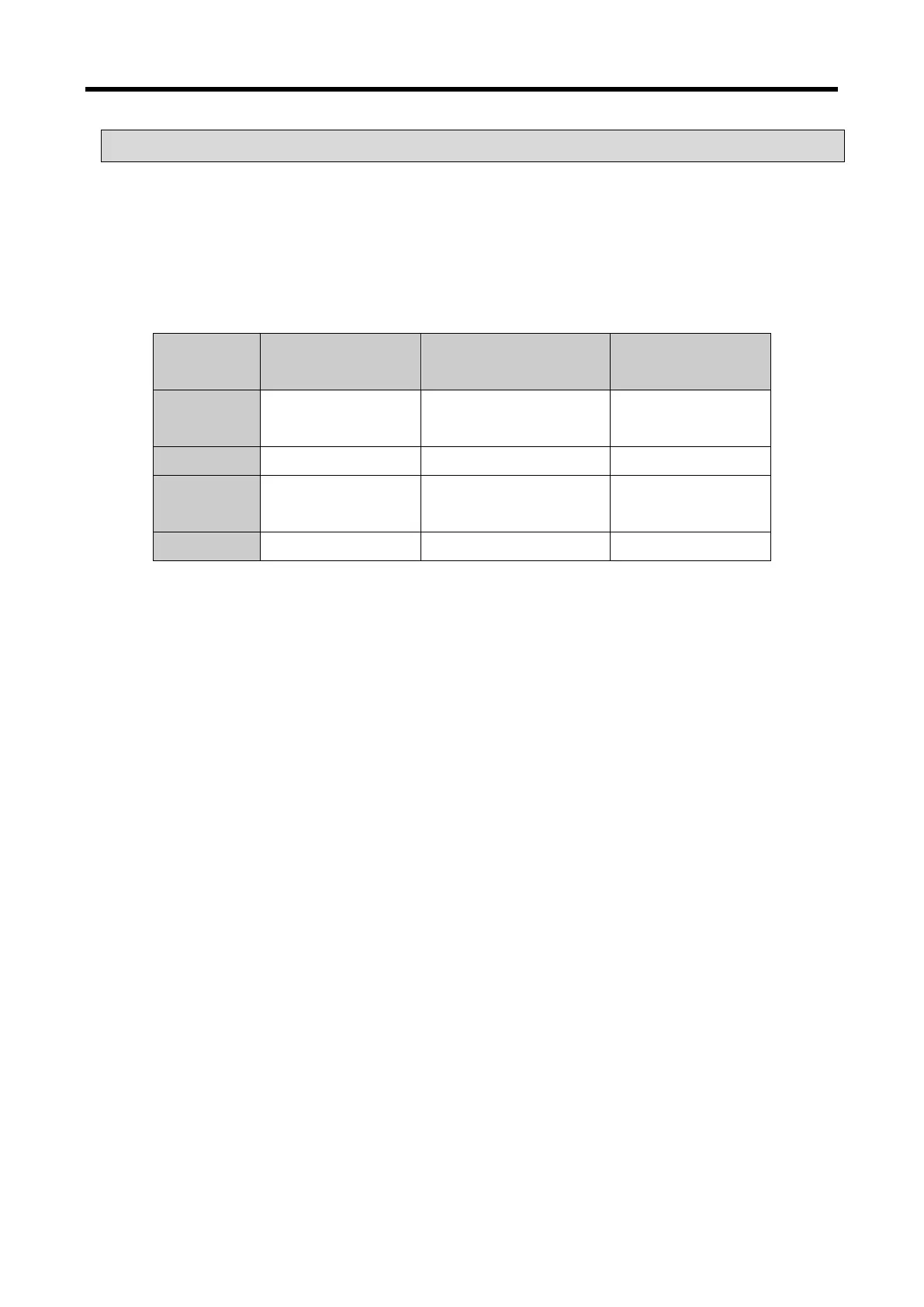XGB Analog edition manual
5.8 Troubleshooting
The chapter describes diagnostics and measures in case any trouble occurs during use of thermocouple
input module.
5.8.1 LED Indication by Errors
Thermocouple input module has two LEDs and it is possible to check whether it had any error with the
indication of RUN LED and ALM LED.
Item Normal Disconnection
Abnormal module
RUN LED ON ON
Flicker every 0.2
Operation
Normal operation
Every function works
Module function
5.8.2 Stats check of module through XG5000 system monitor
Module type, module information, O/S version and module status of thermocouple input module can
be checked through XG5000 system monitoring function.
(1) Execution sequence
Two routes are available for the execution.
(a) [Monitor] -> [System Monitoring] -> And on the module screen, click the right mouse button to
display [Module Information].
(b) [Monitor] -> [System Monitoring] -> And Double-click the module screen.
(2) Module information
(a) Module type: shows the information of the module presently installed.
(b) Module information: shows the O/S version information of module.
(c) O/S version: shows the O/S prepared date of module.
5 - 56
