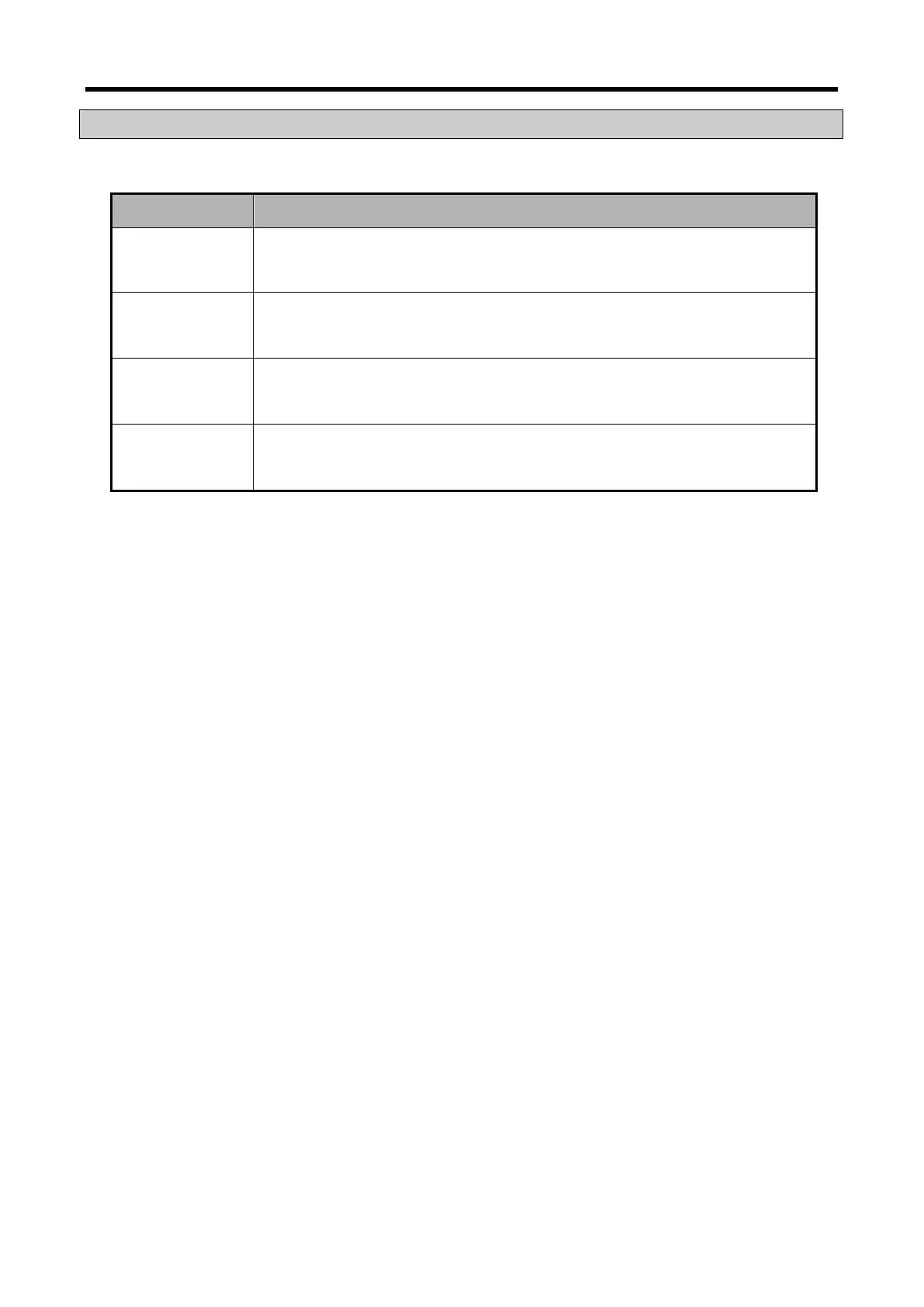XGB Analog edition manual
9.6 Functions of Analog Output Option Board
Here describes functions of XBO-DA02A option board
Function Details
Enable/Disable
channel
1) It sets up Run/Stop of a channel that will operate an analog output.
2) You can save the time of whole operation by stopping unused channels.
The range of
output
1) It sets up the range of an analog output.
2) Analog output option board offers one voltage output (DC 0 ~ 10V) and two
current output (DC 4 ~ 20mA, DC 0 ~ 20mA).
The input data
type
1) It sets up the type of a digital input.
2) It offers four types of a digital input.
(Unsigned value, signed value, precise value, percentile value)
The status of
output
1) It sets up the output status of a channel when it switches Run to Stop.
2) It offers four types of output status.
(Former, min, middle, max value)
9.6.1 Channel Output State Setting Function
It sets output against PLC stop and abnormal state
(1) Function
It is used to output an already set value when PLC system switches RUN to Stop
(2) Type
You can select one among former, min, middle and max value.
(a) Former value: keeps last normal output value
(b) Min. value: outputs minimum value of the each output range
(c) Middle value: outputs middle value of the each output range
(d) Max. value: outputs max. value of the each output range.
(3) Example
When output is 10mA and range of output channel is 4~20mA, if system switches Run to Stop,
it outputs as follows according to output state setting.
(a) Former value: keeps previous output, 10mA
(b) Min. value: outputs min. value of corresponding range, 4mA.
(c) Middle value: outputs middle value of corresponding range, 12mA
(d) Max. value: outputs max. value of corresponding range, 20mA.
9 - 8
