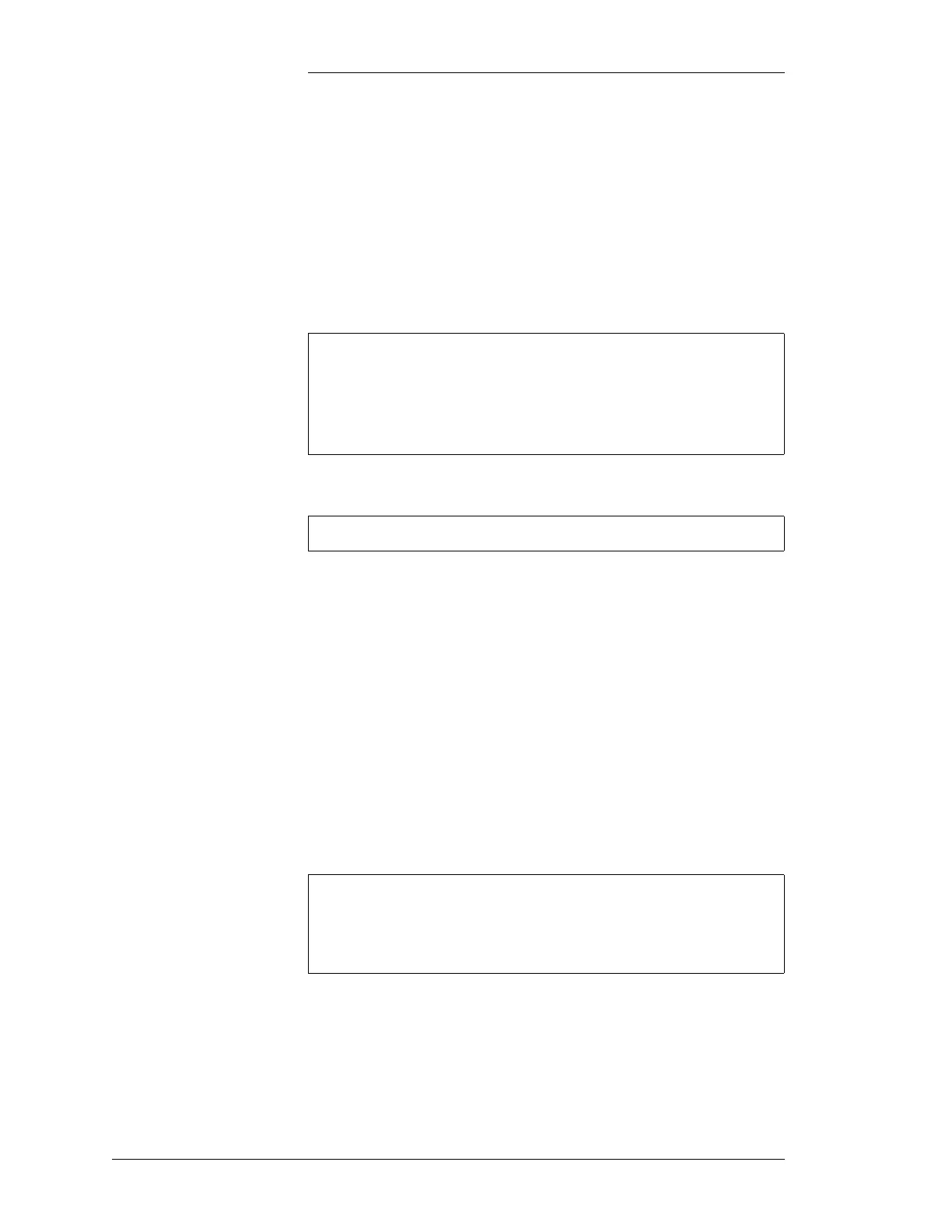Lucent Technologies Lineage
®
2000 50A -48V 364A-3 SR Series Rectifier
5 - 12 Installation Issue 6 January 1997
11. Connect DMM to the RECT (+) and (-) test jack. The
meter reading represents the rectifier output voltage
produced with the DC OUT circuit breaker in the OFF
position. (See Notes below.) Adjust the VOLTS ADJ - EQ
potentiometer using a jeweler's screwdriver until the
desired plant equalize voltage level is obtained. The meter
reading should match the value read at the PLANT (+) and
(-) test jacks.
12. Repeat Steps 9 through 11 for all rectifiers to be put on line
at this time.
13. Set DC OUTPUT circuit breaker on all rectifiers to be put
on-line to ON position. Verify that the CB-OFF LED is
extinguished. If plant is delivering load current, verify that
all on-line rectifiers are delivering current. (If not, see note
below.) In addition, for plants configured for load sharing,
verify that plant load is divided among the rectifiers within
specifications (10% of rating) as indicated on the rectifier
OUTPUT CURRENT display.
Note
If plant voltage is present, the voltage appearing at the RECT
test jacks is never less than 1.5V below the plant voltage, even
with the rectifier turned off. When adjusting the rectifier, it
may take many turns before the voltage at the rectifier test
jacks begins to change.
Note
At this time do not close the DC OUTPUT circuit breaker.
Note
Because of the sharing of the dc bus between rectifiers on an
RSA, a rectifier’s RECT test points may read higher than the
PLANT test points although the rectifier is not producing any
current.