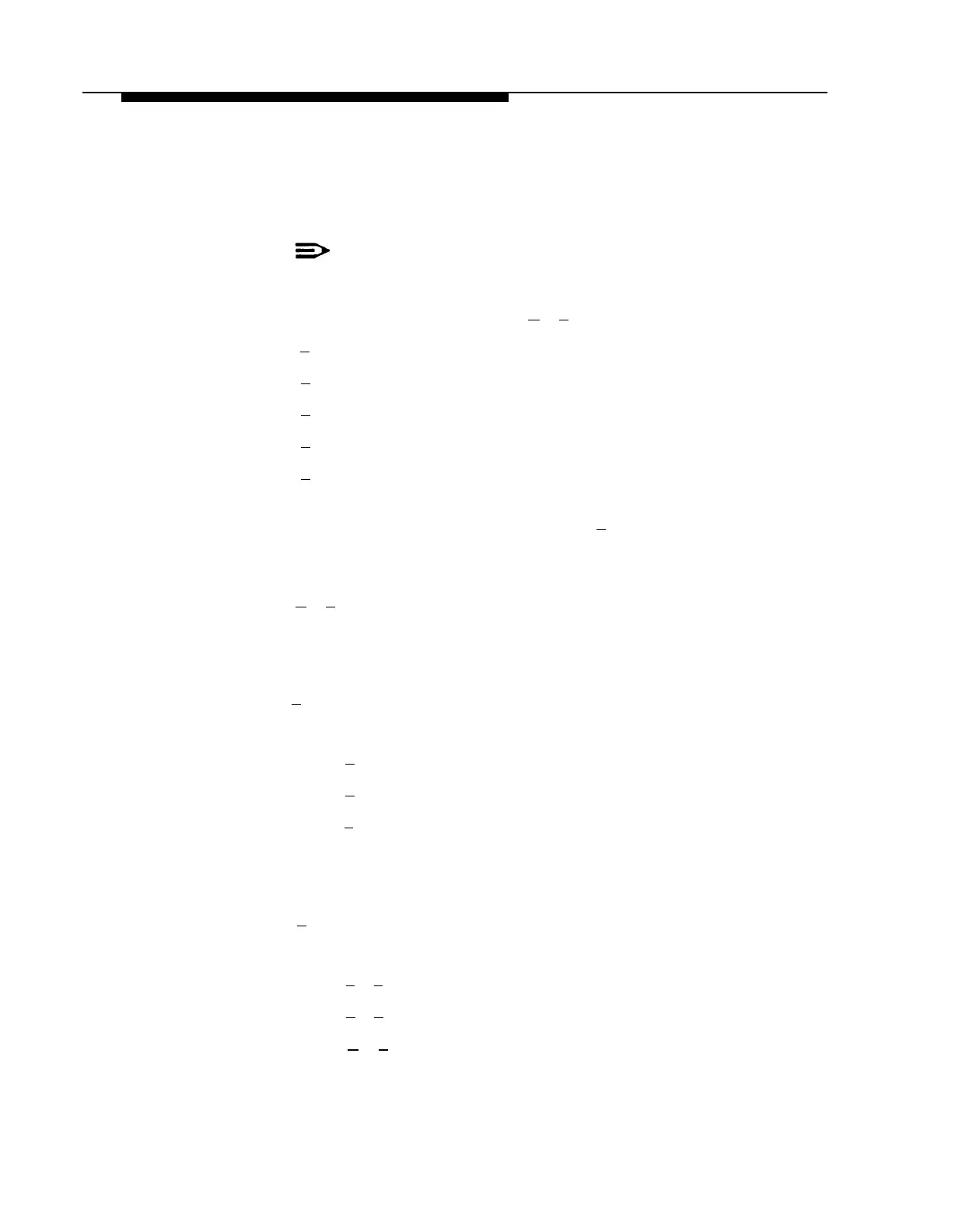PARTNER MAIL - Initial Programming
7.
8.
9.
10.
11.
12.
Press the Selector Code Action.
NOTE:
If you do not intend to use Selector Codes 1–5, instead of a
Selector Code Action enter [
✱
] [
3
] to set them to “not used.”
—
[
1
] Selector code transfer.
—
[
2
] Play a submenu
—
[
3
] Play an announcement
—
[
4
] Prompted transfer. Go to Step 9.
—
[
5
] Direct extension transfer. Go to Step 9.
Enter the extension, submenu number, or announcement number where the
Automated Attendant transfers callers, followed by [
#
].
Repeat from Steps 5, 6, and 7 for each Selector Code on the Main Menu. Go
to step 9 after you enter all Selector Codes.
Press [
✱
] [
#
] to approve the Selector Codes.
The system plays the current Dial 0/Timeout Option, followed by the Dial
0/Timeout Option Menu.
The Dial 0 / Timeout Options specify where the system transfers calls if callers
enter [
0
] or do nothing.
Choose the Dial 0/Timeout Action Option:
—
Press [
0
] for System Operator.
—
Press [
1
] for General Mailbox.
—
Press [
2
] to disconnect.
The Dial 0/Timeout Action Option is confirmed, and the prompt asks
you to record the entire Main Menu script.
Lift the handset and record the Main Menu script.
13.
Press [
1
] after recording.
14. Choose an option or go to Step 15:
—
Press [
2
] [
1
] to re-record the Main Menu.
—
Press [
2
] [
3
] to play back the Main Menu.
—
Press [
✱
] [
3
] to delete the Main Menu and use the previously recorded
Main Menu.
Program Automated Attendant Menus
4-23