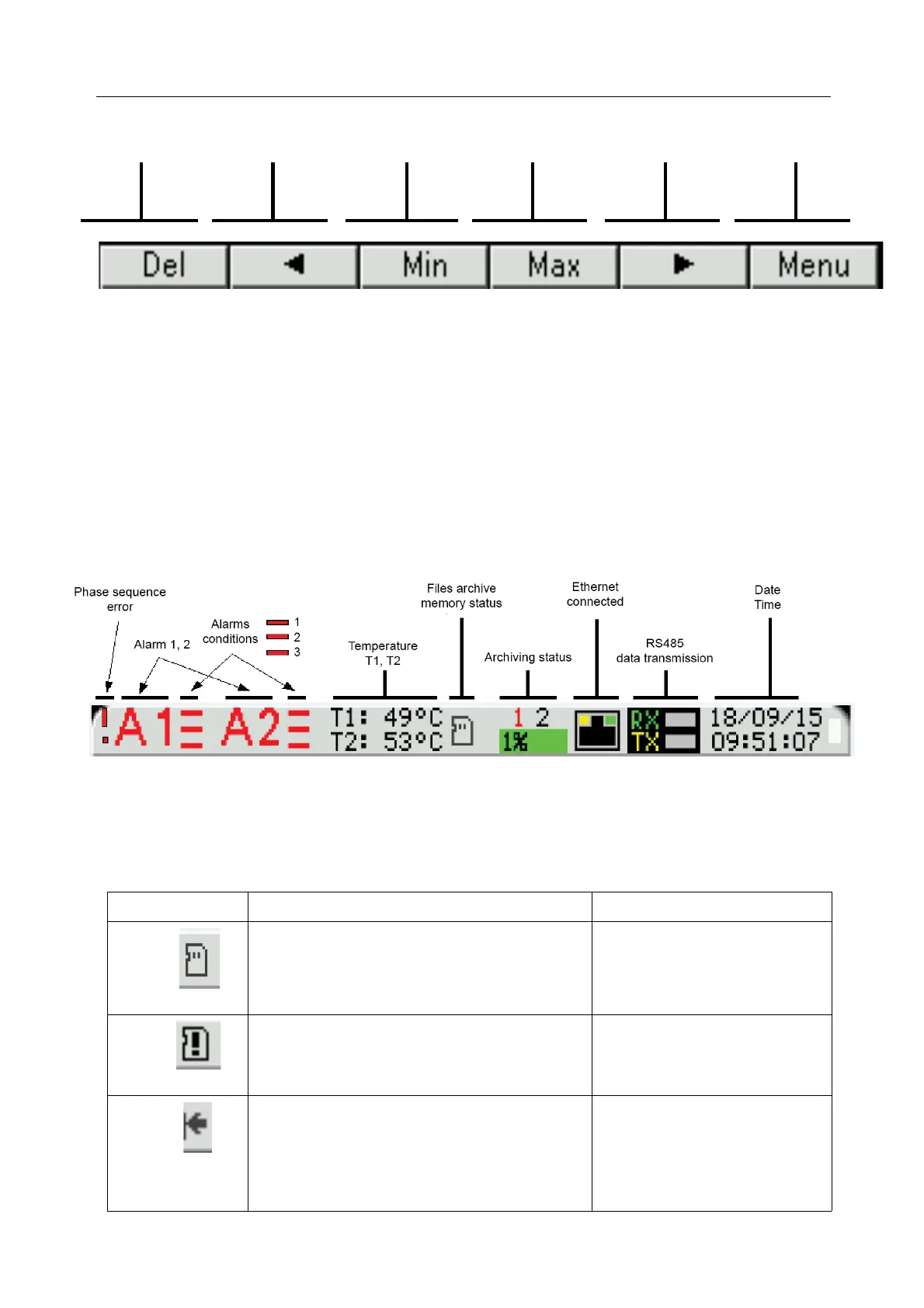ND30-09D 10 User's manual
Fig. 9. Buttons marking – example
Information bar at the top of the screen displays the status of the alarm
outputs, alarm conditions, T1 and T2 temperature of the sensors connected
to the first and second input of PT100, files archive memory status, archive
status, a symbol of Ethernet connection, the indicators of receiving and
transmitting data on the RS485 link, date and real-time clock. A symbol
"phase sequence error" will be blinking in case of a negative phase
sequence.
Fig. 10. Information bar
Icon Icon color Comments
Black – archive memory mounted
correctly
Black – no archive memory
Red – wrong file system of the card
Copying from internal memory to files
archive memory. The field of percentage
of files archive memory used flashes
blue while displaying the percentage of
copying progress.
