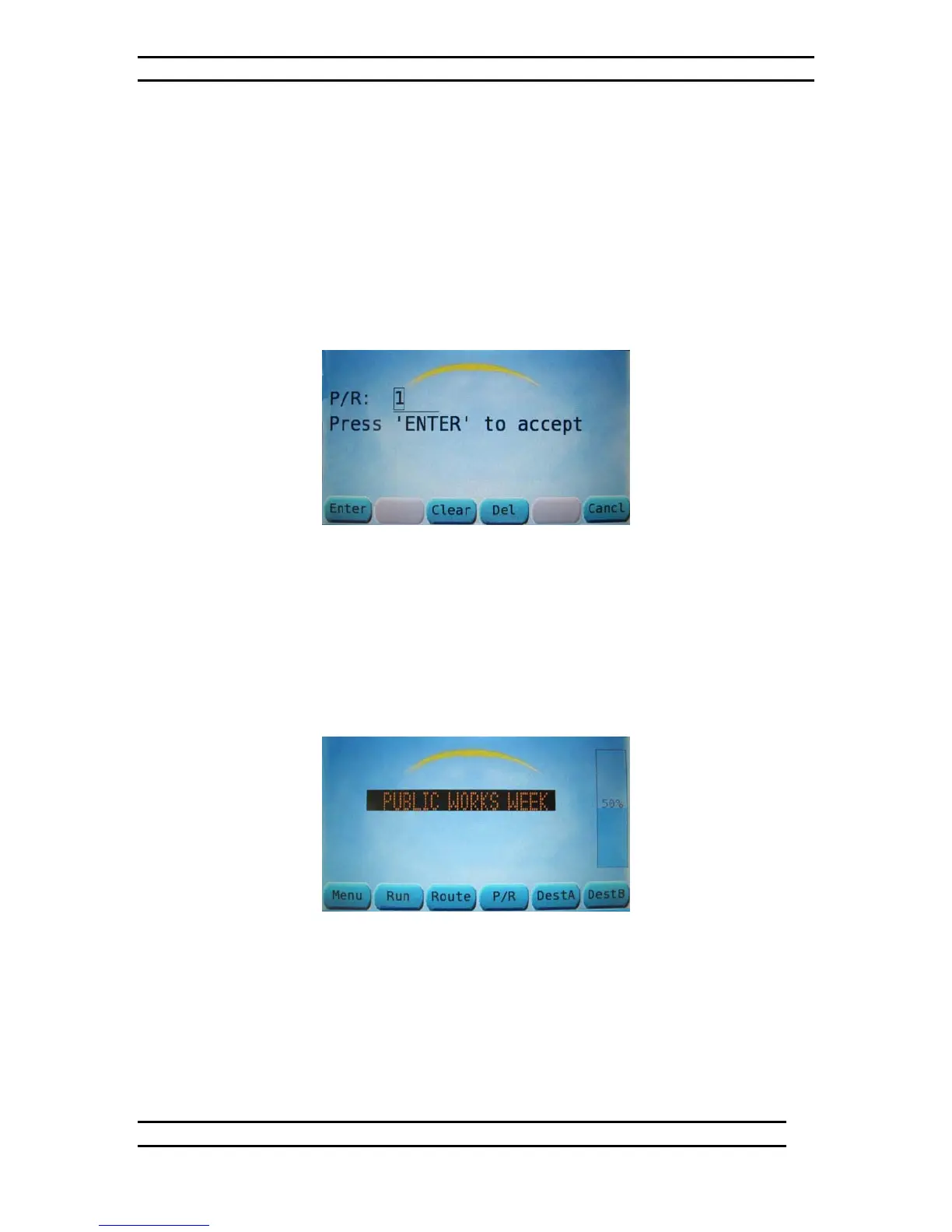ODK4 QUICK REFERENCE GUIDE
Luminator Technology Group
7
3.4 Set Public Relations Message
Note: A valid destination must be entered before public relations message entry.
To set the Public Relations Message press the P/R Key on the default screen
(see Fig 3-2).
Enter the P/R message code number via the ODK number pad and press ENTER (see
Fig 3-7).
Figure 3-7. P/R Number Screen
Note: To change a P/R code number (or clear the message altogether) use the left/right
arrow keys to hi-light a number and press CLEAR to erase it or press DEL to delete an
entire string; then press ENTER.)
In approximately 5 seconds after the P/R code number is entered it will display on the
ODK display screen (see Fig 3-8) and the route signs.
Figure 3-8. P/R Message Display