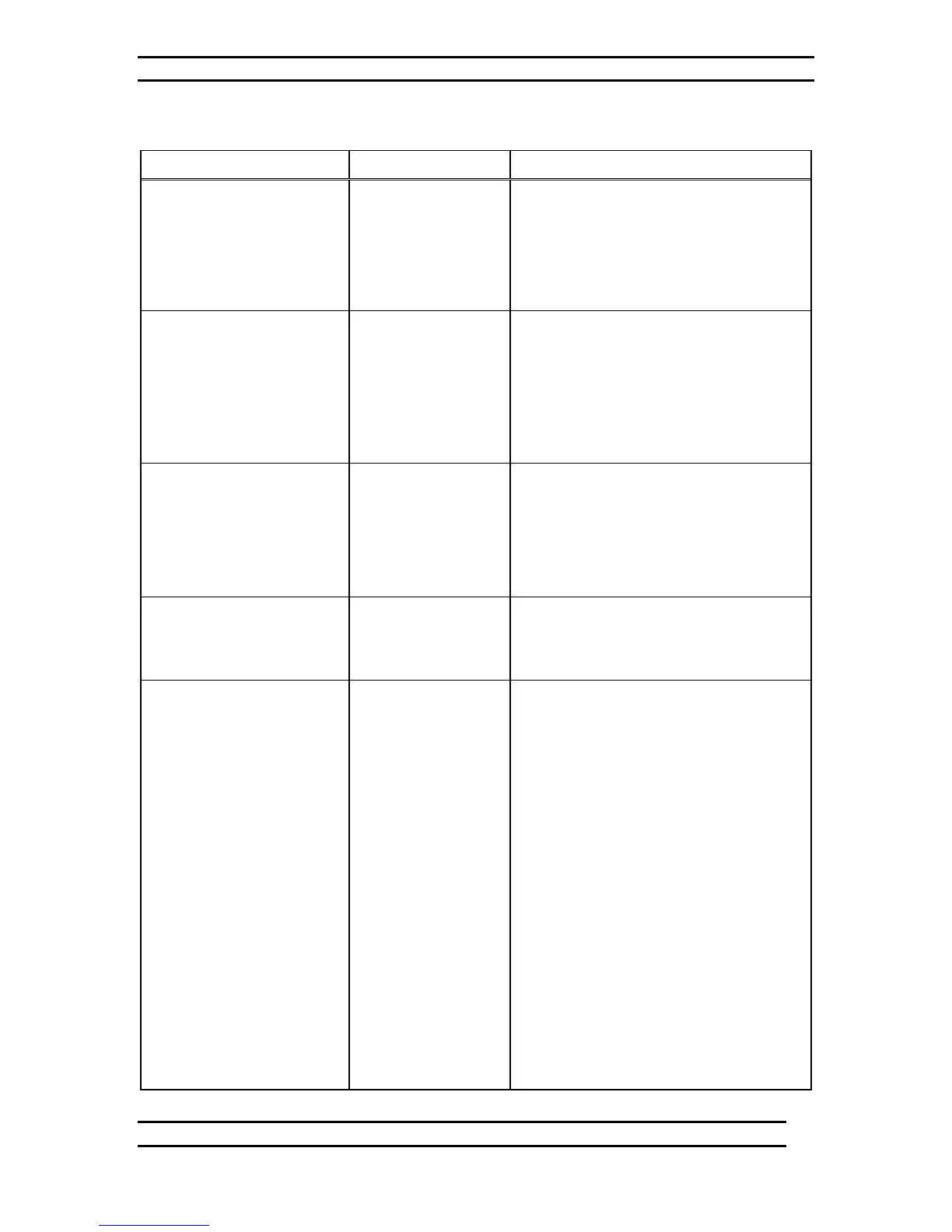ODK4 QUICK REFERENCE GUIDE
Luminator Technology Group
27
Table 8-1. ODK4 Troubleshooting
SYMPTOM POSSIBLE CAUSE CORRECTIVE ACTION
“Exceeded Range” or “Invalid
Message Code” indication
appears on display.
Invalid message code
entry with respect to
programming.
Enter a valid DEST code.
Remove invalid P/R message (P/R, 0,
ENTER).
Update programming. Restore sign system to
operating condition.
Replace ODK.
ODK4 display is too dim. Auto-Adjust Brightness
is enabled in a dark
environment.
ODK Minimum
Brightness is set too
low for conditions.
Config\Disp\Scrn - use NEXT to select Auto-
Adjust Brightness, then use the Left/Right
arrows to remove the checkmark. Press
SAVE to retain the settings.
Config\Disp\Scrn - use NEXT to select
Minimum Brightness, then enter a new value.
Press SAVE to retain the new settings.
Emergency mode not being
displayed on exterior signs.
Emergency mode not
enabled in ODK
configuration.
Emergency Mode not
defined in the
Message Listing.
Config\Misc\Emerg\Enable - select ENABLE
and press ENTER.
Update message listing contents to include
the Emergency Mode displays.
Emergency mode shows
momentarily on the exterior
signs, but goes away
immediately.
ODK configured for the
wrong emergency
cancellation mode.
Config\Misc\Emerg\Mode – select DSABLE to
turn off the ‘Automatic Off” mode.
ODK4 not communicating with
any signs.
ODK Communication
failure.
Incorrect Message
Listing, or signs are
not included in the
Message Listing.
Reset power to ODK and confirm sign
communication is restored.
Confirm signs are included in the message
listing database. Confg\Disp\Sign - use the
Up/Down or PageUp/PageDn to scroll
through the list of sign configurations (shown
as Pixel Width and Pixel Height). Confirm the
signs for this bus are included in the program.
Note the ADDR for the particular sign that is
not responding.
Go to Stat\Sign - check the ADDR for the
particular sign. The ODK display shows the
number of Received and Transmitted
messages between the ODK and the sign. If
the ODK shows TX MSGS, but no RX MSGS,
please consult the appropriate sign
maintenance manual for troubleshooting the
sign.
The ODK operation can be confirmed by
removing the ODK and checking it on a
known working sign system
.