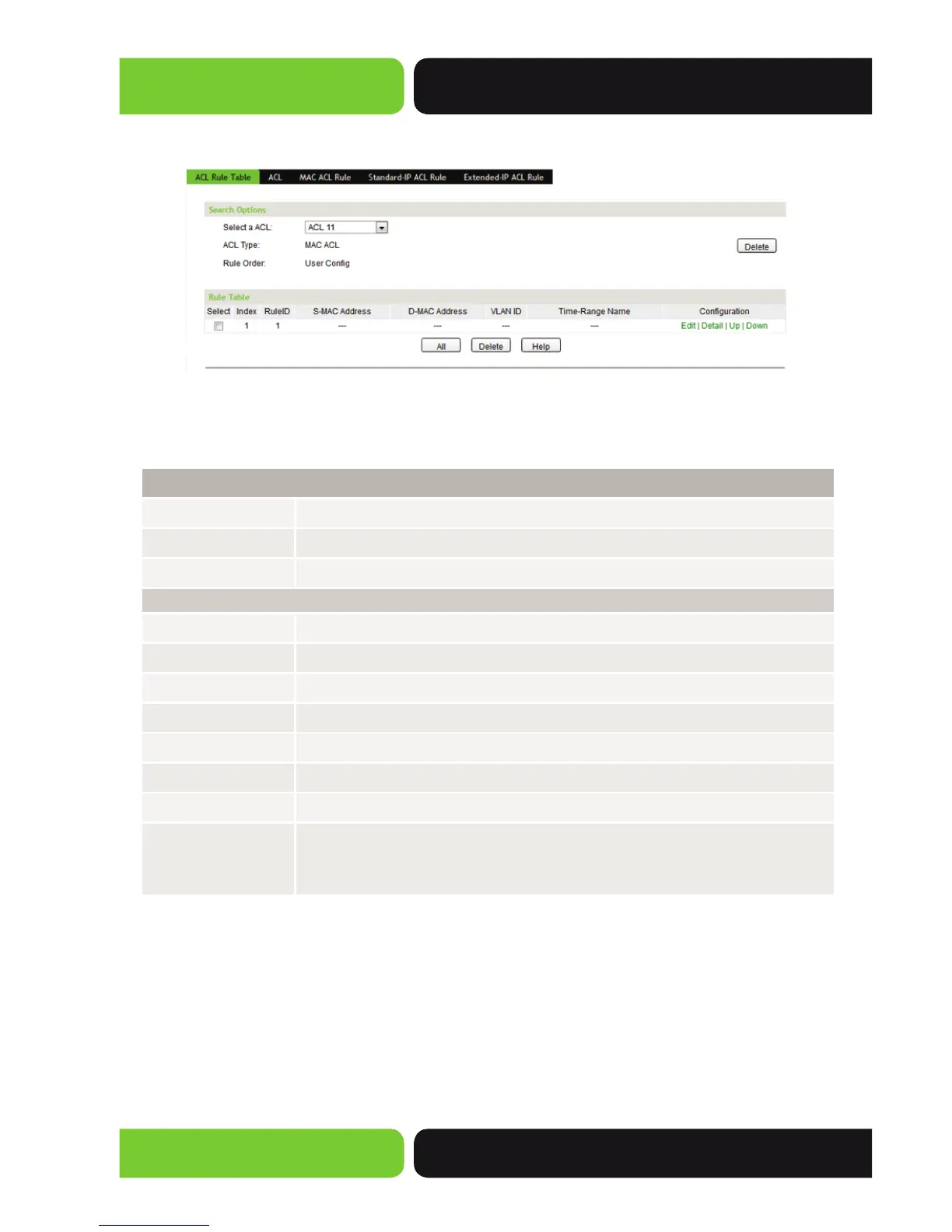170
XMS-1024P
a: 14203 Minuteman Drive, Suite 201, Draper, UT 84020-1685 | luxul.com | 801-822-5450
LUX-UG-XMS-1024P Vers: 081314
Choose the menu ACL>>ACL Confi g>>ACL Rule Table to load the following page.
Figure 11-4 ACL Rule Table
The following entries are displayed on this screen:
Search Option
Select ACL:
Select the ACL you have created
ACL Type:
Displays the type of the ACL you select.
Rule Order:
Displays the Rule order of the ACL you select.
Rule Table
Select :
Select the desired entry to Delete the corresponding Holiday.
Index:
Displays the Index of the ACL Rule.
Rule ID:
Displays the Rule ID of the ACL.
S-MAC Address :
Displays the Source-MAC Address confi gured in the ACL Rule.
D-MAC Address:
Displays the Destination-MAC Address confi gured in the ACL Rule.
VLAN ID:
Displays the VLAN ID the ACL is active in.
Time Range Name:
Displays the Name of the Time-Range the ACL is confi gured to use.
Confi guration:
Click Edit to modify the ACL selected, click Detail to view the confi gured
ACL Rule, click Up to move the Rule Up in the list and click Down to
move the Rule Down in the list.
