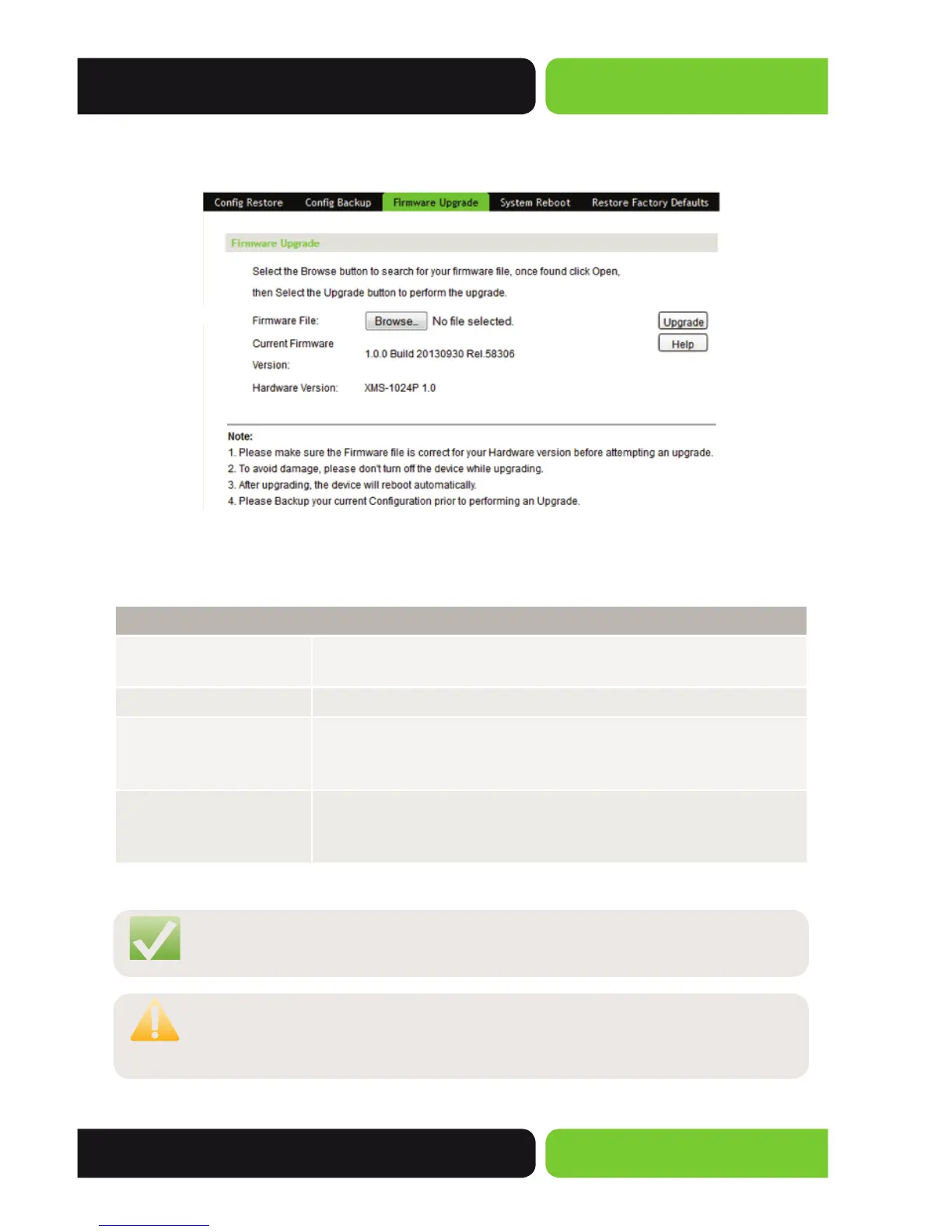29
User Guide
© 2014 Luxul. All Rights Reserved.
Other trademarks and registered trademarks are the property of their respective owners
Choose the menu System>>System Tools>>Firmware Upgrade to load the
following page.
Figure 4-12 Firmware Upgrade
The following entries are displayed on this screen:
Firmware Upgrade
Firmware File:
Browse to the downloaded Firmware fi le and select it. Visit http://
luxul.com to download the current fi rmware.
Current Firmware Version:
Displays the current running version of Firmware on the Switch.
Hardware Version:
Displays the version of Hardware the Switch is running as new
revisions are released they may not support all Firmware versions.
Visit http://luxul.com for more information.
Upgrade:
Click the Upgrade button to Upgrade the current running Firmware
of the Switch. We recommend making a Confi g Backup before all
Firmware Upgrades.
NOTE: We recommend making a Confi g Backup before all Firmware
Upgrades.
CAUTION: Do not interrupt the upgrade. To avoid damage to the Switch
please do not power down the Switch while an Upgrade
operation is in process.
