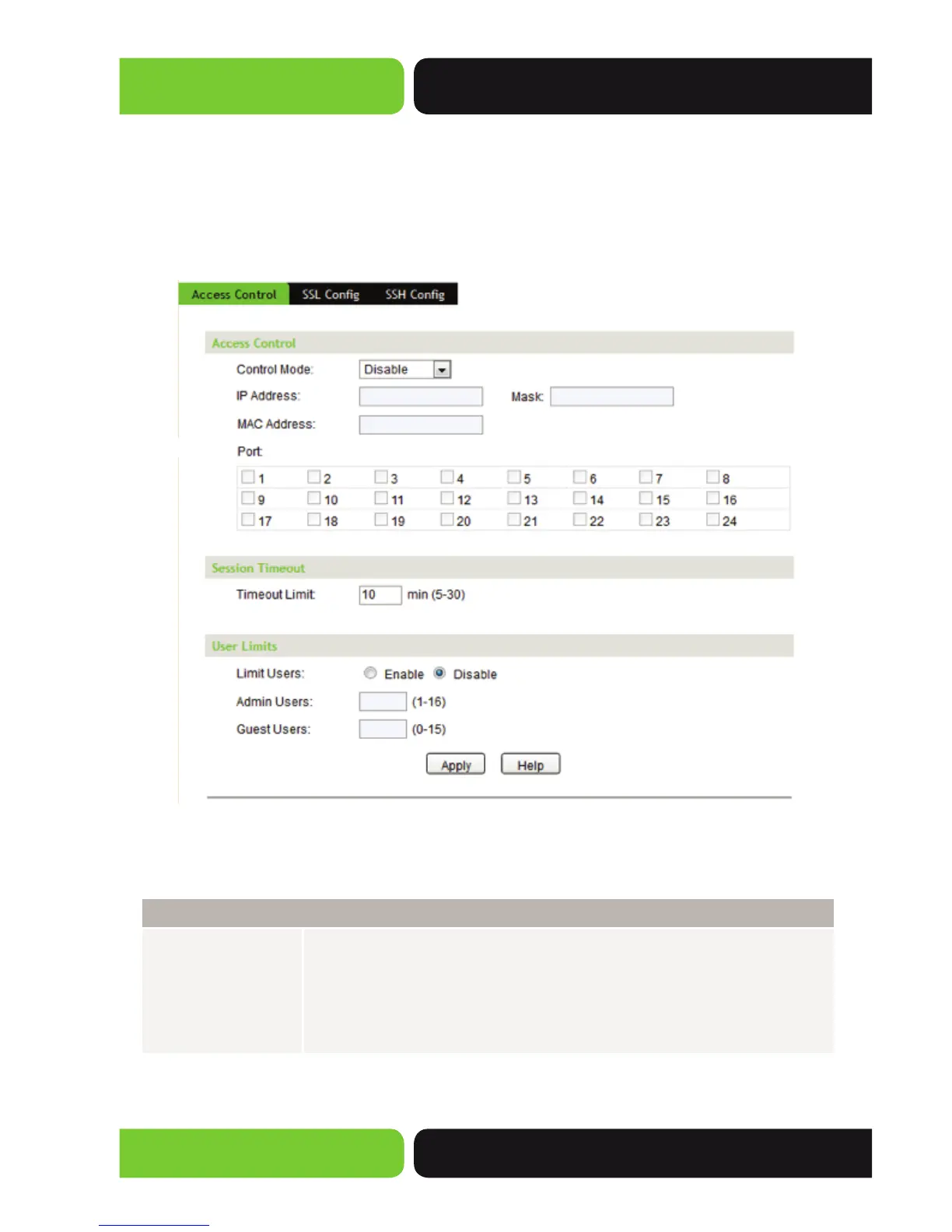32
XMS-1024P
a: 14203 Minuteman Drive, Suite 201, Draper, UT 84020-1685 | luxul.com | 801-822-5450
LUX-UG-XMS-1024P Vers: 081314
4.4.1 Access Control
On this page you can control the users logging on to the Web Management page. The
defi nitions of Admin and Guest refer to section 4.2 User Management.
Choose the menu System>>Access Control>>Access Control to load the
following page.
Figure 4-15 Access Control
The following entries are displayed on this screen:
Access Control
Control Mode:
Select the control mode for users to log on to the Web
Management page.
IP-based: Limit the IP-Range of the Users allowed to login.
MAC-based: Limit the MAC Addresses of the Users allowed to login.
Port-based: Limit the Ports of the Users allowed to login.
