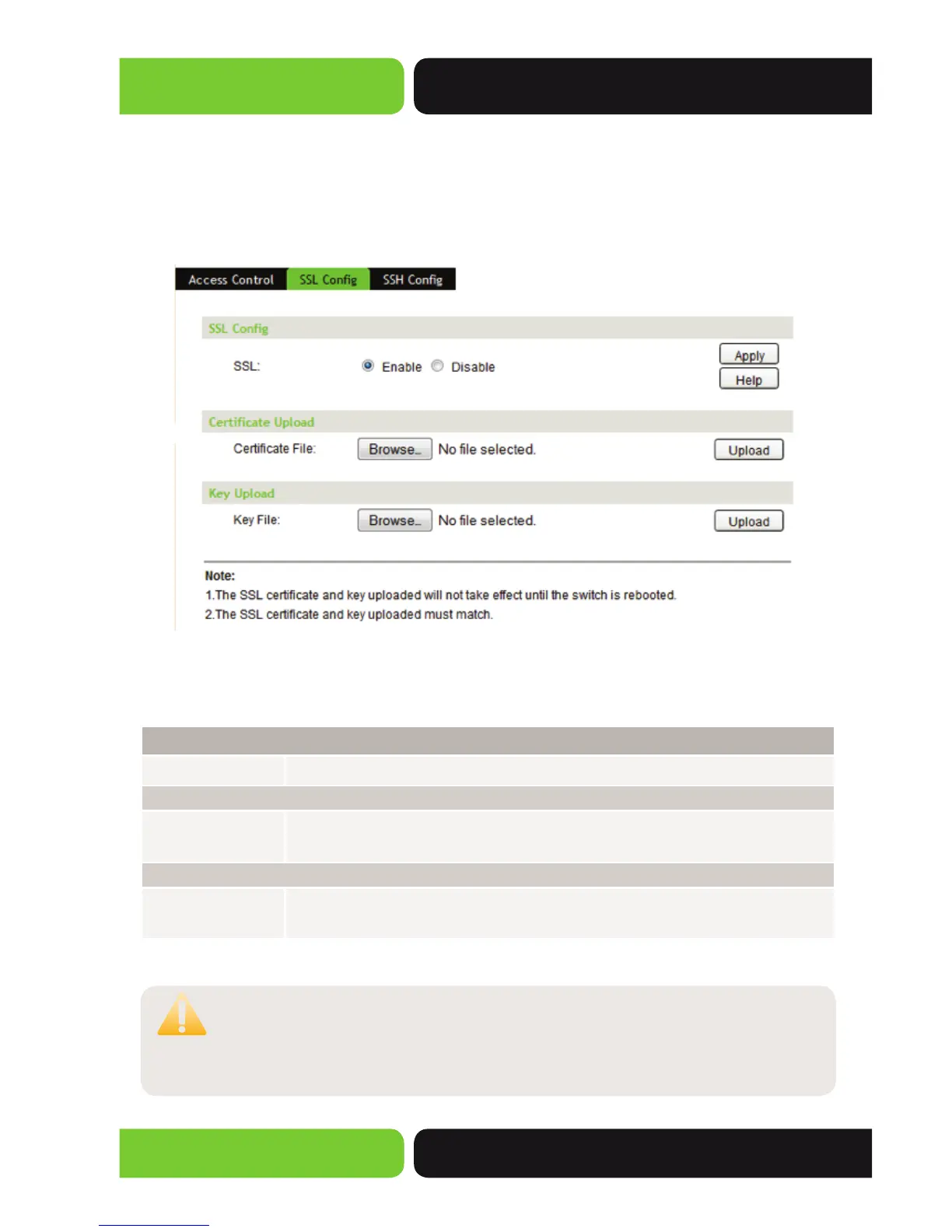34
XMS-1024P
a: 14203 Minuteman Drive, Suite 201, Draper, UT 84020-1685 | luxul.com | 801-822-5450
LUX-UG-XMS-1024P Vers: 081314
by this website was not issued by a trusted certifi cate authority” or “Certifi cate Errors”.
Please choose “add this certifi cate to trusted certifi cates” or “continue to this website”.
On this page you can confi gure SSL.
Choose the menu System>>Access Control>>SSL Confi g to load the following page.
Figure 4-16 SSL Confi g
The following entries are displayed on this screen:
SSL Confi g
SSL:
Enable or Disable the SSL function.
Certifi cate Upload
Certifi cate File:
Select the desired Certifi cate to Upload to the Switch. The certifi cate must
be BASE64 encoded.
Key Upload
Key File:
Select the desired SSL Key to Upload to the Switch. The key must be
BASE64 encoded.
CAUTION: SSL Confi guration settings will be restored to defaults if the
Switch is restarted and you have not selected Save Confi g from
the main menu and saved your running confi guration to non-
volatile memory.
