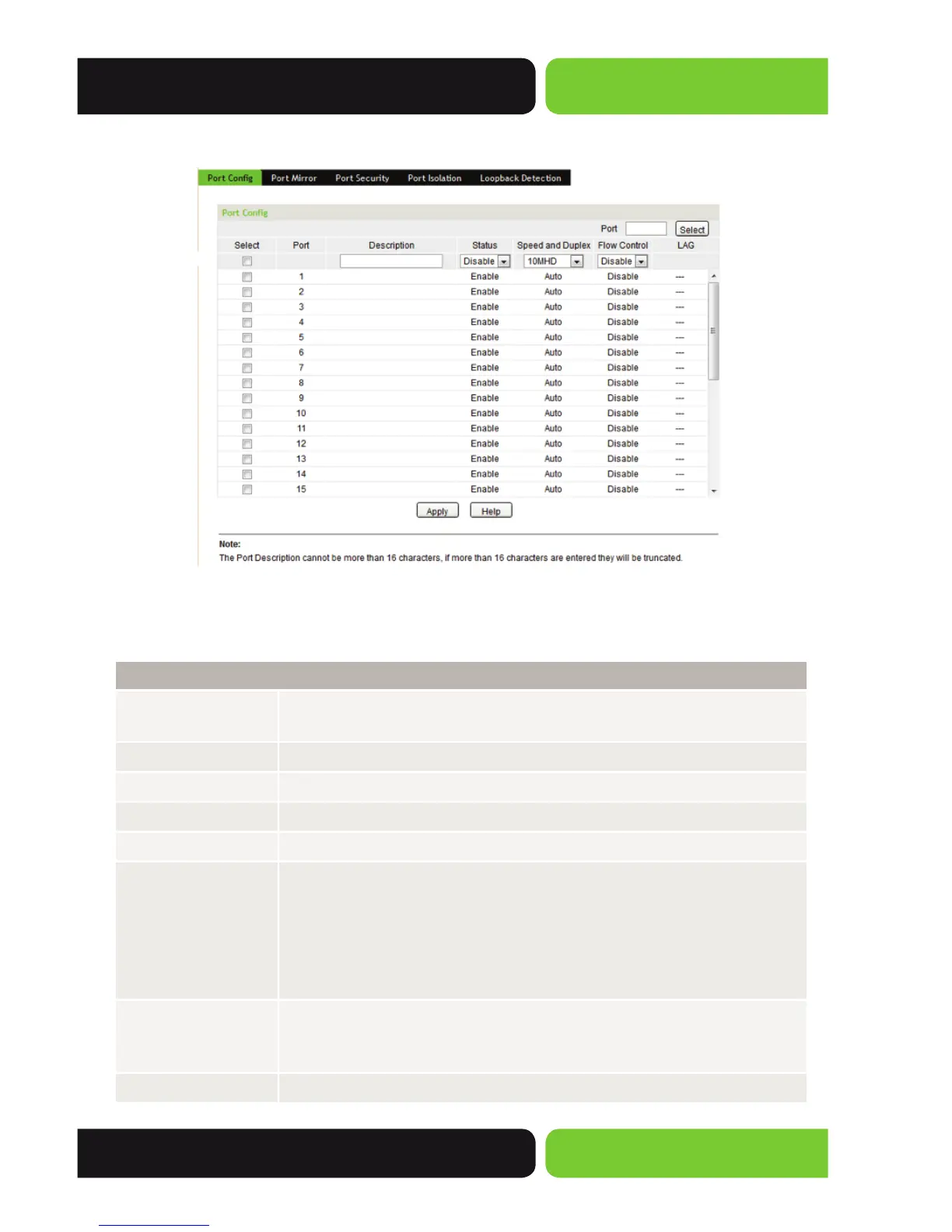39
User Guide
© 2014 Luxul. All Rights Reserved.
Other trademarks and registered trademarks are the property of their respective owners
Choose the menu Switching>>Port Settings>>Port Confi g to load the following page.
Figure 5-1 Port Confi g
Here you can view and confi gure the Port parameters.
Port Confi g
Port Select:
Enter a port number and click the Select button to quick-select the
corresponding Port.
Select:
Place a check mark to select the desired Port(s) to be confi gured.
Port:
Displays the Port number. Will be blank when selecting multiple ports.
Description:
Description of the Port for easy identifi cation.
Status:
Allows you to Enable or Disable the Port.
Speed and Duplex:
Select the Speed and Duplex mode for the Port. The device connected
to the Switch should be in the same Speed and Duplex as the port it
is connected too. When “Auto” is selected Speed and Duplex will be
determined by auto-negotiation. For the SFP adapters the Switch does
not support auto-negotiation you will be required to set the port
to 1000MFD.
Flow Control:
Allows you to Enable or Disable the Flow Control feature. When Flow
Control is enabled the Switch will attempt to synchronize the speed
with its peer to avoid the packet loss caused by congestion.
LAG:
Displays the LAG Group number the Port belongs to.
