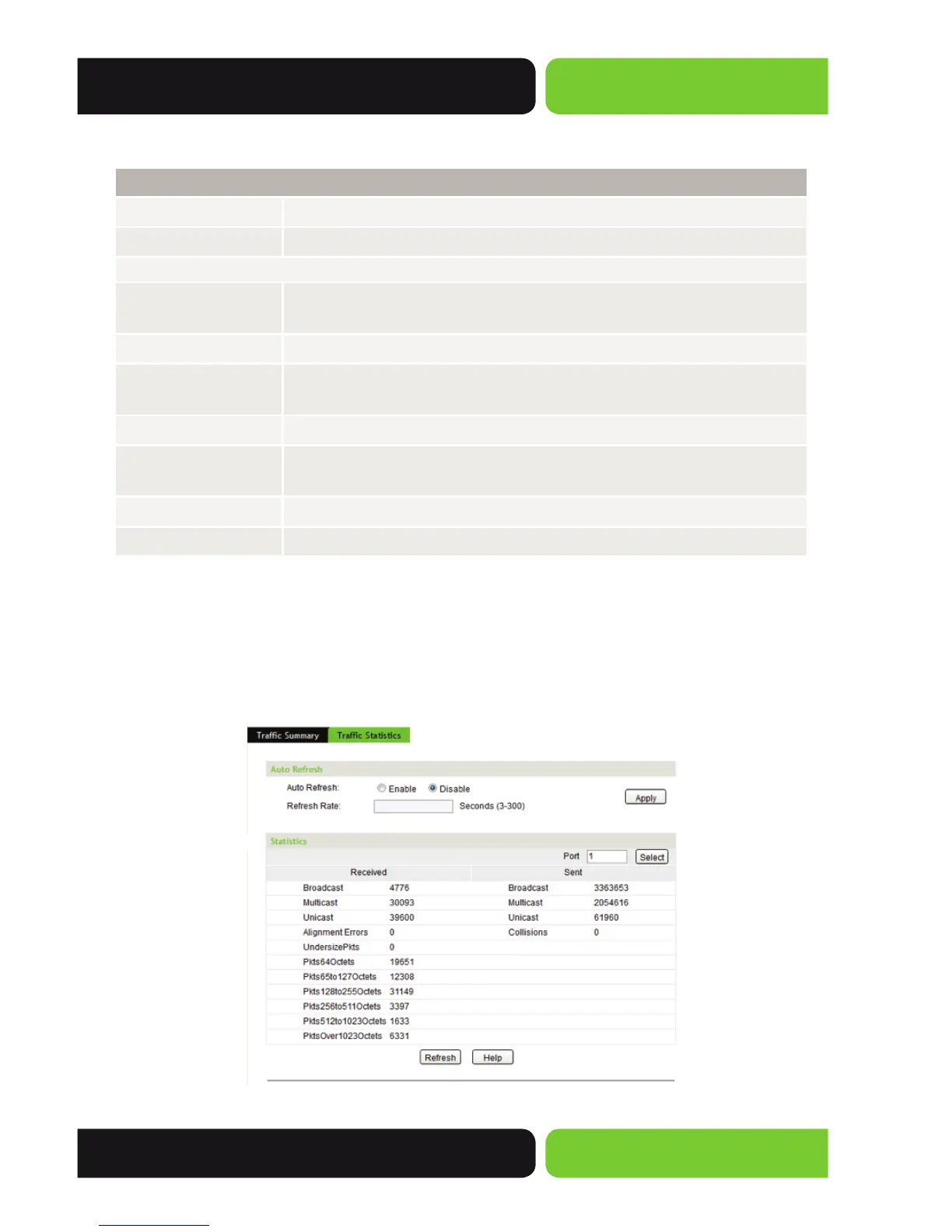55
User Guide
© 2014 Luxul. All Rights Reserved.
Other trademarks and registered trademarks are the property of their respective owners
The following entries are displayed on this screen:
Auto Refresh
Auto Refresh:
Enable/Disable refreshing the Traffi c Summary page automatically.
Refresh Rate:
Enter a value in seconds to specify the Refresh Interval.
Traffi c Summary
Port Select:
Click the Select button to quick-select the corresponding Port based
on the Port number you entered.
Port:
Displays the Port number.
Packets Rx:
Displays the number of Packets Received on the Port. Error packets are
not counted in this fi eld.
Packets Tx:
Displays the number of Packets Transmitted on the Port.
Octets Rx:
Displays the number of Octets Received on the Port. Error octets are
counted in this fi eld.
Octets Tx:
Displays the number of Octets Transmitted on the Port.
Statistics:
Click the View link to View the detailed traffi c statistics for the Port.
5.3.2 Traffi c Statistics
Traffi c Statistics displays the detailed traffi c information of each Port enabling you to
monitor the traffi c and locate faults.
Choose the menu Switching>>Traffi c Monitor>>Traffi c Statistics to load the
following page.
Figure 5-12 Traffi c Statistics
