
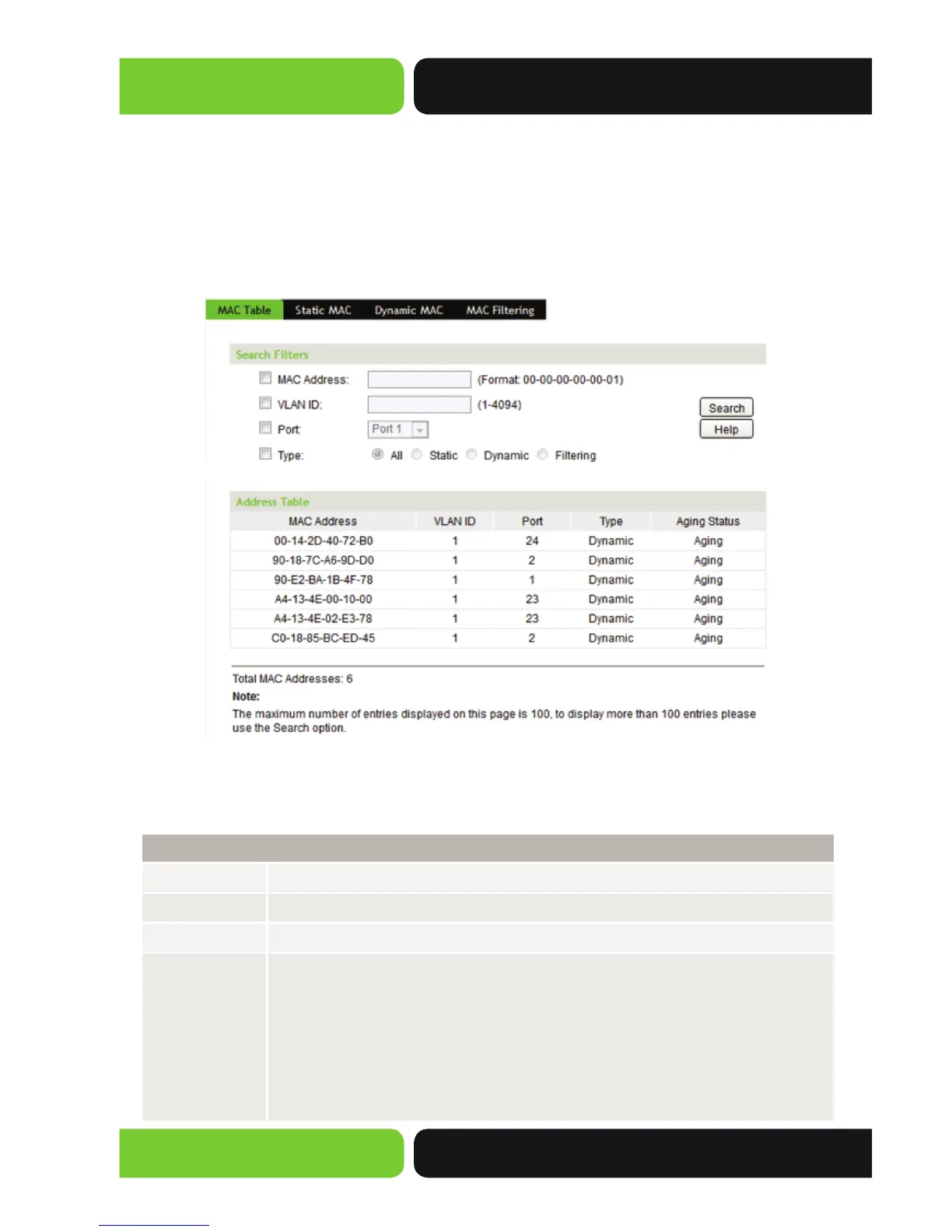 Loading...
Loading...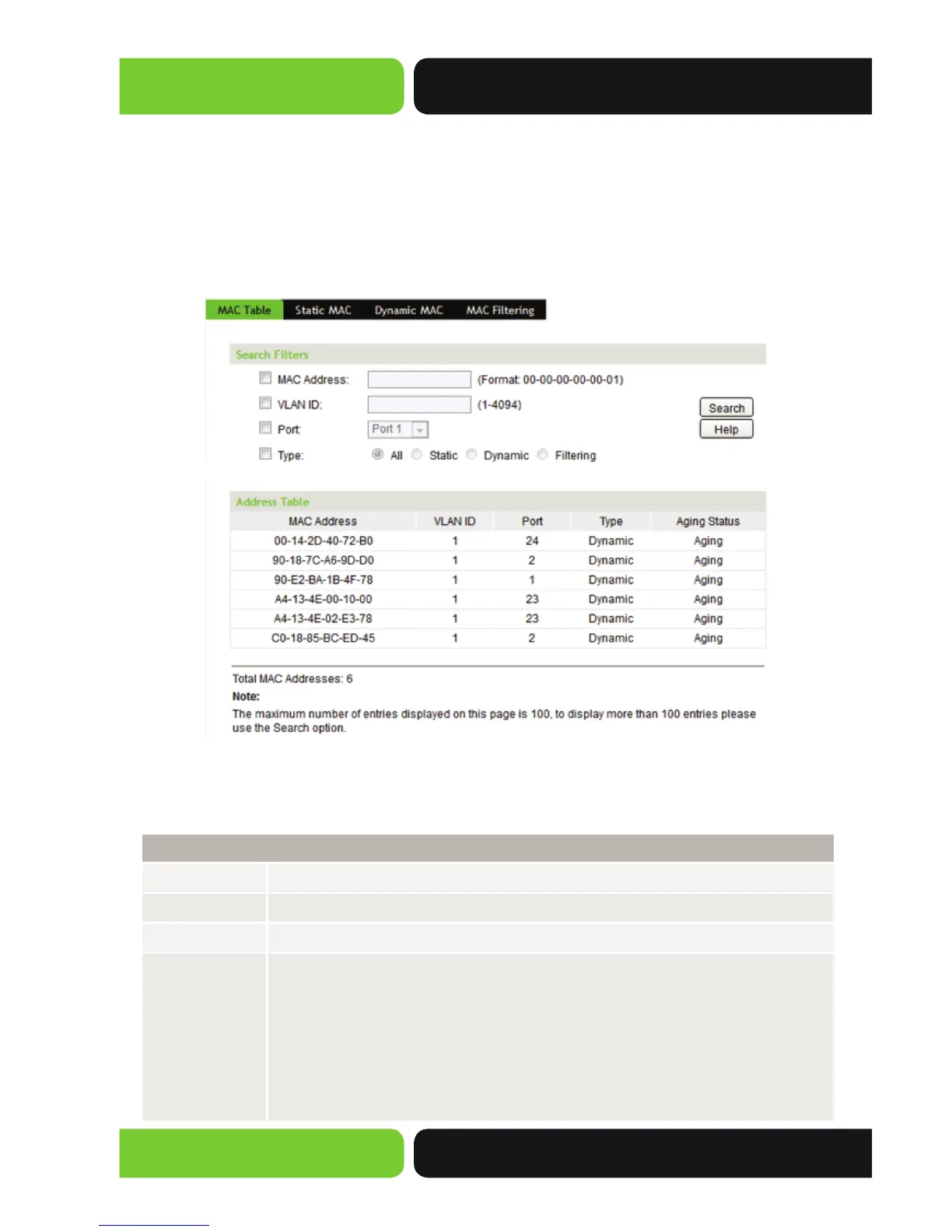
Do you have a question about the Luxul XMS-1024P and is the answer not in the manual?
| Ports | 24 |
|---|---|
| Power over Ethernet (PoE) | Yes |
| Total PoE Power Budget | 370W |
| Switching Capacity | 48 Gbps |
| Forwarding Rate | 35.7 Mpps |
| Layer | 2 |
| Port Speed | 10/100/1000 Mbps |
| Form Factor | Rack-mountable |
| PoE Ports | 24 |
| PoE Standard | 802.3af/at |
| MAC Address Table | 8K |
| Jumbo Frame Support | 9KB |
| Power Supply | Internal |
| Input Voltage | 100-240VAC, 50/60 Hz |
| Humidity | 10% to 90% non-condensing |
| Operating Temperature | 0 to 40°C (32 to 104°F) |