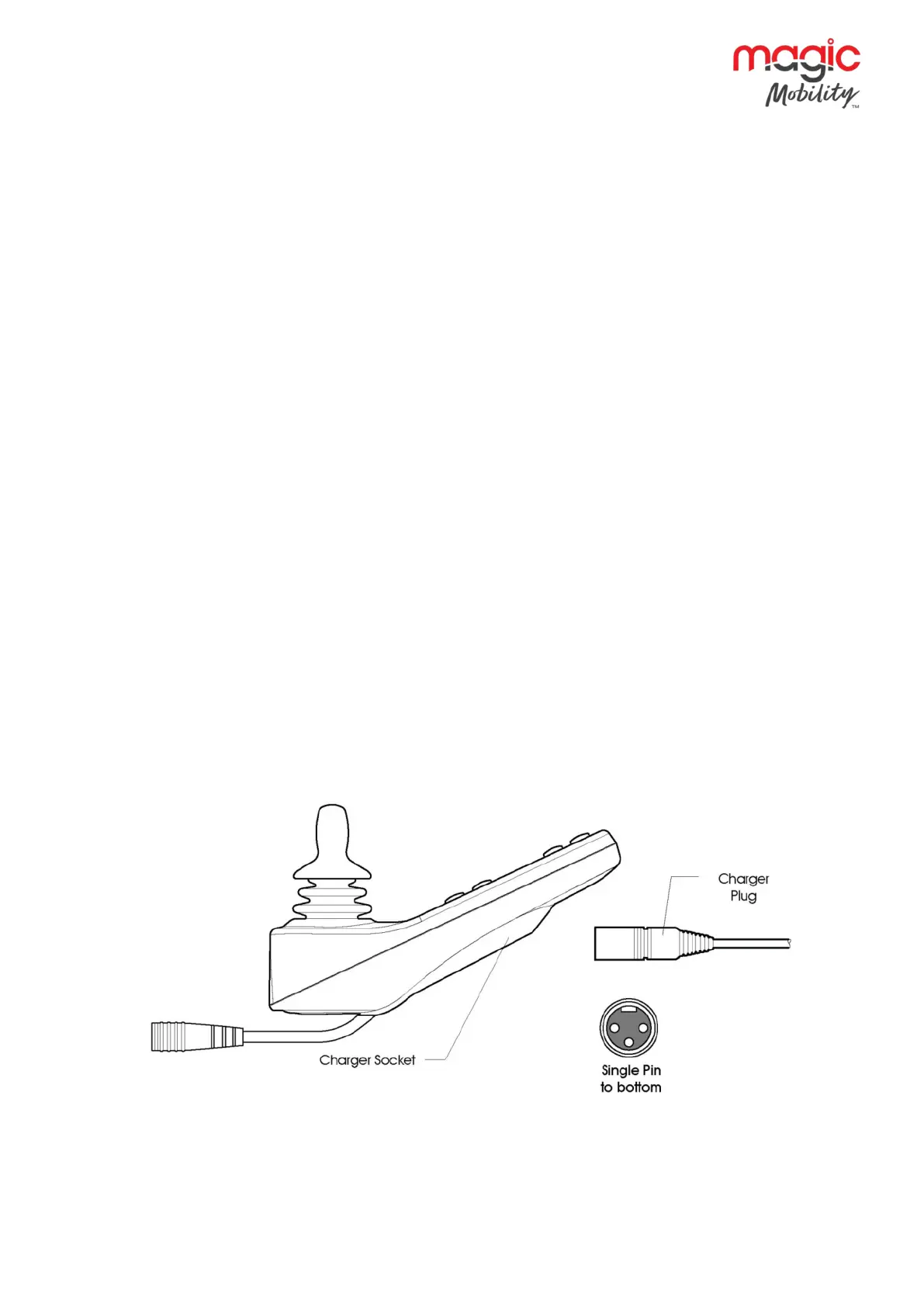r-net user guide
27 5940A R-net User Guide DCR1266
magicmobility.com.au
the distance you can travel in your wheelchair. All wheelchair batteries will gradually lose their capacity as
they age.
The most important factor that reduces the life of your batteries is the amount of charge you take from the
batteries before you recharge them. Battery life is also reduced by the number of times you charge and
discharge the batteries.
To make your batteries last longer, do not allow them to become completely flat. Always recharge your
batteries promptly after they are discharged.
If your battery gauge reading seems to fall more quickly than usual, your batteries may be worn out.
12.1 How to read a battery gauge
If the battery gauge shows red, yellow and green, the batteries are charged. (Bars 1 – 10)
If the battery gauge shows just red and yellow, then you should charge the batteries as soon as you can. (Bars
1 – 7)
If the battery gauge shows just red, either steady or flashing slowly, then you should charge the batteries
immediately. (Bars 1 – 3)
WARNING:
Do not operate the control system if the battery is nearly discharged. Failure to comply with this
condition may leave the user stranded in an unsafe position, such as in the middle of a road.
13 BATTERY CHARGING
To charge the wheelchair batteries connect the charger plug into the battery charger socket on the R-net JSM.
You will not be able to drive the wheelchair when the charger is connected.
To connect the charger plug, ensure the single pin is at the bottom, as shown in the following illustration, then
offer the charger plug to the R-net in a horizontal orientation. The moulded guide on the R-net will help you to
locate the plug. Ensure the plug is pushed fully in position.
WARNING:
Do not exceed the maximum charging current of 12Arms. Always use an off-board charger fitted with a
Neutrik NC3MX plug. Failure to observe these conditions could result in poor contact resistance in the