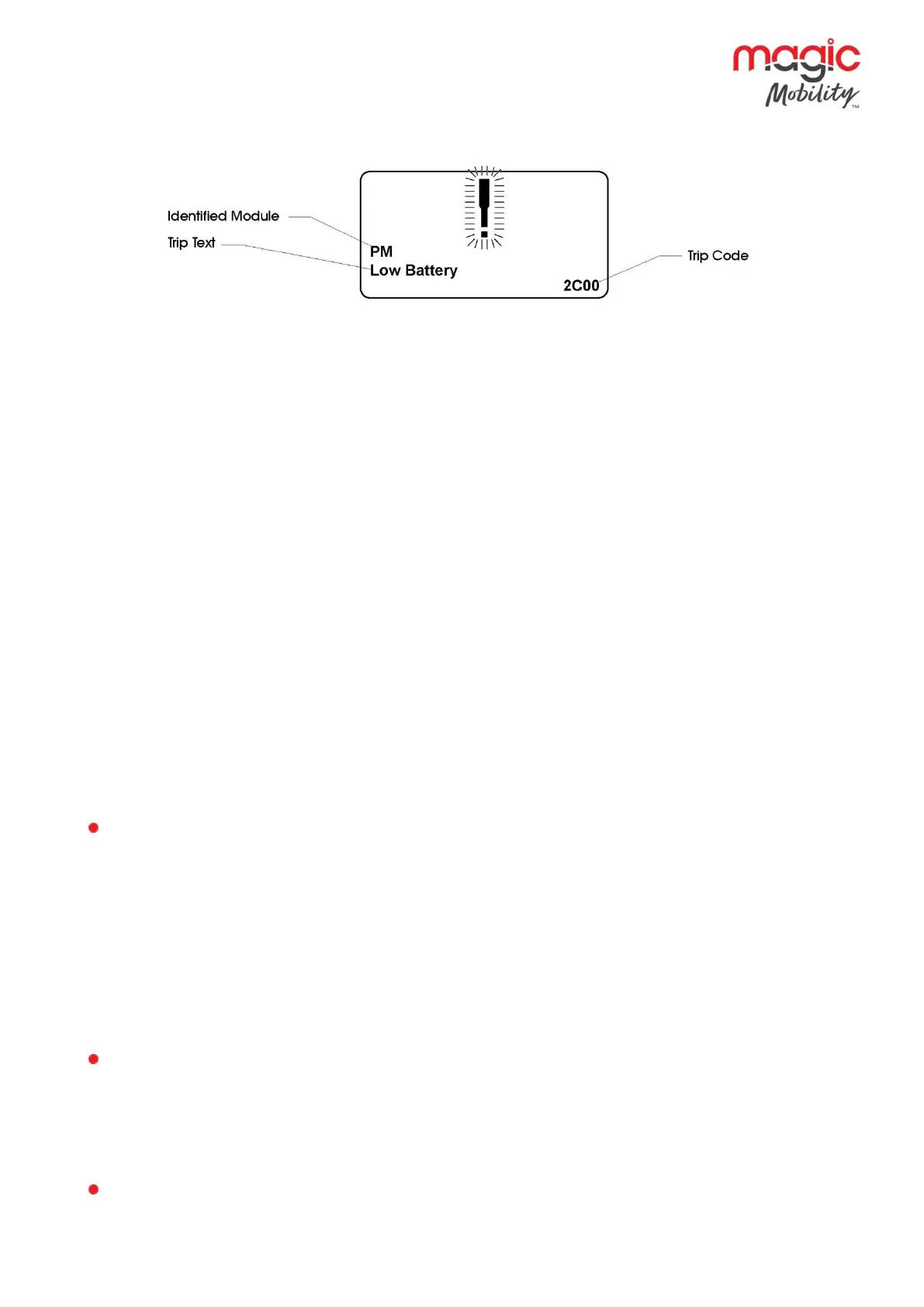r-net user guide
37 5940A R-net User Guide DCR1266
magicmobility.com.au
2.1.1 IDENTIFIED MODULE
This identifies which module of the control system has registered the problem, such:
PM: Power Module
JSM: Joystick Module
ISM: Intelligent Seating/lighting Module
2.1.2 TRIP TEXT
The Trip Text gives a brief description of the trip type.
2.1.3 TRIP CODE
The 4 digit code displayed gives the exact trip that has been recorded.
2.1.4 EXAMPLE
The example screen shown in section 2.1 shows the following information
Identified Module: Power Module
Trip Text: Low Battery
Trip Code: 2C00
This means the battery needs charging or there is a bad connection to the battery.
Check the connections to the battery. If the connections are good, try charging the battery.
3 DIAGNOSTIC TEXT DEFINITIONS
Once a trip text and module have been established use the following definitions to ascertain the possible
cause and required corrective procedure.
3.1 Centre joystick
The most common cause of this trip is if the joystick is deflected away from centre before and during the time
the control system is switched on. The joystick displaced screen will be displayed for 5 seconds, if the joystick
is not released within that time then a trip is registered.
Ensure that the joystick is centred and power-up the control system.
If the trip is still present then the joystick or Joystick Module may be defective.
3.2 Low battery
This occurs when the control system detects that the battery voltage has fallen below 16V.
Check the condition of the batteries and the connections to the control system.
