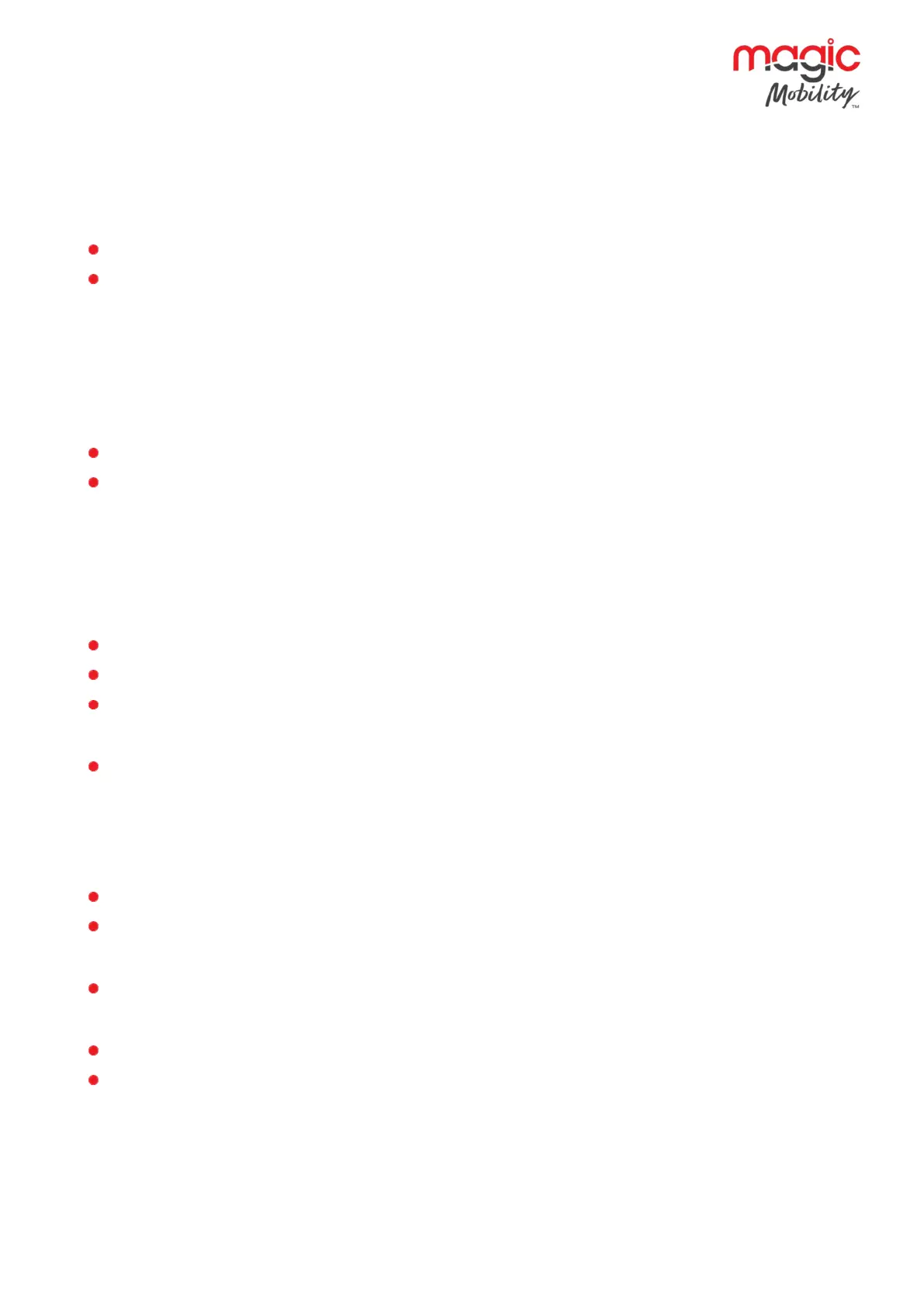r-net user guide
40 5940A R-net User Guide DCR1266
magicmobility.com.au
3.13 Overtemp (acts)
This occurs when the control system detects that the SM or ISM’s actuator circuitry has become too hot. The
control system will cease drive to the actuator motor in question.
Allow the SM or ISM to cool.
If the SM or ISM is frequently overheating check the condition of the actuator motors and the connections
to them.
If the trip persists, contact your service agent.
3.14 Overtemp (lamps)
This occurs when the control system detects that the ISM’s lighting circuitry has become too hot. The control
system will cease supplying current to the lamp in question.
Allow the ISM to cool.
If the ISM is frequently overheating check the condition of all the connected bulbs and lamps.
If the trip persists, contact your service agent.
3.15 DIME error
This occurs when the control system detects an identification conflict between two modules in the system.
If a new module has been introduced:
Disconnect the new module and cycle the power.
If no trip is present connect the new module to the system and cycle the power.
If the trip reappears then the new module must be the cause of the problem.
If there have been no additions:
Disconnect one module at a time and cycle the power.
If the trip is still present after the above checks have been made, contact your service agent.
3.16 Memory error
This is a non-specific memory error that could be caused by any of the modules within the system.
Check all cables and connections.
Cycle the power.
If the trip is still present and the system contains 3rd Party Modules:
Disconnect all the non-R-Net modules and cycle the power.
If this has cleared the trip:
Connect each 3rd Party Module in turn, cycling the power each time.
If the trip reappears after one of the power cycles then the last module to have been added to the system
must be defective.
If the trip is still present after the above checks have been made, then the PM may be defective. Refer to
Section 5.
