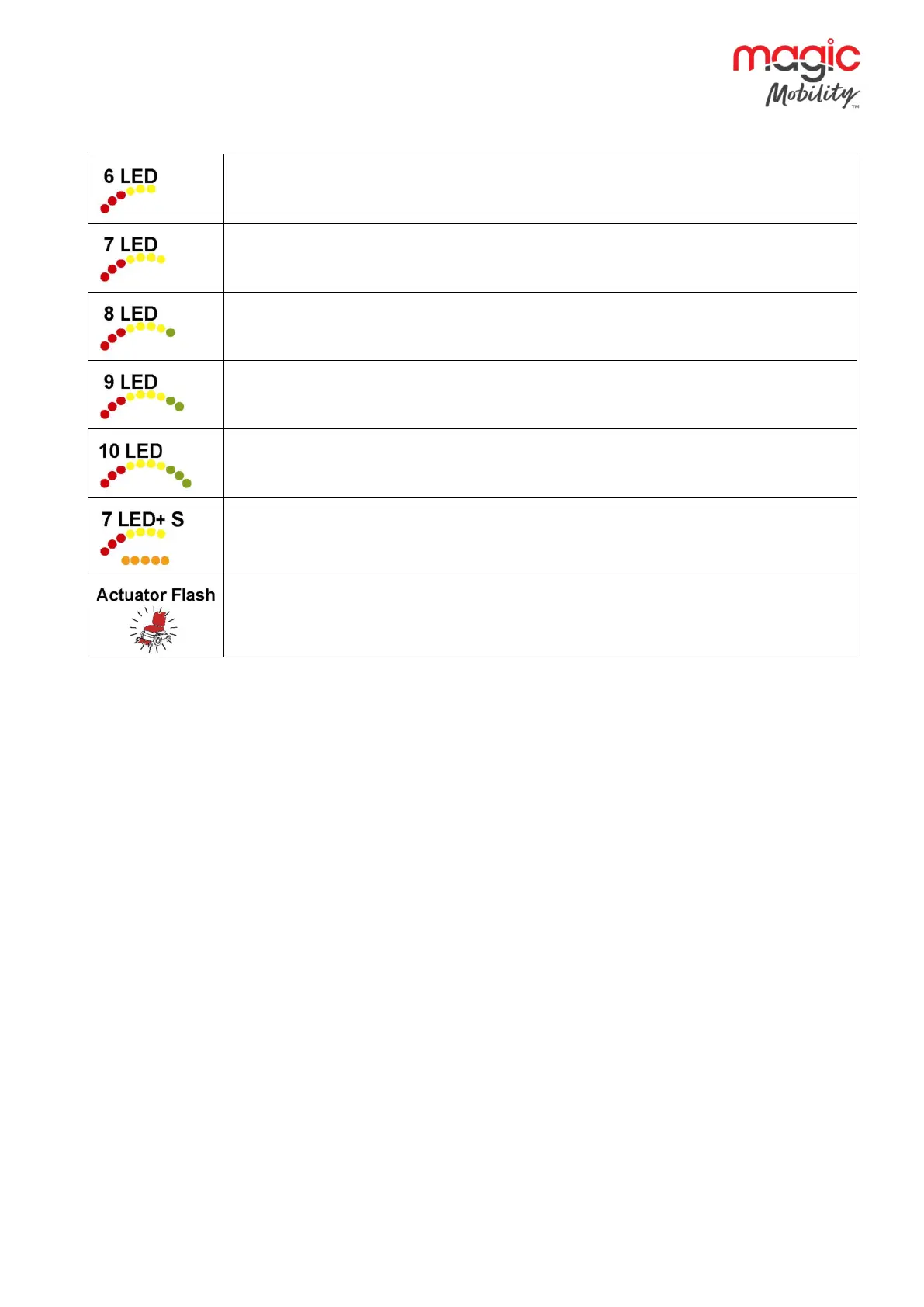r-net user guide
34 5940A R-net User Guide DCR1266
magicmobility.com.au
The wheelchair is being prevented from driving by an external signal. The exact cause
will depend on the type of wheelchair you have.
A joystick fault is indicated. Make sure that the joystick is in the centre position before
switching on the control system.
A possible control system fault is indicated. Make sure that all connections are secure.
The parking brakes have a bad connection. Check the parking brake and motor
connections. Make sure the control system connections are secure.
An excessive voltage has been applied to the control system. This is usually caused by a
poor battery connection. Check the battery connections.
A communication fault is indicated. Make sure that the joystick cable is securely
connected and not damaged.
An Actuator trip is indicated. If more than one actuator is fitted, check which actuator is
not working correctly. Check the actuator wiring.
Please note: If the programmable parameter, Motor Swap has been enabled, then left and right hand
references in this table will need transposing.
3.8 Slow or sluggish movement
If the wheelchair does not travel at full speed or does not respond quickly enough, and the battery condition is
good, check the maximum speed setting. If adjusting the speed setting does not remedy the problem, then
there may be a non-hazardous fault.
Contact your local Magic Mobility service agent.
3.9 Maximum speed / Profile indicator is steady
The display will vary slightly depending on whether the control system is programmed to operate with drive
profiles.
3.10.1 Speed indication
The number of LEDs illuminated shows the maximum speed setting. For example, if the setting is speed level
4, then the four left hand LEDs will be illuminated.
3.10.2 Profile indication
The LED illuminated shows the selected drive profile. For example, if drive profile 4 is selected, then the fourth
LEDs from the left will be illuminated.
