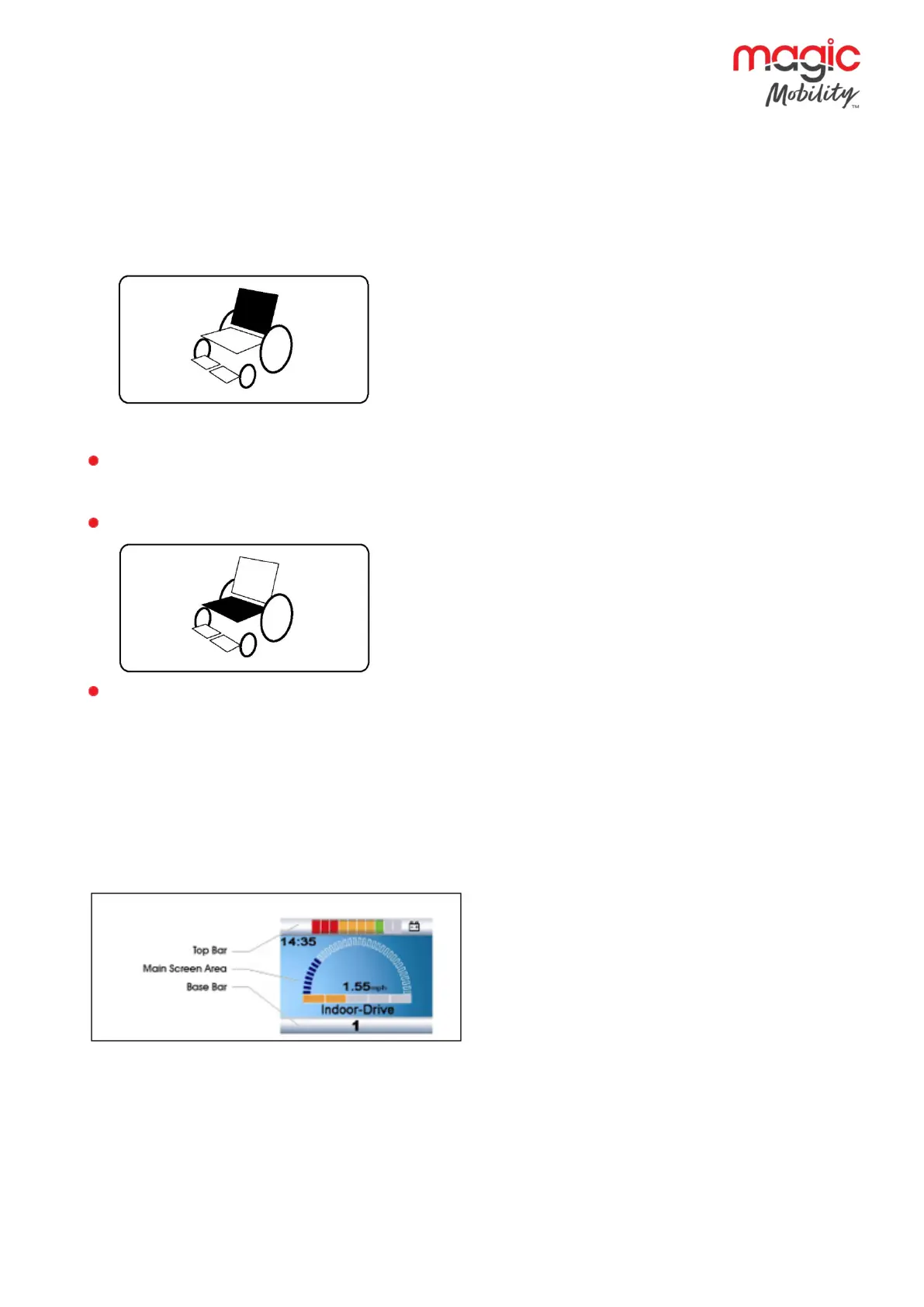r-net user guide
17 5940A R-net User Guide DCR1266
magicmobility.com.au
5.5 Actuator selection screen
To adjust the seat position, the actuator screen must be visible.
Depress the Mode Button to scroll through the Mode screens until you reach the actuator screen, displayed
below.
Actuator adjustment is achieved as follows.
Move the Joystick sideways to select the desired axis.
(This is indicated by the section of the wheelchair that is highlighted)
Move the joystick forwards and backwards to move the actuator.
Repeat these steps for each actuator that requires adjustment.
To drive again depress the Mode button until the Drive screen is reached or, in the case of the LED joystick
module, until the Speed Indicator returns to its normal state.
6 LCD SCREEN - COLOR
This section covers those Joystick Modules that are fitted with a colour LCD screen.
The colour LCD screen is split into 3 areas of information. The Top Bar, the Base Bar and the Main Screen
Area.
Each area is covered separately within this section.