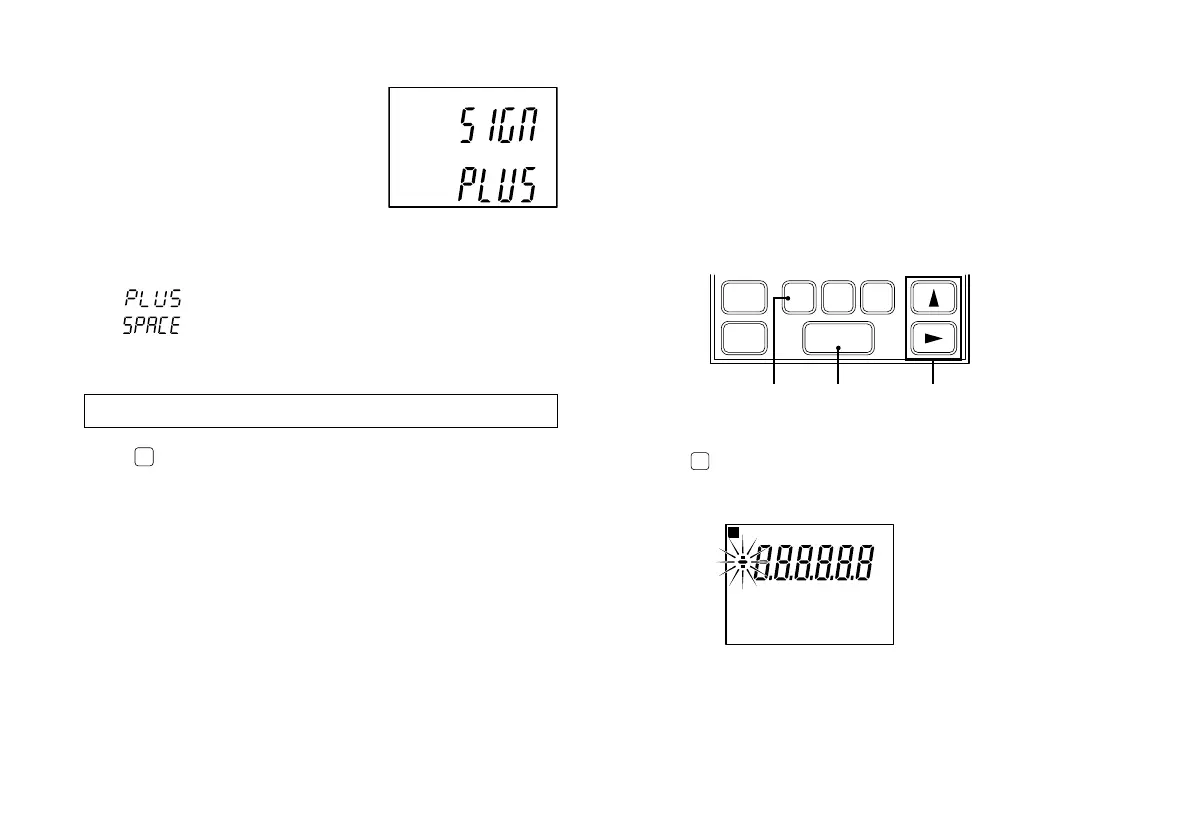LT20A / LT30 Series
(E) 19
10. Plus sign setting of the
output data
When the output data is
positive, output characters will
be set as a plus sign.
This setting will also be
reflected in the input data
(preset value, comparator
value).
: Outputs plus as a sign.
: Outputs space as a sign. (compatible to
previous model)
Initial settings are now complete for the RS-232C model.
Press
MODE
to return to the measuring state.
5-2. Various settings
In the setting modes there is always an indicator flashing in
the main display.
5-2-1. Setting the preset value
1 Push
P
to select.
The A channel preset value setting mode.
SET
P
MODE COMP
1, 4, 7 3, 6 2, 5
RESET
B
RESET
A
factory-set