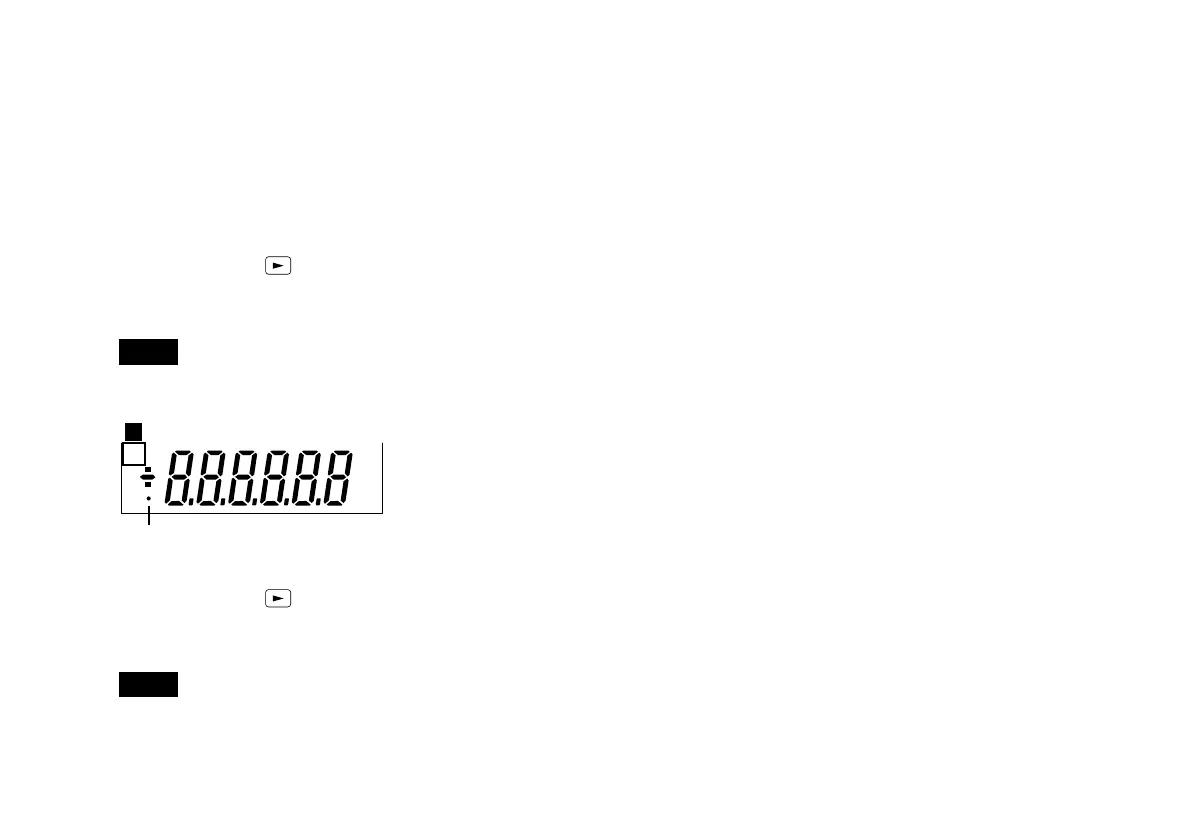LT20A / LT30 Series
(E) 23
5-2-4. Setting the key lock
Set the key lock to invalidate the key operations. This
stores the displayed values or set values should a key is hit
by accident. The key lock can be set during normal
operations.
Setting
1. Press and hold
(for about 5 seconds). Keep
pressing until the key lock indicator in the main display
changes from flashing to on.
Note
The setting is not performed unless the key is pressed
while the indicator is flashing.
Release
1. Press and hold (for about 5 seconds). Keep
pressing until the key lock indicator in the main display
changes from flashing to off.
Note
The release is not performed unless the key is pressed
while the indicator is flashing.
mm
M A X M I N P — P C P L1 2 3 4
P
B
Key lock indicator