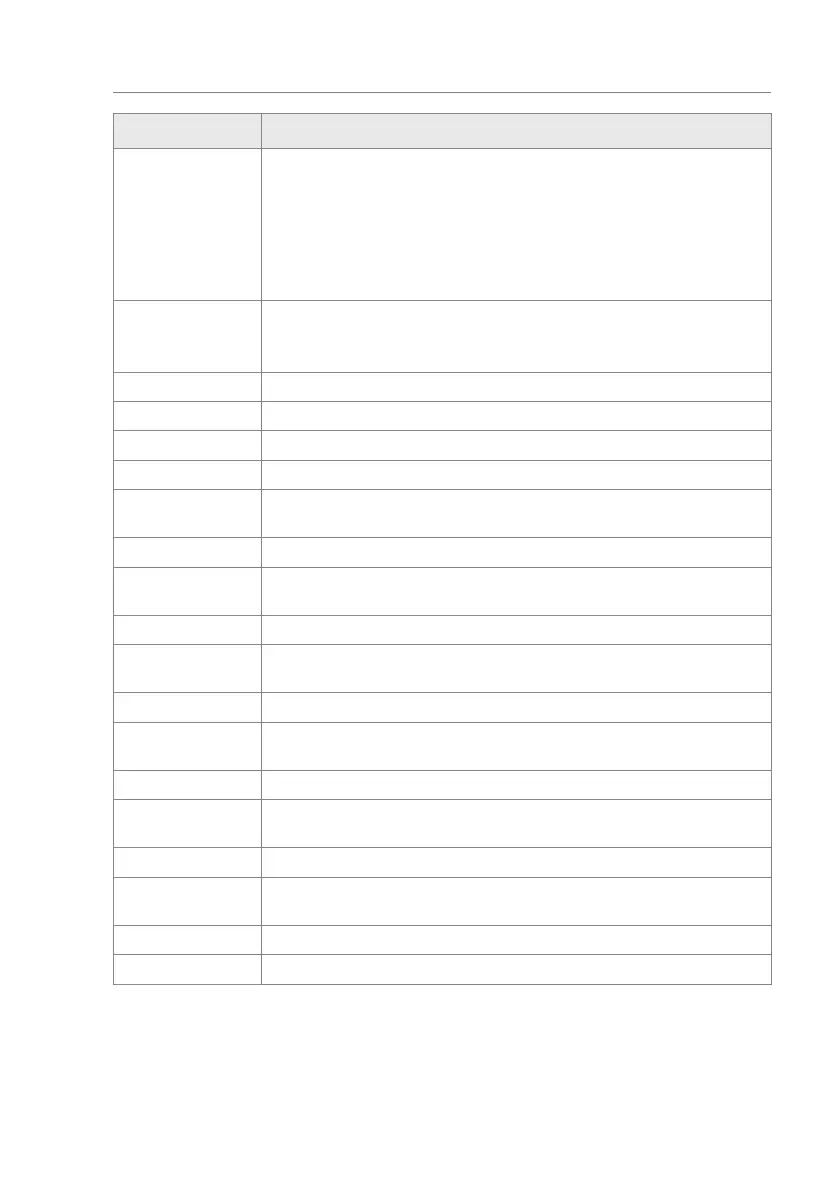25
Control unit MGCplus
Digital inputs, digital outputs and relay outputs
Function Description
Random check func-
tion
Activate random check function, confirm hits
As soon as this input is set, the random check function is activated. ä Page
56, chapter 6.2.7, "Random check function" menu.
If a random hit occurs, the output is set with the "Random hit" function. The
currently validated passage is closed. To confirm the hit, the input must be
cleared for at least 50 ms. Only then can the input again be set to reactivate
the random generator.
RGB illumination off Switching the lighting off and on
When this input is set, the illumination assigned to the "RGB1 red", "RGB2
blue", etc. functions is turned off.
No access
ä Page 13, chapter 3.1.
Free D1+D2
ä Page 13, chapter 3.1.
Free D1+D2 OM
ä Page 13, chapter 3.1.
Free D1/Closed D2
ä Page 13, chapter 3.1.
Free D1/Closed D2
OM
ä Page 13, chapter 3.1.
Closed D2/Free D2
ä Page 13, chapter 3.1.
Closed D2/Free D2
OM
ä Page 13, chapter 3.1.
Contr. D1/Free D2
ä Page 13, chapter 3.1.
Contr. D1/Free D2
OM
ä Page 13, chapter 3.1.
Free D1/Contr. D2
ä Page 13, chapter 3.1.
Free D1/Contr. D2
OM
ä Page 13, chapter 3.1.
Contr. D1/Closed D2
ä Page 13, chapter 3.1.
Contr. D1/Closed D2
OM
ä Page 13, chapter 3.1.
Closed D1/Contr. D2
ä Page 13, chapter 3.1.
Closed D1/Contr. D2
OM
ä Page 13, chapter 3.1.
Contr. D1+D2
ä Page 13, chapter 3.1.
Contr. D1+D2 OM
ä Page 13, chapter 3.1.
Table 12: Function Digital inputs